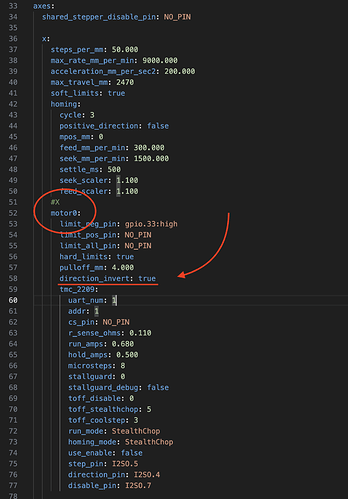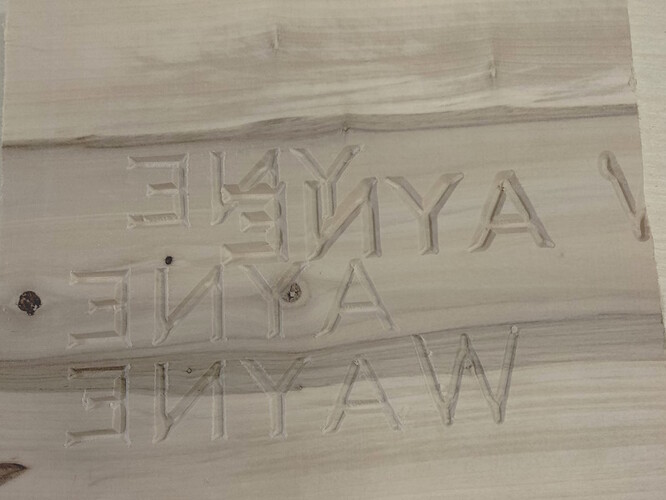I used easel to make the gcode, and it still carved backwards. ![]()
OK. With a simple test you can find out which axis is operating backwards. Face the word with the letters running left to right on the X axis and then run a test, air print, and then turn the word 90°, so it’s running left to right along the Y axis and run another test print. When you figure out which one is running backwards, you can either flip the wiring or just use the config file to change the direction that the one axis runs. If that causes your machine to home in the wrong location, you can make another config change to edit how your machine homes.
When you refer to the config file, I am assuming you mean the config.yaml file?
It’s either that or somewhere similar that FluidNC stores the settings you can adjust inside the web interface. I would assume it’s the config.yaml, but it may be some other place they store it. I’m like 99% certain it is the config.yaml file.
I tried what you suggested and found it to be the x axis that was working the wrong way. I then proceed to reverse the plugs, knowing I could change the homing direction of the x axis in the config.yaml file. What then happened was one of the y axis motors wouldn’t work when reversing the x axis plugs. Still scratching my head??
OK. Well, my guess is that sounds like a wiring issue. Maybe working with one caused some disconnect on the other. ?
When I change it back, they all work, I just can’t figure out if it is the controller or the wiring, could be a bum controller. I suppose I could keep mirroring the image or text, it works perfect that way, wouldn’t have even noticed it if I hadn’t decided to vcarve some text. Although, from the get go, something looked off a bit.
I think you can use the config to reverse the direction, instead of flipping wiring.
That is what I need to know how to do, which setting changes the direction in config?
I hope I did not misspeak, but based on an example I found here:
http://wiki.fluidnc.com/en/config/axes
I saw where the following:
direction_invert: false
or
direction_invert: true
Could be added under a motor section.
I think by editing your X axis motor(s) as shown, you could try true or false, as shown below.
Worst case scenario: it does not help and you simply erase it.
I’m running a LowRider, so I am not as familiar with the original MPCNC. On a normal LowRider, there is only 1 motor for X axis. However, if on the MPCNC you have two motors for that axis, you would need to be changing either the config or the wiring, for both of the motors.
I have the lowrider as well, only one motor for x.
I’ll give that a try, looks promising.
It appears that nothing works, i have the positive_direction: true or false instead of direction_invert: false
OK, so it neither of these…
direction_invert: true
or
direction_invert: false
…have any affect, then we’ll need to do the wiring flip method, and we’ll need to figure out why trying that breaks one of your other steppers.
Yes, I am not sure why when I flip the X axis plugs around, one of the Y motors stop working, this is a mystery to me. I wonder why one motor has 2 plugs for it on the low rider, the x axis I am talking about?
When I changed the positive_direction setting to false, the x axis did go in the opposite direction, but it still carved in reverse.
What did you mean by that? Please post pics
I had posted about a direction_invert setting, but you’ve mentioned a positive_direction setting.
Is that something you found somewhere else to try?
Please post photos of the LowRider with the backwards text maybe drawn with a pen or something.
Yes, the positive_direction: true or false is in my config.yaml file, it does make it home in the opposite direction. My config file does not have the direction_invert setting.
Here’s an image of the carving, it homes toward back of letters, and on the right.