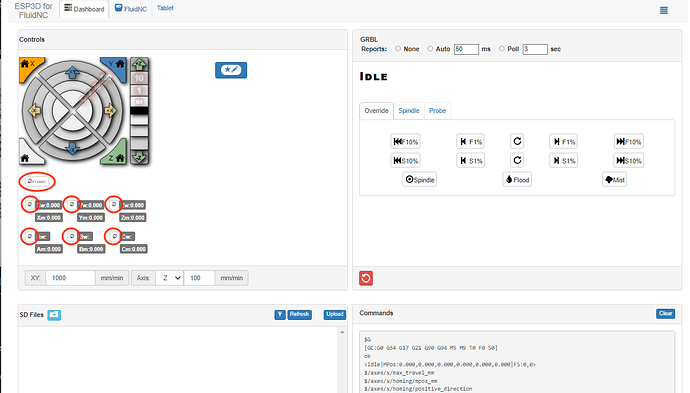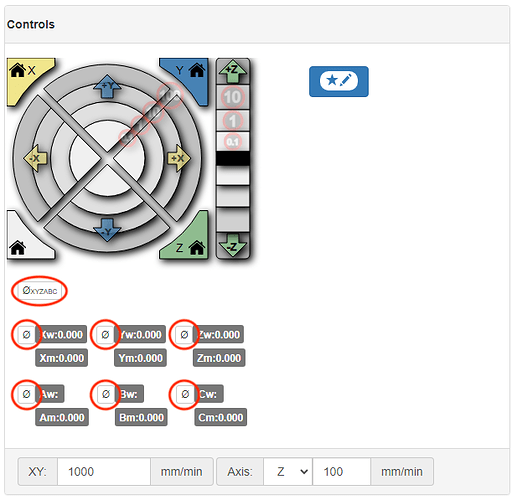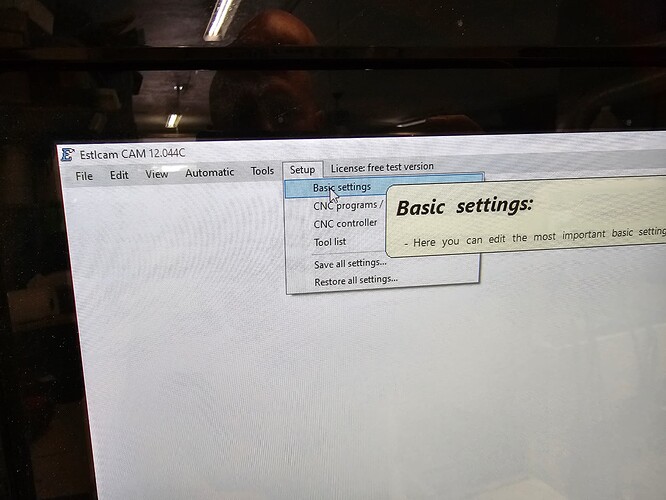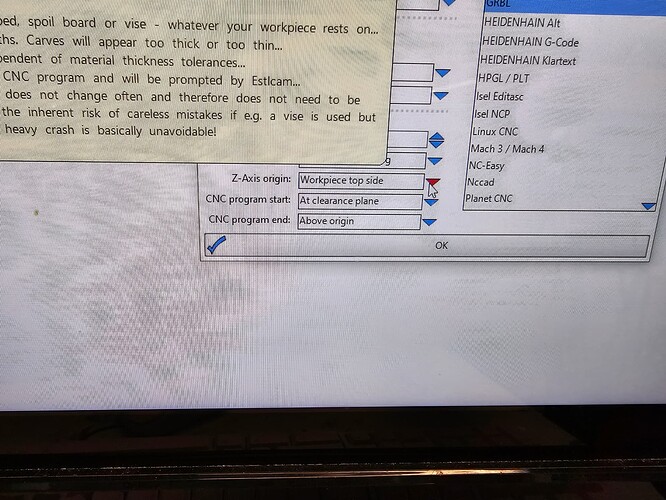Needing to know the basic wiring of the cables to the jackpot cnc controller. Is there a certain direction the plug is turned, there is 4 different colored wires, seems like they should be lined up in some kind of way??
Either way on the stepper motors to start. Once you power the board and start moving things you will know if it’s correct or not. If any motors are spinning the wrong direction you can power down the board and then flip the connector for that motor to reverse the direction
The wiring switches from side to side, so whichever way you have on x1, switch it for x2. If they turn the right way, leave them alone but if they go the wrong way, switch them.
Thanks, another question about the diagnostic lights on the end stops, only the first one on X axis is on, and it doesn’t stop the drive when depressed, any advice??
If your switches are wired correctly they should all be on except for the probe. Your ones that are hooked up but not turning the led on make sure your wiring is all good and you have the endstop wired normally closed
The end stops will only stop during homing. They are ignored any other time
Yep, the endstops are NC on the Primo. All the lights should be on and turn off when the button is depressed. As above, they’re only used during homing and are ignored the rest of time. The micro switches have 3 connections so they can be wired NC or NO. The outside 2 are the NC option.
Got it all working and it is homing correctly, looks good - but another question, I usually set Z to the top of the material instead of using a z probe using candle software, wondering where the 0 Z position is on the jackpot controller UI? Any help would be appreciated.
Assuming you are on WebUI version 2, the buttons for zeroing all axes or individual axes are here:
Pics from the WIki: WebUI | Wiki.js
Good to know, thanks, I’m about to cut something and see what this monstrosity will do ![]()
The where to 0 is in settings of your software, estlcam etc. Once you tell it where you’re measuring from it will where use that position. It’s not a setting on the jackpot.
You need to set 0 before a cut, but you need to let the software know what that 0 means.
Do you think the estlcam would be better than the uploading to to the sd card and running the code?
If you’re running the jackpot board, you’re not able to use Ecam cnc or other programs to control it. You’ll need a different controller. The jackpot runs everything like a 3d printer, the file is uploaded to it’s SD and the software tells it to run, but the board does all the work.
So the fluidnc dashboard runs everything for setup, loading the files etc, but as soon as you hit run it’s all the jackpot doing the work.
Estlcam has 2 pieces, 1 is the cnc controller and the other is the cam software that you use to generate the toolpaths and then save the gcode. That’s where you set where the Z probe is measuring to, bed or material. Every similar software will have a spot for the setting as all Gcode generated is based on that position.
If you look at VCARVE, it’s let’s you change at the beginning of every new piece when you set up the workspace. Estlecam has 1 setting you have to go into in order to change it.
I pretty much always set to work surface so I don’t worry about digging into it.
Seem to have problem with my setup, I was going to vcarve a text path yesterday and it carved the text backward, drawkcab ![]() Anyone know a solution?
Anyone know a solution?
Hmm. If you have one of your X or Y axis motors working in reverse it will cause this.
Thanks, I’ll check that and let you know.
It homes correctly, if a motor was reversed, would it home correctly? It carves images fine, and 3d plaques, only when I use text in carveco maker, it carves backwards.
I’m not familiar with carveco. Is there a setting to mirror the text that is possibly selected by mistake?
It does have a mirror function, that is how I get it to carve correctly. I think it is how the jackpot controller interprets the code, I am wondering if I flip each of the y axis plugs the opposite way (change the hot wire to the other side of the plug) would it change the direction of the carve? What do you think, I am thinking it is in the y axis? ![]()
In config one can set it to home to any direction, so knowing that it homes where you want may not prove that a stepper is not installed with its wiring backwards.
One of the easiest ways to see if it is a software issue with your cam software is to just temporarily try a different cam software. Perhaps one we’re more familiar with, such as ESTLcam, which has a free trial.
I’ll give that a whirl, I reached out to carveco maker to see if they know of anything that causes this.