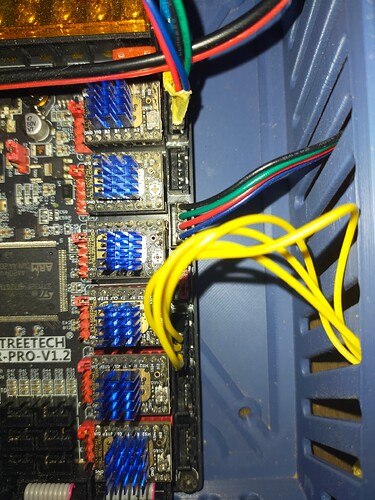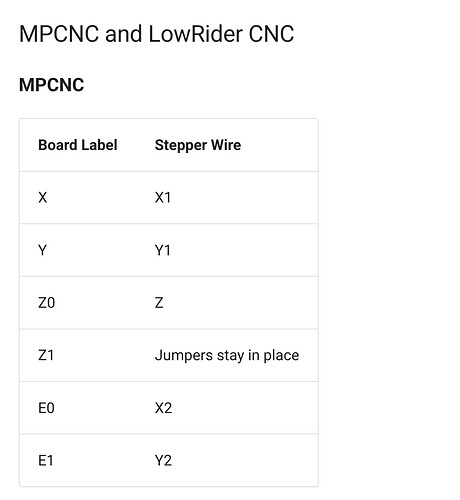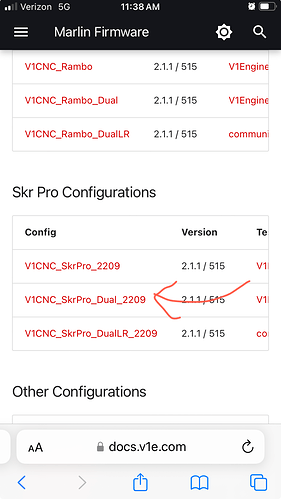I’m currently building my MPCNC Primo but I find myself struggling with the connection on my skr1.2 board. All motor ports seem to be working as expected but the E0 and E1 don’t work at all. Did I do something wrong. Thanks for your help!
Please post pictures of the board and connections.
Thanks. I think a picture of all steppers plugged in would make more sense. I have got a different board though, but those who have one would also have asked for pictures.
I can see there are 6 drivers though.
Yes, there are six because if you follow the setup on the official docs it’s mentioned that you need them so every motor gets controlled individually!
And I only got problems with the E1 and E0 ports the rest of them works fine.
Thanks to your nice feedback!![]()
I apologize if this is too basic a question. It looks like there is an extender on the connection. Is there continuity between the first two wires and the second two wires (AABB)? Have you tried to see if that driver can move a stepper without extenders on it?
No it can’t . It’s only there because the cable isn’t long enough. But I appreciate your feedback! ![]()
Sorry for not being clear. I meant any stepper. Could you switch the two X steppers on the board and see if it moves then? Testing continuity on the extender with a multimeter first would be a good idea.
No, you need 5. 2X, 2Y, 1Z. I guess you should go over the setup very carefully again, also regarding the jumper, since the number of steppers is explicitly mentioned.
I just saw that the picture also shows 6 drivers, this is kind of misleading… @vicious1 shouldn’t the pictures only show the 5 needed drivers?
This is what you have to do:
See this post from Ryan for a similar problem (it’s for a LowRider, but you get the idea, see the list above):
Thank you so much for this kind advice!!!![]()
![]()
I’ll definitely try it!
It’s still not going! The ports E0 and E1 aren’t getting any power! I also had bent over the pins for them! Could it be a problem with the firmware?
Thank you all for your help!!!![]()
Did you remove those black plastic thingies for better contact? In your first picture they are still on the board. Did you bridge the power?
What do you mean exactly?
Does anyone know how to remove them?
They seem to be pretty stuck on there.
Are you referring to the little collars around pins on the underside? Personally, I left them on with no problems at all in that regard.
Is there a different a firmware for builds that run the steppers in a serial setup? If so that might be what’s happening. If you’re not getting juice on E1 and E0 that would correspond to the 2nd X and 2nd Y stepper motor.
Are you using dual endstops? If so this is the firmware you want:
BTW I also have (6) 2209 drivers on my SKR Pro 1.2 board. You only need 5 but the picture in the build documents showed 6, so I guess I fall into that “monkey see monkey do” type of personality.
I think you just pull. But @dkeller might be onto something here. ![]()
You’re right!!! @dkeller solved my issue ![]()
Thank you so much to all of you and merry Christmas!!! ![]()
You have a happy holidays as well!