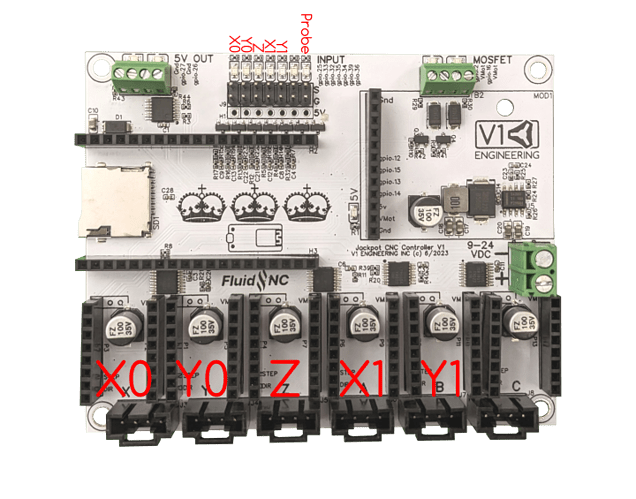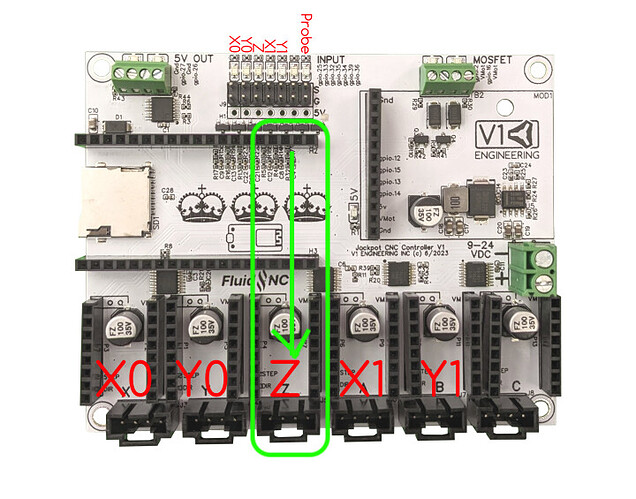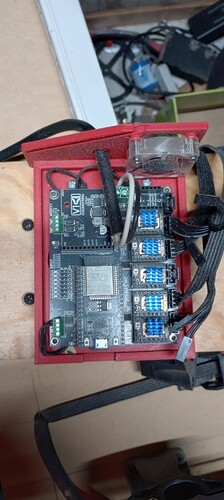If this seems bitter or in any way sarcastic, please forgive me, but you asked for help one hour ago, and if I read this correctly you are giving up?
There are a lot of people here who will walk you through step by step, but it takes more than an hour to have a conversation with people who are often on the other side of the world.
I have built a couple of machines, and I can make them do stuff, but I am just a tiny bit further down the learning curve to you, but I can do it because I rely entirely on the instructions to get me there (and advice from this mob if I get stuck) - if you have a Primo the old instructions are perfect, and you won’t get confused as you are now if you read them carefully and go through the machine step by step as though you are building it from scratch, you will gain a better understanding of how to go about this. You will know what questions to ask.
It’s an anti spam measure until you have a couple of posts on board - just abbreviate it in a way that we can interpolate it - or send me a message with it and I’ll post it.
@MakerJim has answere this but in this case, understanding is your enemy, both are firmware “flavours”, neither are relevant if you have a Jackpot board.
Can you confirm that with a photo please?
If you have a Jackpot board, it’s the firmware. You don’t need to worry about that at all if the machine is working - if it’s not let’s worry about that when you need to.
For now - you need to confirm that it is a Jackpot board, then follow the build steps (and each wire to make sure they haven’t been plugged in at random)
Go here - start at the beginning check every assembly step just to make sure everything is OK, belts and bearings are in the correct places, then for the wiring (if it is the jackpot board) START HERE
Seriously? If you do that, please do come back and let us know how you got on!