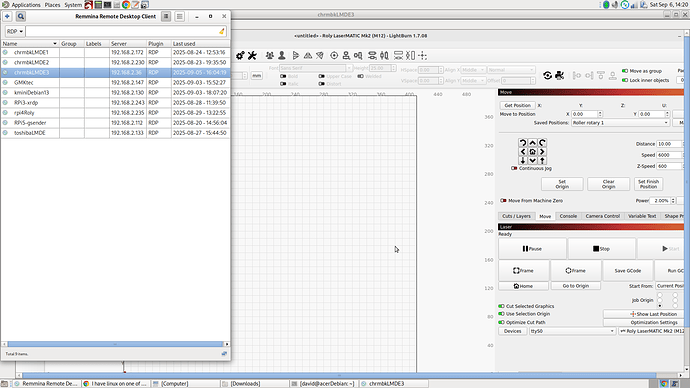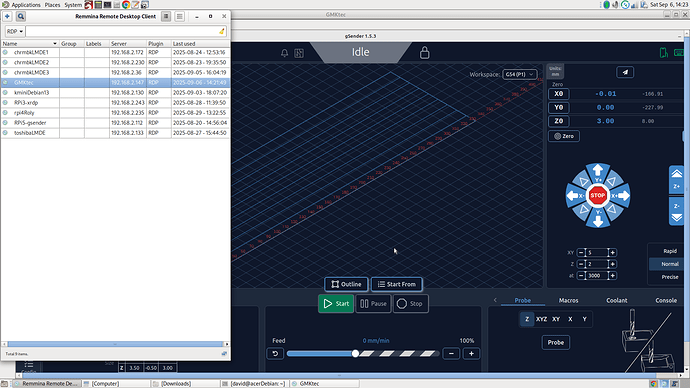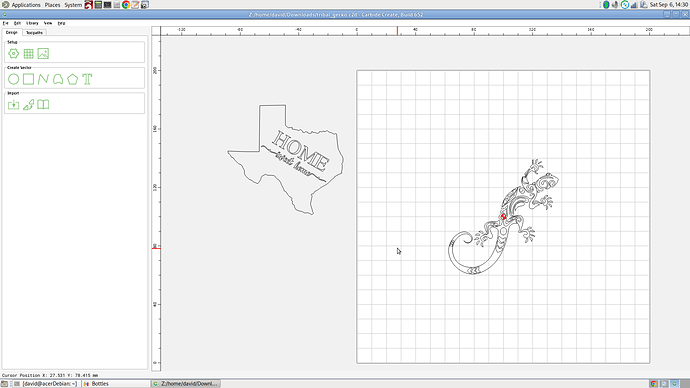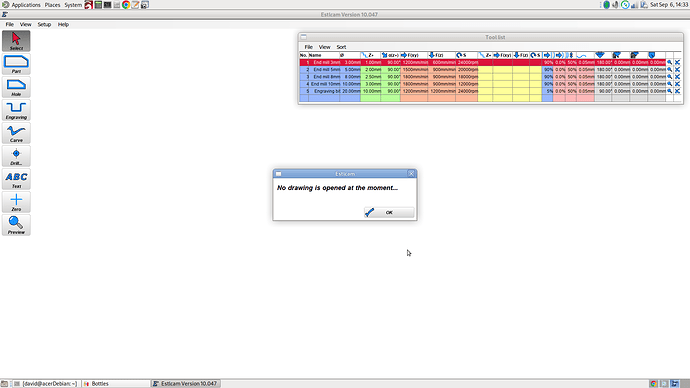“Year of the Linux desktop” ![]()
![]()
Well, you know what, I actually believe that is coming now. Windows is just rough to use these days. Updates are more unreliable than I can ever remember, version changes that block “old” computers. Activations that are a pain in the butt, mystery programs that just bog it down.
I tried to refresh my old desktop that I use for watching on a TV, it could be replaced with a $150 tiny PC for sure, but that isn’t as fun. So much BS, I just didn’t trust typing passwords into a Windows 10 machine that is not going to be getting security updates.
Then I realized most the programs I use are now browser based.
Slapped on Mint, install went perfect, and fast. Anything I need is preinstalled and easy to remove if I don’t want it there. Blazing fast, easy to use. The interface is not too unfamiliar. I found everything I wanted to try or tweak right away. Such a refreshing experience. I should have run some sort of benchmark before and after the installation to see the actual difference.
For the work computers, I just need EstlCAM. I am interested in seeing how to make that work, If I can I am definitely going to give linux a try here as well. Or maybe move to another CAM.