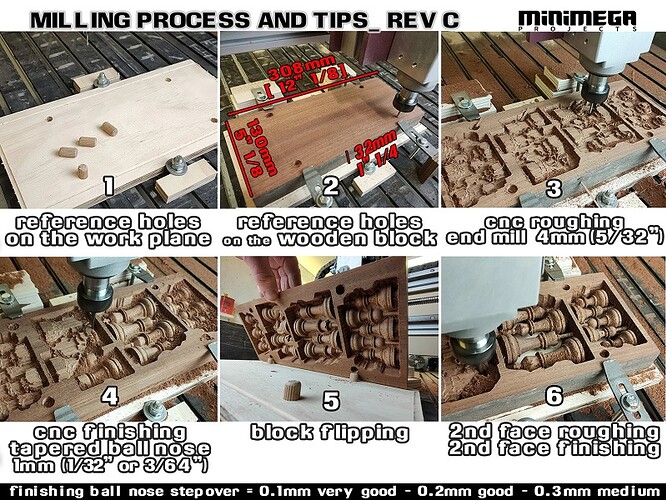I’m just curious how I would go about this in Estlcam. Or would I have to go in a different direction?
Given a 3-axis machine, this is “just” relief carving. I don’t know of the specific steps in Estlcam, but Estlcam supports relief carving using STL files. If you want to carve these out of a single piece of wood, you will also have to use techniques for double sided milling (in order to get the two halves to match). You would mill one side, flip the stock, and then mill the second side. If you did not care about a split line, you could split the models into two halves and carve the two sides independently, then glue the two sides together. Meshmixer is a free tool for splitting STL files. It can also be done in the free/personal version of Fusion 360.
You may want to experiment/learn on a simple, one-sided relief carve in foam before tackling a two-sided relief carve in wood.
Not to dissuade you from giving money to a small business, but, if this just a learning exercise, there are free STL models of individual chess pieces on the internet.
Well, I’ll let you know when i try it. Just so happen to have bought that set of files one night.
Hope to make them over the xmas break
I’d love to see your results.
Replace the Y axis with a rotating axis. Then design the pieces as ‘flat’ 3d-carves in ESTLCam based on the circumference.
Your Y axis will turn the rotation instead of moving forwards and backwards and the X axis will move left to right cutting the relief.
I am looking forward to your results!
Can you dumb that down a little?
As David suggests, using a 4th axis (often referred to as a rotary axis), would produce better cylindrical results and avoid the need for double sided milling. If you do the CAM as David suggests, I believe you will need to create a new 3D model that “unrolls” the model into a flat, one-sided relief. There are DIY 4th axis solutions. If you want to explore this option more, search this forum for 4th axis CNC and/or rotary CNC.
Here is a link to a CNC machine (not an MPCNC) using a 4th/rotary attachment to carve.
I plan on doing the flipping method, I’m assuming I’d use the “carve” feature in Estlcam to achieve these.
That’s exactly what I’m going to do. I’ve gotten pretty good at two sided projects. Locating the piece with pins.
Here’s an example of 4th axis work that @Legolor has been working on. In case you want to look at this in the future.
He has a video of the unfolding process he used on a knight chess piece. Pretty cool stuff.