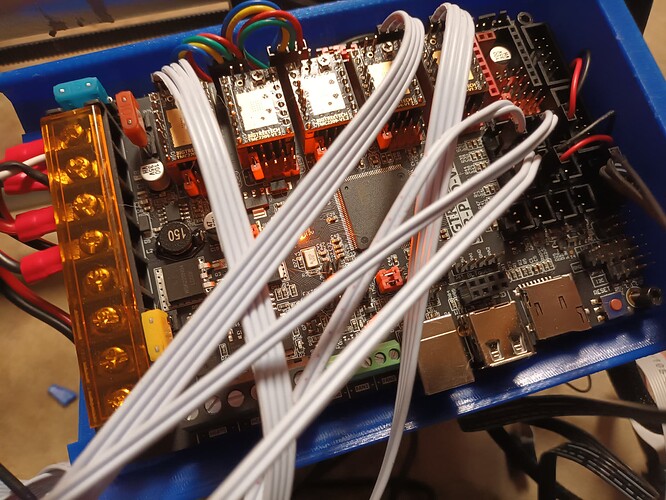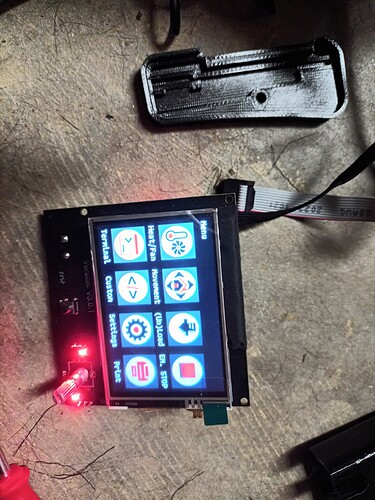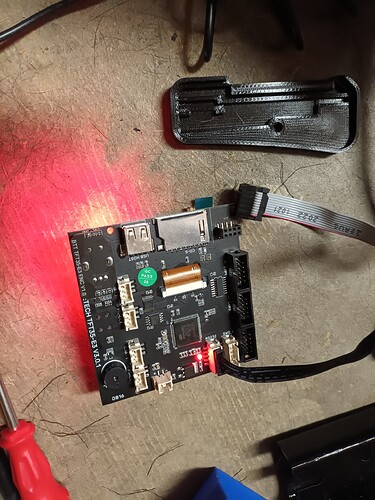I had purchased the skr pro and tft screen on ebay since the store was out of stock at the time. my understanding was it was already flashed but apparently not, just with marlin. the screen comes on and says no 3d printer installed (I’m building LR3). not sure what firmware to install, I clicked on the link from v1 there are 3 for skr pro on github. so which one do I use.
Do I flash this with an sd card ?
Do I have to flash the tft board also ?
The correct FW for LR3 is here: https://github.com/V1EngineeringInc/MarlinBuilder/releases/download/515/V1CNC_SkrPro_DualLR_2209-2.1.1.zip
All instruction are here: SKR Pro - V1 Engineering Documentation
You flash it with an SD card connected to the TFT (follow the instructions)
B.R.
thanks so much for a quick response.
this is not working
You’re going to need to provide more details than that.
What ebay seller did you buy it from?
What version of SKR board, specifically, do you have?
What version of TFT display, specifically, do you have?
What SD card, specifically, are you using? (size and class at a minimum)
After attempting a flash of the SKR, does the file on the sd card rename to .CUR ?
Post pictures of your SKR board and TFT.
When you try to flash it, at each step of the directions noted above, what result do you get?
yes it does put a .cur file on the sd card.
it will take me a bit to get the other info
[BIGTREETECH SKR PRO V1.2 board+TFT35 E3 V3.0.1 Display Support 6 axis Driver Kit
sold to me from 3dbiqu
samsung 32gb evo micro sd
the first time I tried it created the .cur file. I tried installing a different version fro V1 github so I deleted it from the sd card and tried again, now there is no ,cur file being created.
I disconnected the screen and flashed the board. then shut it down and plugged the screen in and it still say’s no printer attached. I went through the setting on tft screen and found setting for uart, but there are quite a few, I tried some of those, nothing works so far.
when I flashed the skr board the little green light blinked like it was supposed to.
I did try flashing the tft screen with no luck if I even had the right firmware. the screen does work and the lights for the end stops work except one (I’ll check for loose wires once I get it working)
Just to be clear, I do not sell control boards on eBay. I am not sure who is and I am very doubtful they are flashing the screen and the board with our firmware. Luckily, as the others have pointed out it is pretty easy to do.
I’m aware that this is not from you and did not have your firmware.
I have flashed many other devices and computer builds, but this is giving me a hard time. it was flashed with marlin and at the time I didn’t realize you had different firmware.
Bill, a couple things to check.
- there are three cables that connect the screen to the SKR. 1-5pin black cable, and 2-10pin grey ribbon cables. For touchscreen mode, you only need the black cable connected. Check that is connected in the correct orientation first. The screen wont power up if it is in backwards.
The two grey cables are for Marlin mode. These have keys on them to connect in to the sockets, but are sometimes made backwards. Try different orentations on both cables.
When testing different modes, have only the grey set, or the black cable connected at one time to reduce variables.
To changes modes, hold the dial button down for a few seconds and select the mode you want on the touchscreen.
-
when in touchscreen mode, the baud rate should be set to 250000. Others wont work.
-
in marlin mode, if the connections are correct, and the firmware has been correctly delivered, you will get a V1 logo’d boot screen on the TFT.
Just an FYI, the V1 firmware is Marlin, just adjusted for the specifics of the V1 machines.
Also, try a MUCH smaller sd card. Usually the smaller ones work better in my experience. Gcode files are tiny, 32gb is crazy overkill. ![]()
ok I got the tft flashed, apparently when unziped it puts everything in a folder, I removed it all, So now I have v1 engineering coming upon the screen. it still says no printer attached. I checked all the wiring , jumpers and connections are firmly down.
Why is it looking for a printer and print bed ? Is this the right firmware ? it was cnc-tft.zip directed from the skr pro page of instructions on V1 engineering Lowrider 3
ok thanks, I posted while you posted this. I did get v1 engineering up on the screen, I will disconnect the 2 ribbon wires and use the touch screen. then set baudrate to 250000.
Post pictures of your cable connections on both the SKR side and the TFT side.
The base BTT firmware supports printers. It’s too much work to try and remove the customizations each firmware release, so you get those. BTT doesn’t seem particularly interested in supporting the CNC user base as it is a tiny fraction of their user community.
it does not say no printer any more, I had to disconnect the 2 wires from the tft screen not just the skr board.
now what, I tried moving the steppers but no response yet.
I set the uart to 250000 and turned the uart off and on, so then it doesn’t say no printer, just connection like in the photo. but if I turn everything off and power back up it goes back to no printer, so I’m thinking I don’t have it quite right yet
will I be able to test this like this or will I need to finish putting it together and run the test software ?
I was thinking even the home should respond, but no steppers are moving and I tried moving the axis in the movement on the touch screen.
It takes a few seconds to connect. If you wait, does it connect after a bit?
You will be able to test the system from where you are.
We next want to see marlin console output if you send move or status commands.
So, for example, one thing we want to know is what the board thinks about your endstops. At some point we wan to send an M119 to Marlin and see what it reports.
no it does not connect after a minute or 2. I had got it to connect by turning the uart off then on, it would say tft listening, then when I turned uart back on it just said menu like in the picture above. I’m thinking its the skr board.
A question about this- you say you tried moving in the touch screen- was that in marlin mode or in TFT mode?
You only have the black cable hooked up, so with that setup you can only make commanding work when in Marlin Mode on the TFT.
If you are in Marlin mode, can you use the Marlin menu to try and move the axis?
I had plugged in the other 2 cables and it didn’t work in touchscreen mode. I don’t know how to use marlin mode, but when I put it in marlin mode all it does is say “V1 marlin mode” on top of the screen and stays there