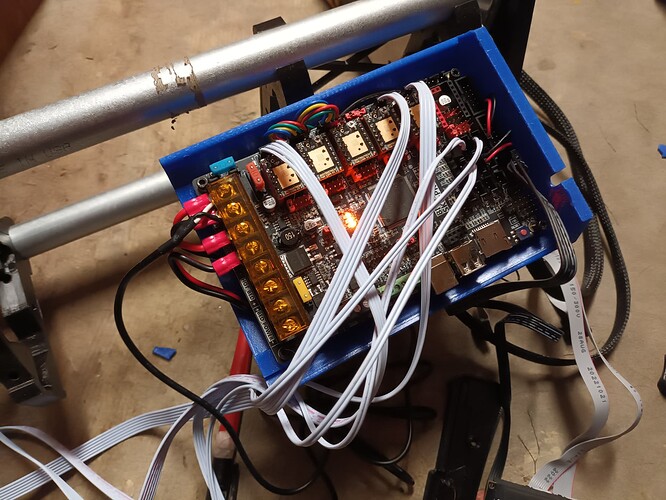What happens if you push in on the rotary knob (Shaft)?
it goes to touch screen if I hold it in, if that’s what you mean
If it was working correctly, a single short press should bring up the Marlin mode interface and you should then be able to spin the shaft to make selections.
There is still some kind of mismatch between Marlin and the screen.
It’s acting like Marlin is configured for some other kind of graphic display.
What firmware file did you flash to the SKR? give the full file name.
the one that is posted above in this thread by Paolo V
That’s the right firmware for the SKR Pro v1.2.
Did you use this firmware for the TFT?
https://github.com/V1EngineeringInc/BIGTREETECH-TouchScreenFirmware/releases/download/3-2023/CNC.TFT.Package.zip
no it just say’s cnc_tft.zip . so I will give this one a try
are those 3 led’s supposed to stay lit all the time ?
I just tried the new tft firmware you posted and it still says no printer attached
Yes, those are 3.3V, 5V, and 12V power. If the SKR board is on, they should be on.
If you re-flashed the TFT, it needs to be set back to 250000 baud, and put in marlin mode. Since you only had the black cable (marlin mode) connected, that’s all that will work.
I did finally get it working , I flashed the bootloader then firm ware, but also realized in this post of yours you said the black wire is for marlin mode, I came across another post that said the opposite and the black wire works in touch screen mode. I’m sure it was the bootloader though since I had tried all combinations before
Solved flashed bootloader then firmware, now it’s working.
Thanks everyone for the help