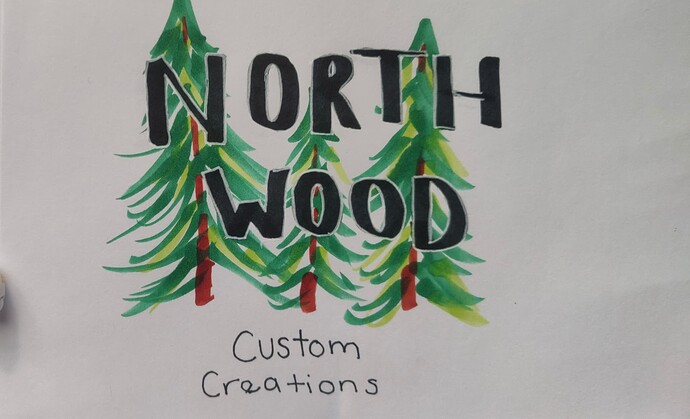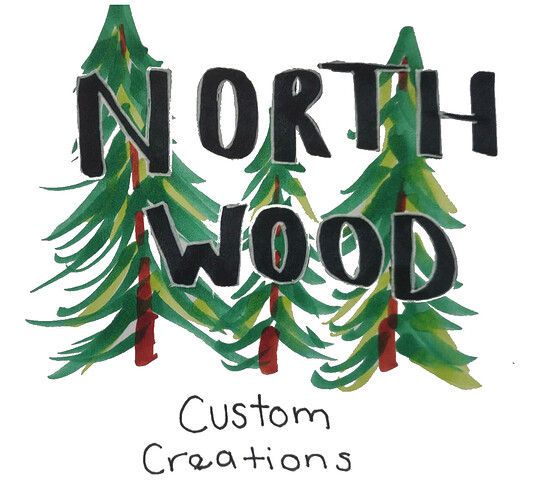Good afternoon. My wife and I started a small business for a lot of the things we make. Our daughter hand drew a logo for us and I’m stuck on how to get that digitized. I guess I just don’t know what I’m needing done exactly or how to get there. We are hoping to end up with a few different files for it. One that we can print on stickers that are exactly her hand drawn image. Another that is more simplified (I’m guessing) that we can us to cut out of vinyl (layered for the different colors) a dxf so that it can be milled. And whatever format needed to have a brand made from it. Does anyone have any suggestions on how to get what I’m looking for? I’m in no way looking for free but I also don’t want to spend a ton on more than I actually need if that makes sense. Thanks in advance for any help with this
Hello @Jonathjon! Neat idea to help digitize kid’s hand drawn sketches and designs. Am trying to do something similar too, mainly to get the kids excited about this stuff. Some folks shared related ideas on Quickly converting kid's sketch into lines/SVG for carving/cutting, hope that helps, cheers!
Thanks for that! I forgot to add that the image needs a bit of editing as well. There should be a s on Wood’s. She missed that in the drawing. So looking for a more professional touch I guess. I just don’t have the patience for editing stuff like this
Previously had good success with finding and paying someone on fiverr.com to create logos in DXF/SVG/PNG/Adobe-Illustrator file formats. There’s similar sites out there helping match-make/broker adhoc tasks, have personally just done a couple of jobs via Fiverr, but some friends frequently go there to find people to help with specific tasks (digital design and otherwise).
It sounds like you want an image of the logo, scanned in, maybe updated with the S. That format would be a high resolution bitmap. You could use that too print, or put on a website.
The other, cleaner, change version would be an SVG. Or vector image. A vector image can’t do fine detail well, but the shape state shape no matter how far you zoom in (like most commercial logos).
This kind of thing is common for graphics artists to do. There are probably some great freelance choices. Fiver seems like it is hot out miss, but you aren’t out a lot of you don’t like the results.
If you can get a higher contrast version, you could scan it (making a bitmap) and then use inkscape to “trace bitmap” to turn it into a logo. It is a good skill to have, and it would not take very long to get a 95% solution. Tracing the broad shapes with tracing paper and then filling it in with markers would be good enough to scan it, I think. There are some great digital tools to do the same thing, but tracing paper would work. You just need really sharp edges and solid colors for trace bitmap to work well.
PNG:
DXF: North Wood BW.dxf (1.0 MB)
SVG BW and Colour: North Wood.zip (629.0 KB)
This was a rather quick and dirty job. The DXF needs to be cleaned up a little, the SVGs are losing some details, the PNG is not completely perfectly cut out, but I did as well as I could in the time I had.  Hope it helps or at least gives you an idea what it could be if done right.
Hope it helps or at least gives you an idea what it could be if done right.