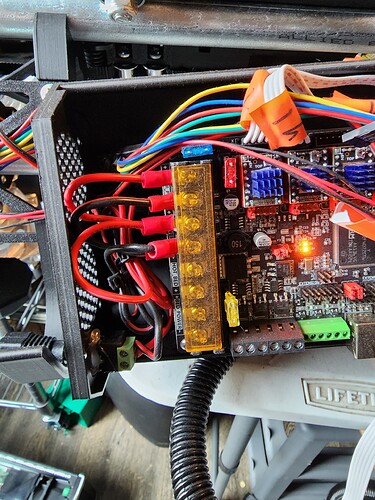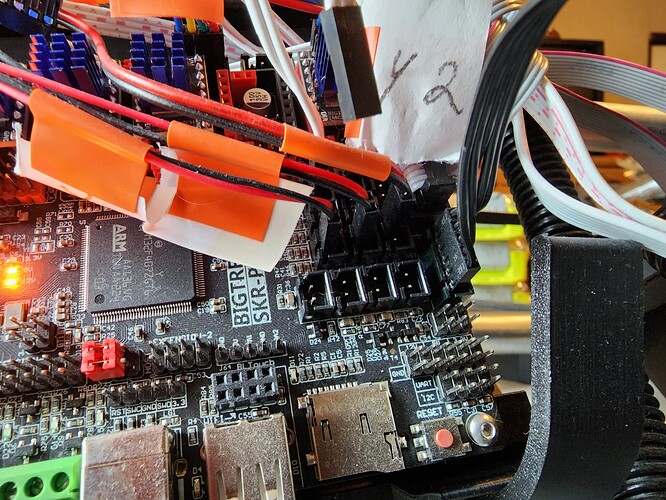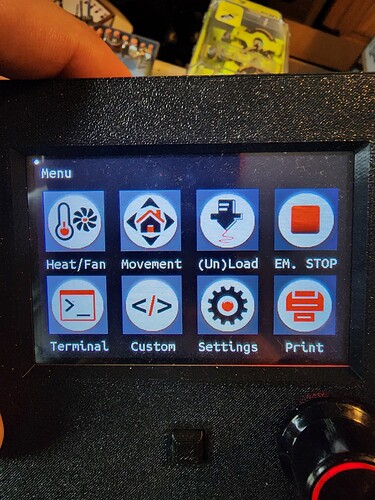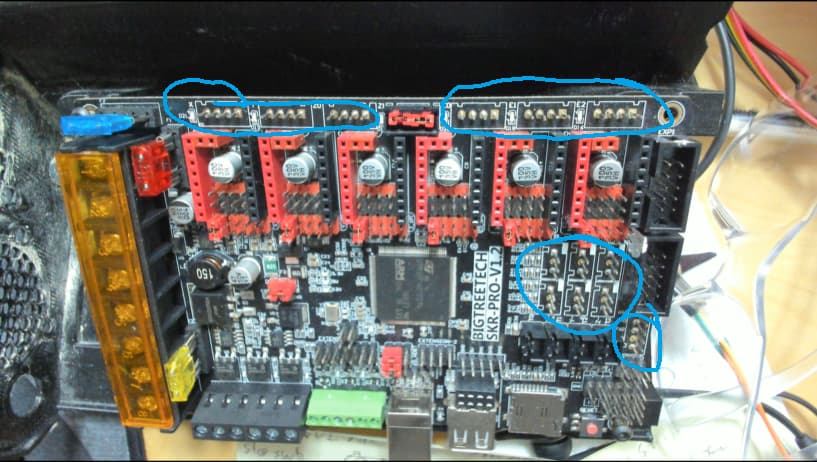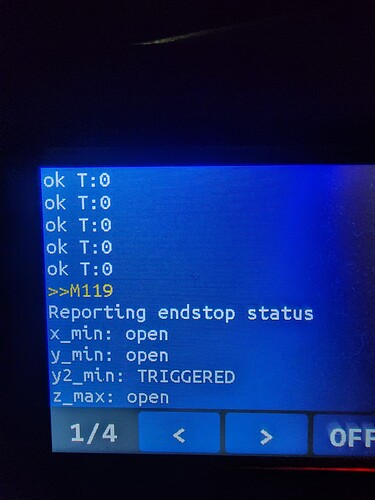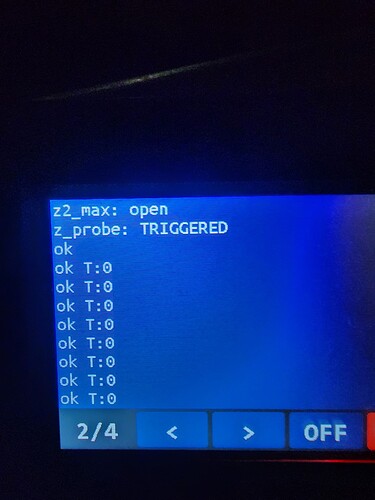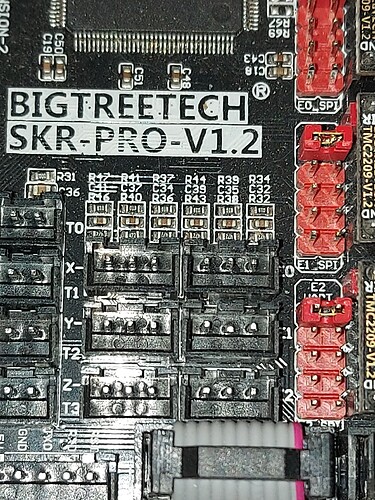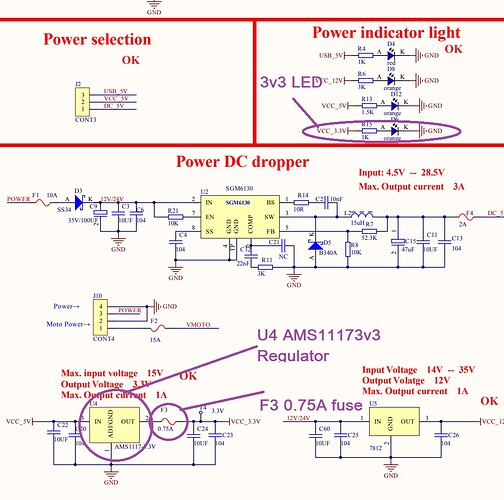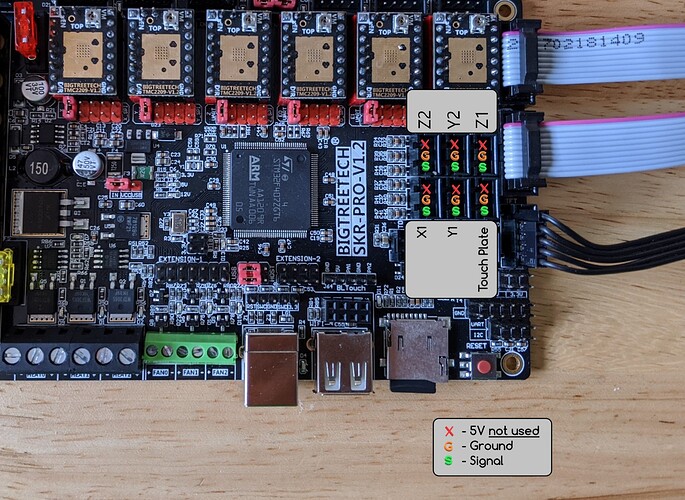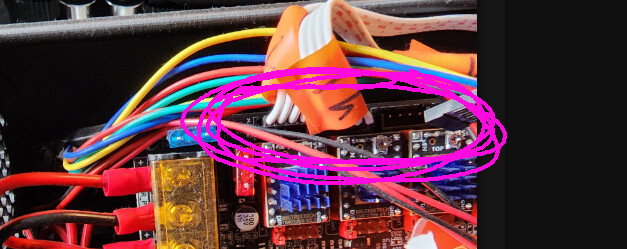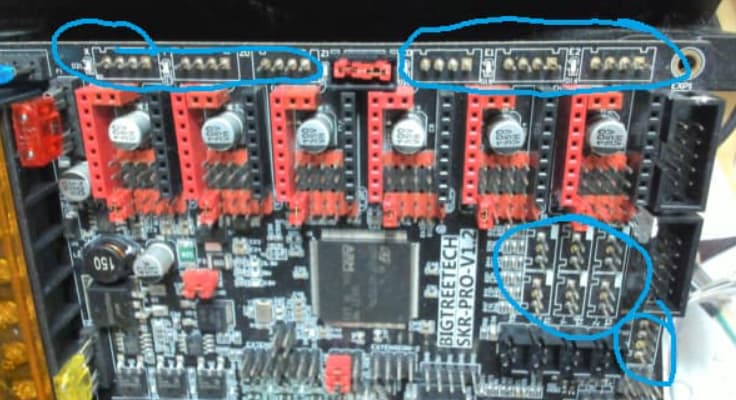I have a lowrider v3 with the skr 1.2 controller, and the board comes on, but nothing happens when i try to get it to move any help would be greatly appreciated @vicious1
Hello @jcwinter27, consider sharing some well lit photos of your board and wiring, folks here will try to help. Got a TFT display connected, what are you seeing there?
Yup I have some ideas, but before I just start firing things at you it would be best to take a look at your board all wired up and what your screen looks like when it is on.
Thanks for the photos. Consider removing plastic shields from PCB before connecting Steppers. Removing the plastic shields (recommended by V1E wiring docs for SKR) was tough, but definitely helped make for more secure connections.
Okay, thanks for the pictures.
If you click on the Terminal, type in “M119” what does it say? You can snap a pic if you don’t want to type it all.
It looks like your y2 endstop is unppugged.
It also looks like a stepper motor is disconnected.
If you go into the movement menu and push some move buttons, do any of the motors move?
Unfortunatly thats not the issue those came unplugged when i was getting the pic and i did not realize it i plugged them back in
Check that you have things plugged on the right ports.
For X_min, Y_min, Y2_min, Z_max and Z2_max, “open” means that the pin is shorted to ground.
For Z_probe, “triggered” means shorted to ground.
I find it very suspicious that Y2_min reads “triggered” and Z_probe reads “Triggered” too.
This suggests to me that an NC endstop switch is connected to the Z_probe port.
The SKR Pro has 6 endstop switches, X-, Y-, Z-, E0, E1, E2. This is a little bit different labelling than other boards might use.
X_min connects to X-
Y_min connects to Y-
Y2_min connects to E1
Z_max connects to E2
Z2_max connects to E0
Z_probe connects to Z-
If I were to guess, your board has the middle right stop plug either connected to the touch plate or unplugged.
It looks like the 3v3 led isn’t on. It should be. It also looks like you have the Z limit connector in the wrong place, shorting the 3v3 to ground. Relocate the Z limit switch plug to the same pins as the other limit switches i.e. over one place, it should bridge pins 2 & 3, not pins 1 & 2. Once that is done see if the 3v3 led lights up, if not it may be you have blown F3, or maybe the U4 3v3 regulator, I suggest you try shorting out the F3 fuse first to see if the 3v3 LED comes on - then you will need to replace the fuse, if it doesn’t come on then you could try replacing the U4 regulator…it is a cheap and common AMS1117
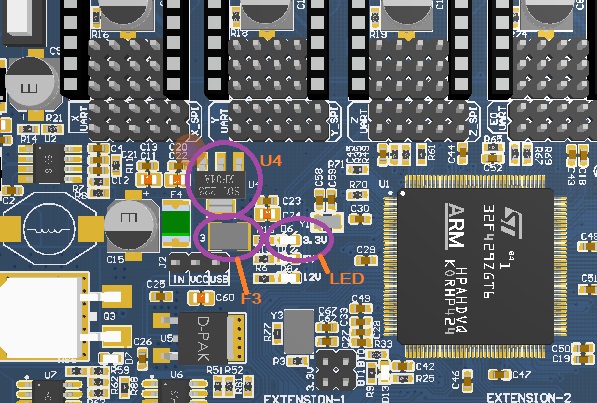
That is interesting, Mike. But you wouldn’t get M119 response if there was no 3.3V, right?
I would disconnect the z endstops all together until the unit moves.
What happens when you take out those endstops and try movement in the move menu? Absolutely nothing? Or does it make noise and not move?
Something is definitely going wonky with the end stops.
For now the easy test is plug in a single endstops, run m119 see what it says, trigger and hold the endstop with your finger, run m119 again and see what changed.
Once you get X Y1 Y2 Z1 and Z2 to say open, we can do some movement tests.
For now unplug the Zprobe/touchplate.
So is there a fw to run without endstops just to make sure the rest of the machine is working, then come back to the Fw with Endstops?
Before i saw this message, i removed all endstops and the touchplate. i got the motor to kick on on the y axis, but no movement, and no other motors came on
Hello @jcwinter27 ! Did you manage to remove the plastic shields before connecting the drivers?
Earlier picture showed the shields still on the board:
Hope that helps!
Power off and take off one of the drivers, let me see under one of them. Did you bend the pin?
Sorry @jcwinter27 my reply really was to the people helping you. Just removing the endstops is not going to help, the way they are incorporated into the firmware, you really need to have them. I think, @Ryan correct me if i am wrong, to test without endstops you need to reflash the firmware, but I did not want to suggest, as I do not know this board, there very well may not be a fw without endstops.
It should work without them for testing. It is best to have them but I can’t think of a reason it wouldn’t.