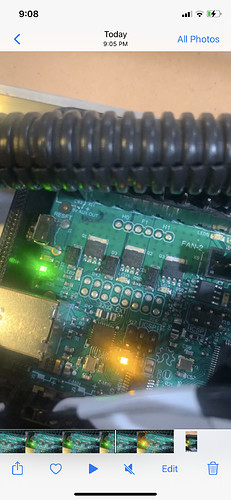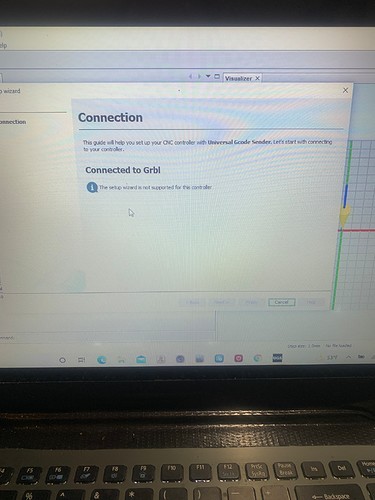Didn’t think about that. Yea, it might not be compatible.
I would guess it is not compatible. Universal Gcode Sender would be a good replacement for RH on grbl.
Ok. I will try using universal g code sender. Any ideas on why easel still isn’t recognizing the machine? I tried installing their drivers and everything but still nothing. I checked my firewall and it shows easel is not blocked. There is not an actual button that says connect in easel like there is in repetier. Is there a way I can make it auto detect without having to physically hit a connect button. Maybe that’s why it’s not working.
Generally, I try to reduce the number of things in the chain as much as possible when troubleshooting.
That means on the most basic level, you want to plug the board into the computer and have it recognize a serial port.
Check your device manager, look under COM an Ports. I you don’t see a new serial port pop up when you plug the board into a USB port, nothing is going to be able to talk to it. Plug 'n play is way better than it was, but it’s still a bit dodgy sometimes, and you don’t always get the same port when you plug the board in, (Just like you don’t always get the same drive letter when you plug in an SD card.)
If you get a yellow triangle warning, then at least Windows knows something isn’t working, and you can troubleshoot it until it is. Then you can try a GCode sender, whatever one you like. Until you get a COM port though, there’s no point, it’s not going to work.
Once I have a COM port, then I like to just try a basic serial connection. Putty works well for me, and I can try different communication rates until I find one that lets me try something simple, like M119 and gets an intelligible response.
Then I’ll try a GCode sender, once I’ve verified that everything up to that point is working. Remember to close off whatever you were testing the serial port with, so you don’t leave it locked up.
Hello again. I uninstalled all other programs that could use up the USB port. I disconnected and reconnected the machine and the device manager recognized it every time. I reinstalled the drivers for easel but still nothing. I’m sorry if I am asking to many questions but this is my first cnc machine and all this is new to me.
Also. When I go to easels website. These lights keep blinking. Does that mean it recognizes it? And if so why won’t it allow me to connect?
I also tried to connect to UGS but it gave me this message. But one light was on. I also noticed under the console it says
connected to com3 @ 115200 baud
But I can’t control anything. Is it possible that me flashing the board to grbl did not work? If so how would I go about erasing what’s on there and re flashing it with grbl? Is there a way I can check to see if grbl was in fact flashed on there correctly?
Hello everyone.
I’ve had my MPCNC for a couple years or so. Never made much progress running Marlin apart from doing a small amount of drag knife work. Wasn’t a fan of Repetier host, and being on a Mac platform, I didn’t find many other options.
I’ve successfully changed over to the GRBL firmware and have connected with both OpenBuilds Control, and gSender. I much prefer gSender, and it actually seems to work a lot better for my MPCNC.
gSender is very responsive, the home function works flawlessly as well. I can jog without any issues.
The problem I am having is trying to run gCode program. I’ve designed a program to pocket out a small circle, and then outline a circle the same size with tabs. As soon as I start running this job the two x-axis and y-axis motors no longer run in unison together and seem to be fighting each other.
The design/cam was done in Fusion 360 using the GRBL post processor.
Here are the Rambo settings:
$0=10 (Step pulse time, μs)
$1=255 (Step idle delay, ms)
$2=0 (Step pulse invert, mask)
$3=21 (Step direction invert, mask)
$4=0 (Invert step enable pin, boolean)
$5=0 (Invert limit pins, boolean)
$6=0 (Invert probe pin, boolean)
$10=1 (Status report options, mask)
$11=0.020 (Junction deviation, mm)
$12=0.002 (Arc tolerance, mm)
$13=0 (Report in inches, boolean)
$20=0 (Soft limits enable, boolean)
$21=0 (Hard limits enable, boolean)
$22=1 (Homing cycle enable, boolean)
$23=27 (Homing direction invert, mask)
$24=500.000 (Homing locate feed rate, mm/min)
$25=2000.000 (Homing search seek rate, mm/min)
$26=250 (Homing switch debounce delay, ms)
$27=3.000 (Homing switch pull-off distance, mm)
$30=1000 (Maximum spindle speed, rpm)
$31=0 (Minimum spindle speed, rpm)
$32=0 (Laser-mode enabled as spindle, boolean)
$100=100.000 (X-axis travel resolution, step/mm)
$101=100.000 (Y-axis travel resolution, step/mm)
$102=400.000 (Z-axis travel resolution, step/mm)
$103=100.000
$104=100.000
$110=3600.000 (X-axis maximum rate, mm/min)
$111=3600.000 (Y-axis maximum rate, mm/min)
$112=400.000 (Z-axis maximum rate, mm/min)
$113=3600.000
$114=3600.000
$120=400.000 (X-axis acceleration, mm/sec^2)
$121=400.000 (Y-axis acceleration, mm/sec^2)
$122=200.000 (Z-axis acceleration, mm/sec^2)
$123=400.000
$124=400.000
$130=760.000 (X-axis maximum travel, mm)
$131=440.000 (Y-axis maximum travel, mm)
$132=215.300 (Z-axis maximum travel, mm)
$133=600.000
$134=421.000
$140=135.000
$141=135.000
$142=135.000
$143=135.000
$144=135.000
$150=0.000
$151=0.000
$152=0.000
$153=0.000
$154=0.000
and the beginning of the gCode I’m trying to run:
(1001)
G90 G94
G17
G21
(When using Fusion 360 for Personal Use, the feedrate of)
(rapid moves is reduced to match the feedrate of cutting)
(moves, which can increase machining time. Unrestricted rapid)
(moves are available with a Fusion 360 Subscription.)
(2D Pocket1)
S18000 M3
G54
M8
G0 X36.205 Y34.58
Z15
G1 Z5 F4572
Z3.135
X36.234 Y34.588 Z2.943 F2286
X36.317 Y34.611 Z2.769
X36.445 Y34.653 Z2.629
X36.605 Y34.714 Z2.536
X36.779 Y34.793 Z2.5
G3 X34.119 Y40.207 Z2.169 I-1.33 J2.707
X36.779 Y34.793 Z1.838 I1.33 J-2.707
X34.119 Y40.207 Z1.507 I-1.33 J2.707
X36.779 Y34.793 Z1.176 I1.33 J-2.707
X34.119 Y40.207 Z0.845 I-1.33 J2.707
X36.779 Y34.793 Z0.515 I1.33 J-2.707
X34.119 Y40.207 Z0.184 I-1.33 J2.707
X36.779 Y34.793 Z-0.147 I1.33 J-2.707
X34.119 Y40.207 Z-0.478 I-1.33 J2.707
X36.779 Y34.793 Z-0.809 I1.33 J-2.707
X34.119 Y40.207 Z-1.14 I-1.33 J2.707
X36.779 Y34.793 Z-1.471 I1.33 J-2.707
X34.119 Y40.207 Z-1.802 I-1.33 J2.707
X36.779 Y34.793 Z-2.133 I1.33 J-2.707
X38.465 Y37.5 Z-2.25 I-1.33 J2.707
X36.535 Y37.5 I-0.965 J0 F4572
X42.275 Y37.5 I2.87 J0
X32.725 Y37.5 I-4.775 J0
X46.085 Y37.5 I6.68 J0
X28.915 Y37.5 I-8.585 J0
X49.895 Y37.5 I10.49 J0
X25.105 Y37.5 I-12.395 J0
X53.705 Y37.5 I14.3 J0
X21.295 Y37.5 I-16.205 J0
X57.515 Y37.5 I18.11 J0
X17.485 Y37.5 I-20.015 J0
X61.325 Y37.5 I21.92 J0
X13.675 Y37.5 I-23.825 J0
X61.325 Y37.5 I23.825 J0
X61.029 Y37.817 I-0.318 J0
G1 X46.449 Y38.819
X46.39 Y38.824
X46.332 Y38.818
X33.206 Y36.222
Thanks for your help.
That has to be a firmware issue. What controller are you using and what firmware?
At least in Marlin, you can’t move them in different directions if you wanted to. The command to jog is identical to the ones used in gcode. So I don’t know what to look for in your gcode.
I also don’t know if any ? Settings that could cause it, but I haven’t tried the 5x firmware.
Also try the premade test crown gcode. That will work in grbl. If you have the problem in the test crown, then we have further confirmation that the issue is in your firmware.
Thanks for the quick response.
It’s been so long since I put together my MPCNC that I forgot about the test crown.
It’s running pretty flawlessly right now, which makes me think that it’s the gCode produced by the Fusion 360 post processor.
I’m running the Rambo 1.4 board with the latest John Boiles grbl-Mega-5X firmware.
To clarify, the issue I’m having with the Fusion 360 produced gCode is more like one stepper on the x-axis is functioning normally, while the second stepper on the x-axis isn’t keeping up, maybe only getting half the signal, and lags behind the other stepper causing the axis to get out of alignment and jam.
I tried remaking the models and CAM in Fusion 360. I also found another grbl post processor for openbuilds grbl and tried that.
The first post processor I was using seems to fly away in the positive X and Y away from the tool paths, and then back to the tool path area, then away again.
The openbuilds post processor started off fine, plunged down and began doing a spiral clear type process and then suddenly did the same thing, fly away in positive X and Y, then came back, then back out.
Both sets of gCode, when it flies away, the two steppers for each axis aren’t in synch and they jam up. Strange behaviour…
Sorry, I totally missed that this was part of the larger thread. 
Not sure this is a g-code issue, but most people using Fusion 360 use the post processor you can find in this topic. It supports both Marlin and GRBL.
One “fly away” issue I’ve seen on this forum was traced to electrical noise corrupting the g-code.
Thanks Robert.
I tried that post-processor you recommended, and again getting the flyaway issue after a short while of first pocketing out the first circle.
I’m not quite sure how to investigate electrical noise corrupting the g-code.
I know that when I was running Marlin there were no issues like this, however I never did involved tool paths, it was simply outline operations on letters to cut vinyl with a drag knife.
If you are using a Vacuum, make sure you run a grounding wire through the hose, if you are using a cheap import spindle that is the issue. Those two are 99% the usual suspects., the other 1% is shop fridges and compressors.
Here are the changes I needed to make to @johnboiles branch to get my Rambo 1.4 MPCNC working with Easel:
[https://]github[.com]/johnboiles/grbl-Mega-5X/compare/mpcnc-rambo-support...stl314159:grbl-Mega-5X:mpcnc-rambo-support You can make the changes yourself or grab my fork here: [https://]github[.com]/stl314159/grbl-Mega-5XThe things that were required were:
- changing the Grbl version to 1.1f (not sure of the implications of this change so proceed with caution)
- Setting N_AXIS_LINEAR to 5 in order to work around the issue where X1,Y1 movements were in inches but X2,Y2 were in MM.
The other changes in that branch were specific to my machine or things I am playing around with.
I have about 2 hours worth of experience with Grbl and CNC’s in general so assume everything I did is wrong and proceed accordingly.
This. I think this is also what fixed my arc issues.
I was just dealing with this today. If you modify the Rambo firmware to report “Grbl 1.1f” instead of 1.1k then Easel will connect. I’m not sure what other problems that might cause but I was able to use Easel with my MPCNC today for the 1st time.
hey there,
I wanted to first of all say thank you for the awesome work you have done. its really cool to be able to run GRBL on my MPCNC using my RAMBo board. Wish I had a picture of my setup (currently in my living room). I’m fairly new to this all, but ive been wondering about controlling a brushless motor controller using GRBL. I am part of the group that spends more time working on the machine than making anything hahah. here is a link to the controller/spindle combo I’m using.
PDF manual from website: https://nvcnc.net/pdf/NVCNC_NVBD_EN.pdf
amazon link: https://www.amazon.ca/Brushless-Spindle-Driver-Without-Machine/dp/B09TS957LV/ref=sr_1_35?crid=16WRWVQDBW8OX&keywords=brushless+spindle&qid=1700632653&sprefix=brushless+spindle%2Caps%2C84&sr=8-35
the real question:
My motor controller can use either a 0-5 V or 0-10 V control voltage to control the speed of the spindle. And it uses ground to control its state and direction. Would it be possible to use two fan outputs to control these three aspects?
one being a variable control for the speed
and the other would control a relay to give ground to the correct inputs.
I’m at a bit of a stand still because I’m not even sure what to research in this instance.
if anyone can give me any material so I can figure it out on my own, or if anyone has answers, it is greatly appreciated.
Thank you!
Jonathan
Does this GRBL branch work/support the Einsy Rambo?