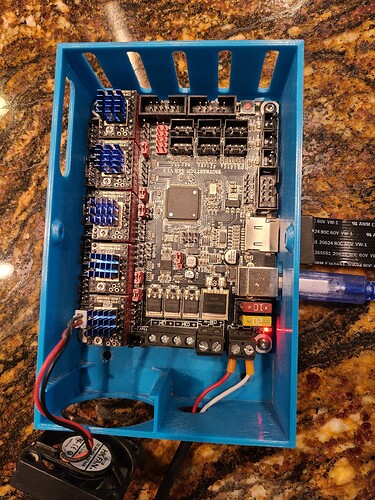I’m pretty sure this problem has been seen before, but I can’t find the info, so please forgive my redundancy.
I’ve rebuilt my Primo as part of moving it to dual endstops.
Starting with the “official” V1 version of the SKR1.3 Dual Endstop firmware which was for the TMC2209, I revised it to the TMC2208 which is what I have. (That’s also what has been running for a couple of years on the exact same board without dual endstops.)
I changed the drivers to the 2208 in that V1 version using PlatformIO, and it compiled with no errors. The jumpers on the SKR1.3 are set up for UART mode, which is the same as the board’s jumpers were set prior to this revision when there were only 3 2208’s.
Moved the “firmware.bin” file to a micro SD card, inserted that into the SKR1.3 (after changing the jumper to the USB setting) and connected to the USB of the laptop.
I believe this is the same procedure that I have used before, although it’s been a while since I last did this on the LR3 running the exact same board and drivers.
The red LED comes on, but no upload of the firmware occurs. If it is successful, the name of the file on the SD card is changed to FIRMWARE.CUR. This does not occur.
Note that there are no stepping motors or display attached. Simply the SKR1.3 board.
I also tried to load the firmware.bin that comes with V1’s 2209 version and got the same result.
I feel like I’m missing something, as this procedure should be straightforward, and the board is known good, as those of you who were at the RMRRF can attest… it was running in the non-dual-endstop condition. However, I’m sure stuck.
Can someone offer some help, please?