If the green and red LED are on there is power.
That dev tools thing I mentioned earlier, if you watch that, as soon as it connects and start to flash you can let go. DId you get it to work, do you see the terminal like commands running by?
If the green and red LED are on there is power.
That dev tools thing I mentioned earlier, if you watch that, as soon as it connects and start to flash you can let go. DId you get it to work, do you see the terminal like commands running by?
Hey, I almost forgot, do a quick check please. I forgot we did have an issue where someone did not get all the pins of the esp32 into the socket. the board powered up but did not work right.
Well. Bad news. I’m not sure what is supposed to flash, but nothing ever flashes when I hold the BOOT button down. I can see the installer doing its thing in the Chrome console. I did consider the possibility that it wasn’t seated properly, so I checked it. At one point I removed it and re-seated it as well.
Despite not flashing, I can get the console on the old PC with the USB A to USB C cable to move forward and install by holding the BOOT button for a few seconds while its trying to trigger bootloader mode. Despite this new install, it still won’t broadcast the SSID.
The BOOT button does “click” when I depress it (and Chrome responds by entering bootloader mode for the install), but no matter how long I hold it, nothing flashes.
That power screw terminal is indeed askew, but the solder looks good, and it’s solid and secure. I’m pretty sure the Jackpot is good. It’s just the ESP32-Devkit that’s not behaving.
I just flashed one. If you use the web installer, fresh wifi install, the installer will pop up a yellow warning to push boot. When you do so it finishes. When it is done is says “Done”. Did it do that?
Then you say,
Why did you change computers? Is this using the web installer or the one from github?
Let’s try two things, first is take it off the jackpot and see if that changes how you flash it. Second once it is flashed load all my files, the yaml and config most importantly.
Sorry this is a new board, and a new issue. So there is going to be a bit of stumbling around here.
I did flash it here and it worked as expected but I do not connect to every single board anymore. The part that is striking me odd is it works with the USB.
Can you post the fluid term stuff again so we can be sure it is not going into STA mode still, maybe the Erase is actually the issue here.
It is on long posts you can actually twist it into place if you want.
I just flashed one. If you use the web installer, fresh wifi install, the installer will pop up a yellow warning to push boot. When you do so it finishes. When it is done is says “Done”. Did it do that?
Yes - on the old PC with a USB-A to USB-C cable I did get the console to properly install. Yes - I had to push the BOOT button to get it to properly erase and install. No LEDs ever started flashing during this process.
Then you say,
Why did you change computers? Is this using the web installer or the one from github?
I changed computers to take some variables out of the equation. I suspected you were using PC. I use a Mac Mini in my garage to run Lightburn and some other tasks. I use a Mac for my jobby job. Chrome on a Mac can work just slightly differently, and I figured the PC was a safer bet. I also switched because that computer has USB 2.0 and USB 3.0 ports, so I could even limit the standard. USB 3.0 port worked fine with the old Type-A to Type-C cable.
Let’s try two things, first is take it off the jackpot and see if that changes how you flash it. Second once it is flashed load all my files, the yaml and config most importantly.
Good thought. I’ll try flashing it bare (not on Jackpot) after work today. Happy to participate in the troubleshooting. I’ll try to document the entire process so you can see the console. (I was using the link above to access the Web Installer.)
Sorry this is a new board, and a new issue. So there is going to be a bit of stumbling around here.
I did flash it here and it worked as expected but I do not connect to every single board anymore. The part that is striking me odd is it works with the USB.
Can you post the fluid term stuff again so we can be sure it is not going into STA mode still, maybe the Erase is actually the issue here.It is on long posts you can actually twist it into place if you want.
For me, this falls into “If it ain’t broke, fix it until it is.” ![]() I’m OK with the terminal as is. It will be under the cover and I won’t see it very often.
I’m OK with the terminal as is. It will be under the cover and I won’t see it very often.
This is such a weird problem. The whole thing works once I get it to broadcast the SSID. I did wire it up for a period yesterday and I started squaring the bootstrap build for strut - cutting. Worked beautifully, and I love the functionality better than the TFT on the SKR Pro. I have more time off this weekend to work on it and I’m looking forward to it.
The web installer or fluid term?
No lights should flash.
![]() It dawned on me last night that “flashing” could mean blinking, or it could mean installing new firmware. I guess the latter in this case.
It dawned on me last night that “flashing” could mean blinking, or it could mean installing new firmware. I guess the latter in this case.
So here’s the last little bit of the installer once it completed.
Here’s FluidTerm after completion, but before uploading the files.
Here are shots from Chrome after the upload of the files.
I quit FluidTerm with Ctrl-] and it’s currently still broadcasting FluidNC SSID. So I can connect at will.
I disconnected it and reconnected it to power, and it is broadcasting the SSID.
I re-seated it on the Jackpot and it did broadcast the SSID upon powerup from USB.
Upon subsequent power up from the power supply, no SSID is seen anywhere. My power supply is reading 24.01V at the screw terminals. (New check done in the moment.)
Powered down and back up. Same result.
Powered down and removed the board from the power supply and brought it back to my desk computer (probably something like 60 seconds). Connected to USB (no FluidTerm, no Chrome, just connected for power) SSID is again visible.
First attempt to connect failed. Unplugged for 30s. On USB power a second time, SSID again visible, this time the connection is stable.
Just to eliminate the chance that the computer had a driver going, I disconnected it from the computer and powered it via USB from a wall wart. SSID is visible and connection is stable (at least appears so in a short time.)
That looks good.
That is just flashing over what you have, it is always best to erase first then flash but the end reasult is the same in this case.
Okay now we are getting somewhere (jackpot issue). Thank you for the in depth investigation. I need the jackpot and esp back I will swap you and send a return label.
Before I do that can you take a close look at the bottom to see if there are any solder bridges. I had some on the very first batch and have not seen a single one since. Or take a really clear close picture of the top and bottom and I can look on my end. A solder bridge would be a quick and easy fix.
I tried looking, but I don’t see anything. The only thing that caught my eye was:
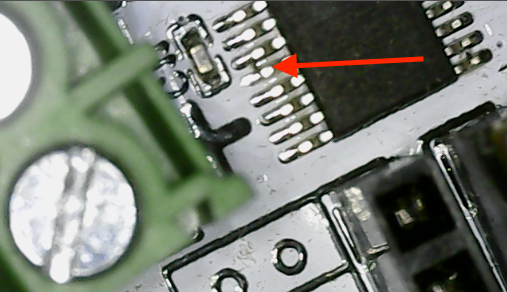
The visible screw terminal is the primary power terminal.
Here’s the front and back of the board, but I know this isn’t exactly “High Resolution.”
Well that could do it. That is a ground and a signal pin.
Okay I am just about done for the night. If you are confident with a soldering iron you can give it a shot to wipe it out, if anything goes wrong I will swap you still. If you are not a solder ninja, I can send a swap tomorrow.
Let me know what you choose.
Not a solder ninja. Swap is probably better. Thanks!
Gotcha, swap on it’s way!
When I saw that askew terminal block, it is something I focus on. What goes through my head is “If the assembler couldn’t even properly install a simple through hole terminal block, what else did they screw up on this board.” Something like that would get a really intense looking over if I had received it.
So not surprising to me that there was at least one additional problem with the assembly.
I am pretty sure any through hole component is actually hand soldered. That is why they all get a bit skewed. At least they charge me for hand soldering each.
Almost certainly. But no fab house I use would ever let anything out the door that was so obviously not right. It’s not just assembly skill that I question, it’s the ability to inspect the work, and the overall attention to the whole process. Was the reflow oven correctly configured, was the solder stencil correctly cut and solder correctly placed, etc. etc. etc. Lots of process related questions.
Man getting charged for a hand job. That’s just wrong… ![]()
Pretty sure the holes are too big. Jono suggested shrinking the driver holes, and that straightened those up a lot. So maybe the next version, I shrink those holes a bit. He said the provided dims are usually loose to make things super easy for them.
I’m running into this as well with my Jackpot: it just doesn’t connect to wifi unless I connect to its serial terminal over USB. I can use my phone or my laptop to do it, but I basically have to connect to it and send a Ctrl+R reset, wait for it to boot, then I can unplug and it’ll then continue working on wifi.
How does it do in AP mode?
If that doesn’t automatically happen, can you fully wipe and re-flash it?
Ryan has continued to work this problem, and has asked me to share some data from email about a board swap for the crowd to consider.
TL;DR The new Jackpot / ESP32 behaves the same way the original board did with regards to broadcasting the SSID in AP mode on startup. This is especially confusing since Ryan knows it was properly set up before it left his shop.
Based on the performance of the new board, I think that Jackpot is fine. I “feel” like the new ESP32 is a bit “snappier” when I cycle it through to try and get it to connect.
For whatever this information may be worth, I wanted to share:
I disconnected the returned board and never used it or the ESP32 again.
My equipment is:
At this point I can live with it. I love FluidNC, and I had it cutting for about 5 hours on Friday, 6 hours on Saturday, and another 8 on Sunday (cutting struts, parts for a table, various learning and experimentation.) The board performed very well. The only hiccup on cutting the struts occurred when it appeared to cut one hole, then move about 40mm Y+ and cut it again (both all the way through.)** All cuts after that point were +Y40. I had to kill the job and re-run it. I added DOC to 4mm and was knocking stuff out!. Otherwise, the board was awesome.
Thanks again for all the support.