Really depends on the effect you’re looking for.
LED strips can be very bright when on full blast, so you may find you don’t want them shining in your eyes, even with a diffuser.
Really depends on the effect you’re looking for.
LED strips can be very bright when on full blast, so you may find you don’t want them shining in your eyes, even with a diffuser.
I’m mostly looking to light up the spoilboard/work piece so I’m leaning towards just straight down or possibly something custom with a small forward angle. I think 45 degrees is probably too much for what I want. I’m not looking to see the LEDs directly, only what they light up, which is why I’m not sure if I want/need a diffuser. With all of that said, I’m still new to the LED game so I’ll be doing some experimentation.
I was quite surprised how bright they can get. I usually have the brightness turned way down so I don’t feel like I’m staring into the sun.
If you’re looking to light up the workspace/spoilboard, I’d lean towards straight down.
A diffuser may not be needed, but would recommend using a channel, both to aid in keeping the LEDs cool (yes, they can get warm, particularly if driven hard), and to minimize glare. The major benefit of a diffuser, IMO, is in evening out the light and minimizing the appearance of individual pixels, especially with non-COB strips.
I’ve not added LEDs to my Primo, but I had a couple of my Ender 3s outfitted with LED strips, which I just ran in the channel of the aluminum extrusion, and no diffuser. The default brightness from the BigTreeTech SKR board I used on the printers was reasonable and didn’t bother me with the glare, but in general, I don’t like looking directly at the strips if they’re at all bright.
Another consideration, if you are planning to use them for illumination (as opposed to just for status via different colors) is that a plain RGB LED strip will often have a terrible time producing anything approaching a pleasing white color. You can get tunable RGB+white LED strips, which have 1 or 2 dedicated LEDs per pixel for warm white, cool white, or both for tunable. But the color quality of these vary. I just installed a strip of BTF-Lighting addressable 12V RGBCCT LEDs over my stove, and the white colors I get via WLED are not great. When I use Home Assistant, it’s a little more pleasing, so with some tweaking, you can get a good result.
IMO, if I just wanted task lighting (get more light on the workspace), I’d probably go with a pure white strip in the voltage you want, with the color temp desired. Likely to be a better result, and a whole lot easier to wire. You can always add small amounts of addressable LEDs as a highlight.
I guess I should clarify that I’m looking more for status than illumination. Honestly, this is more for entertainment than practical purposes. ![]() I’m trying to ease myself into it.
I’m trying to ease myself into it.
The great thing about integrating this FluidNC support into WLED is you can use whatever controller and lights you want. My original solution was going to be so much more limited. Although, this is wildly overkill for CNC lighting.
NOW you’re talking my language! ![]()
Why do it if you’re not gonna overdo it?
Working on the configuration. It’s cool that the WLED usermod support allows for custom configuration that shows up in the native UI.
I need to sort out the X positioning to deal with the difference between the width of the machine and the width of the LED strip and the offset between the start of the strip and the endmill position. Should be pretty simple but I’ll sort that out once I get the controller and channel I ordered and get it mounted.
I also want to make sure you can install the strip in either direction so you should be able to reverse the LED order. WLED supports that but I need to make sure that offset stuff works.
I’m just doing X for now but keeping Y in mind. This could allow for interesting lighting features for a ZenXY (or that wall mounted pen plotter I’m really interested in).
Ohhhhhh dang. lights that follow the ball would be super fun. We talked about this at one point.
Damn it, then add them to your Dust Collection ![]()
![]()
![]()
The other thing I’d like to try other than just the lights following it is to take the effect and flip it on the other side of the position. So, the effect could be moving towards or away from the position on both sides.
<<<<<<<<<<O>>>>>>>>>>
<<<<O>>>>>>>>>>>>>>>>
>>>>>>>>>>>O<<<<<<<<<
Although, I’m not sure at what point crazy effect options lead to nausea.
Hope everyone knows i was trying to be funny!!!
New step out of the car follow the light😄 will not go well with drinking and cards🫨
Got some channel and attached a strip. I designed and printed some clips to hold the channel. These will let me attach the strip using the existing screws on the bottom strut plate of my LR3. Since I’m attaching to the back screws, I made the clips have a bit of a forward angle. The controller I ordered will be here in a couple days and then I’ll get it hooked up.
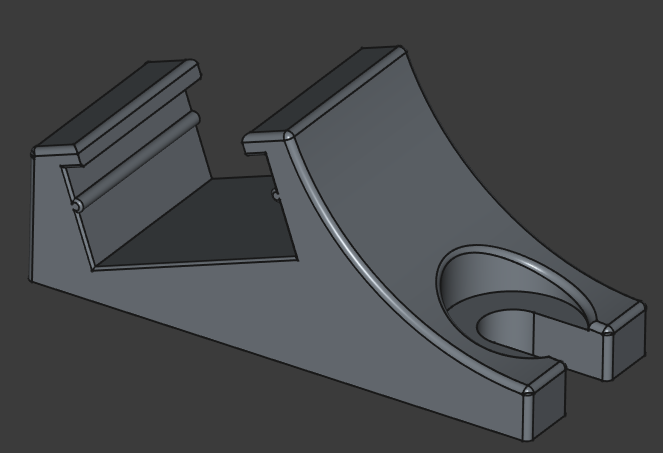
P.S. I’m enjoying FreeCAD. It has some quirks (so did Fusion) but it hasn’t given me much grief.
P.P.S. I also ordered a remote control for WLED. It uses ESP NOW which is an interesting wireless protocol that works on ESPs. You can use it to turn the strip on and off, select presets 1-4, and adjust the brightness.
P.P.P.S. I’m also considering writing a simple WebUI v3 extension so you can adjust the brightness and turn the strip on/off. Some other interesting things are possible as well given that you can use the WLED usermod functionality to allow for control of the usermod via it’s API.
Ok, enough Ps. But I was also chatting in the WLED discord and it seems like I can probably get this added to the official codebase once I’m done. That will enable some build tools they have available. I’m not likely to do that until I’m comfortable with its state and feature set. For awhile, using this will require doing a custom WLED build with PlatformIO. I can at least provide a build for the controller I’m using and maybe some others as requested as long as that doesn’t get out of hand.
I was able to get mirroring the effect around the position functionality working, but it requires some quirky things with segments that might not be worth it. Otherwise, it has an odd transition when you pass the halfway point depending on the effect being used.
Awesome. That would be very cool!
Just to clarify, it would be a usermod in the official codebase. So, you still need to do a custom build but they have tooling for it to make it easier for users.
Got the controller today. After an audio reactive 5 meter strip layed across the top of the couch LED dance party with my 7 year old, I mounted the strip and flashed the firmware. I’ll deal with more permanent wiring later.
Need to play with inverting the position due to connecting it on the rail side but so far so good.
The best part!!!
![]()
![]()
Looks like that angle paid off, it pushes the light forward quite a bit.
Yes that was my experience as well. ![]()
Looking good.
This is supercool and it keeps getting better and better!
I have a quinled board for my permanent outdoor lights. But for a smaller number of LEDs. I would be confident with a cheaper chinese version.
I bought this recently and it works great:
https://www.amazon.com/gp/aw/d/B0D4TG8Y2Z
I am giving it to my 7yo for her room on her birthday (don’t tell her).