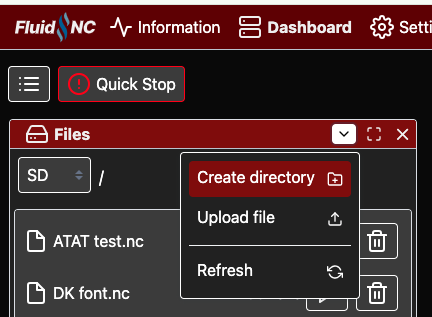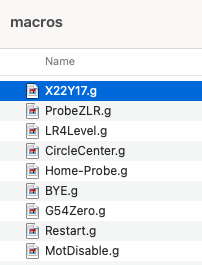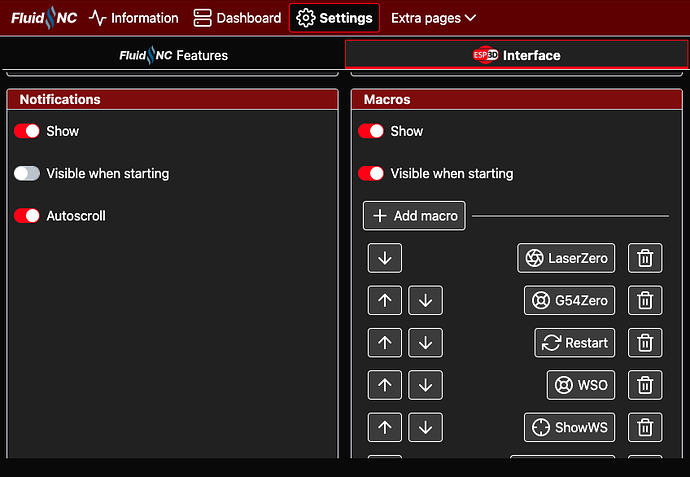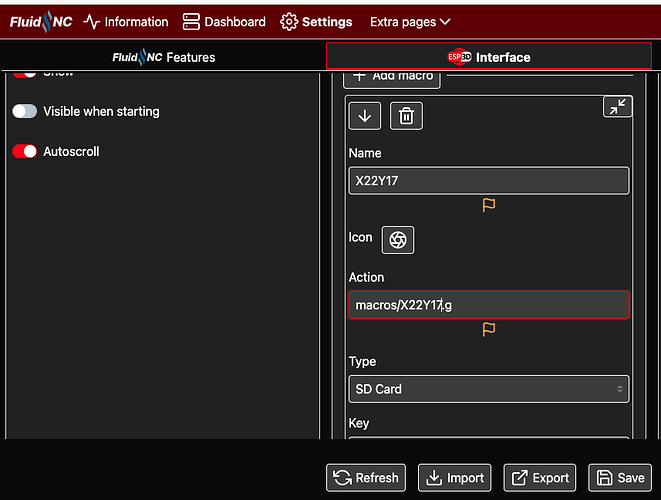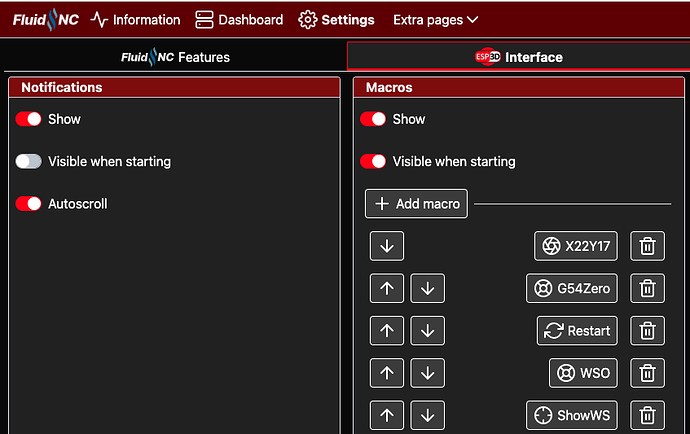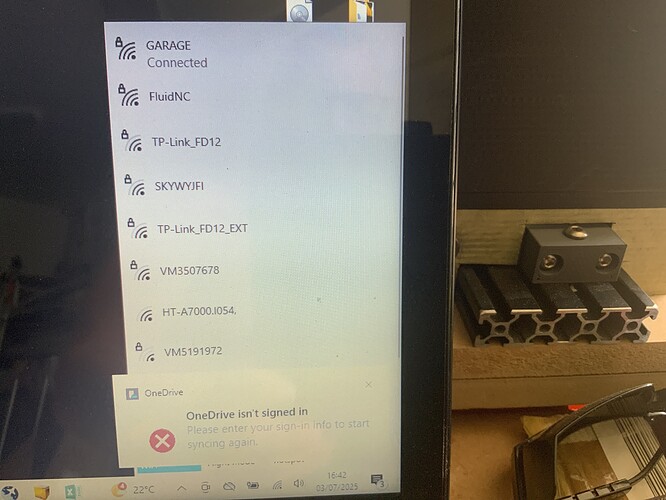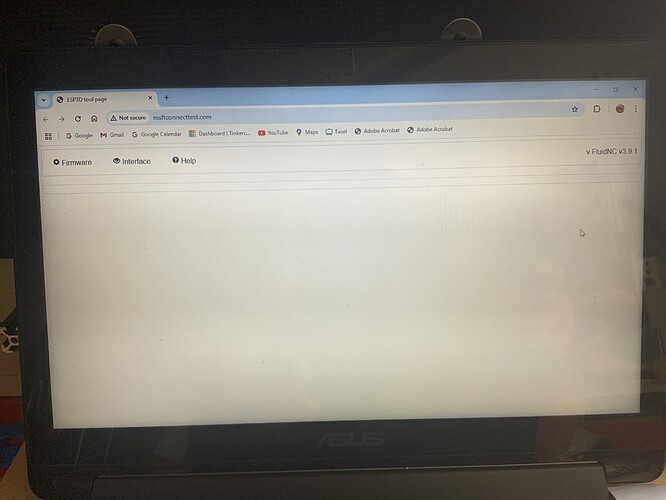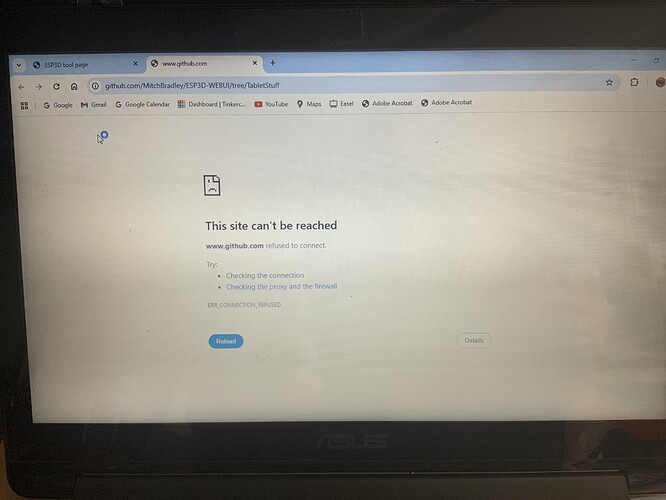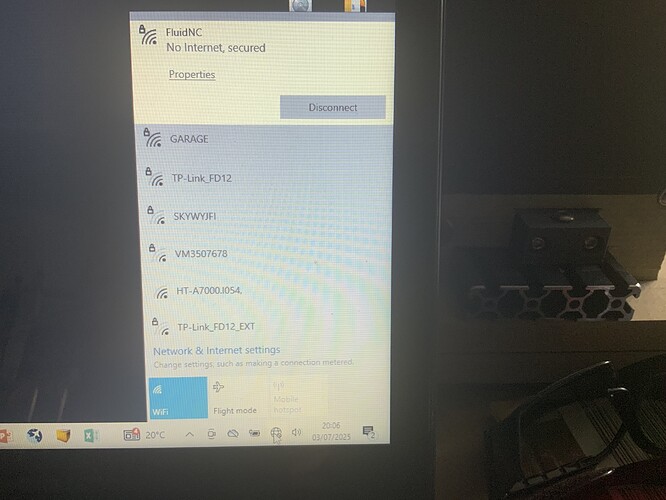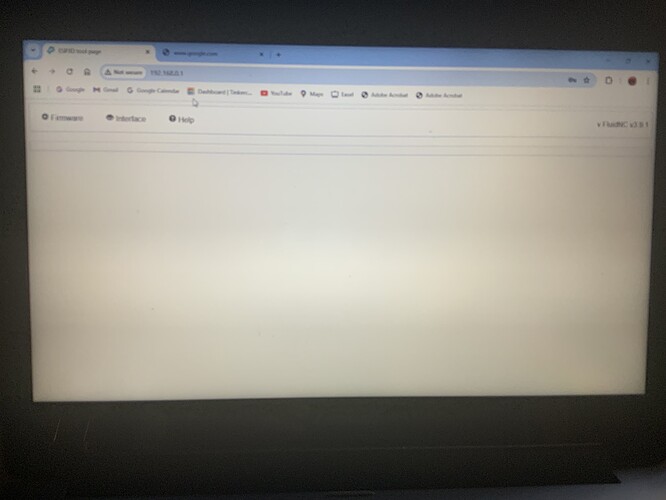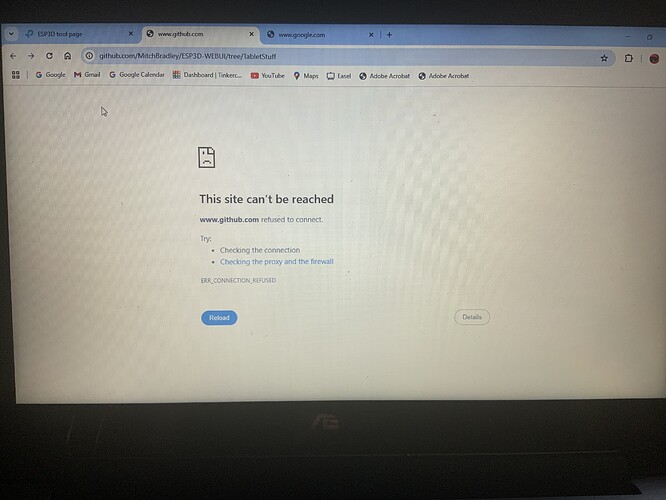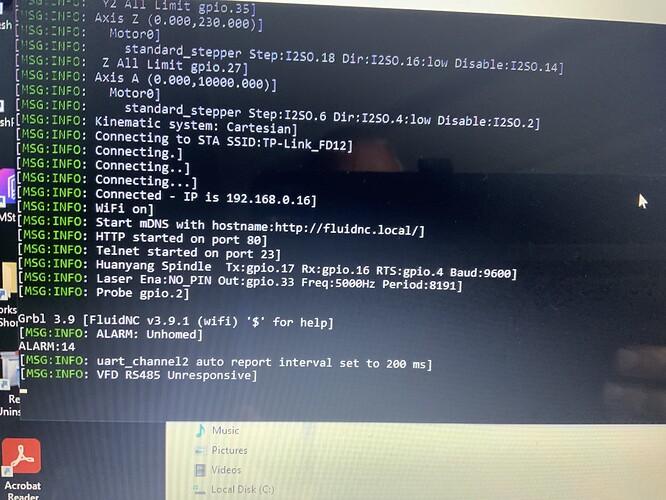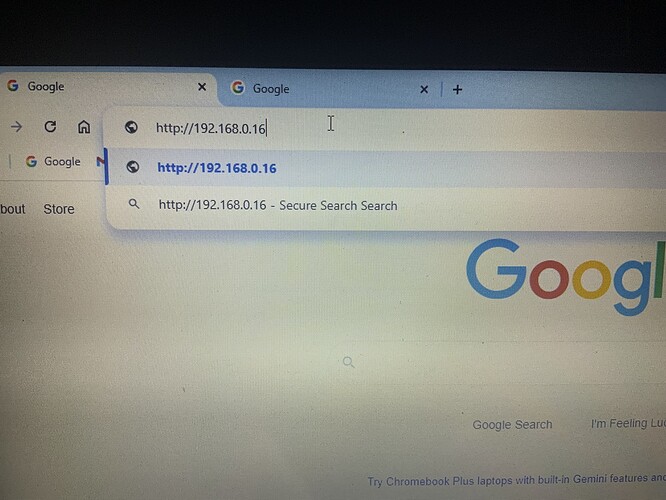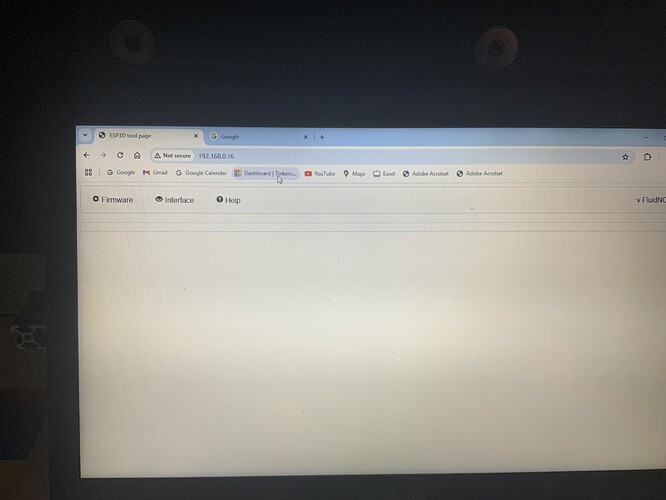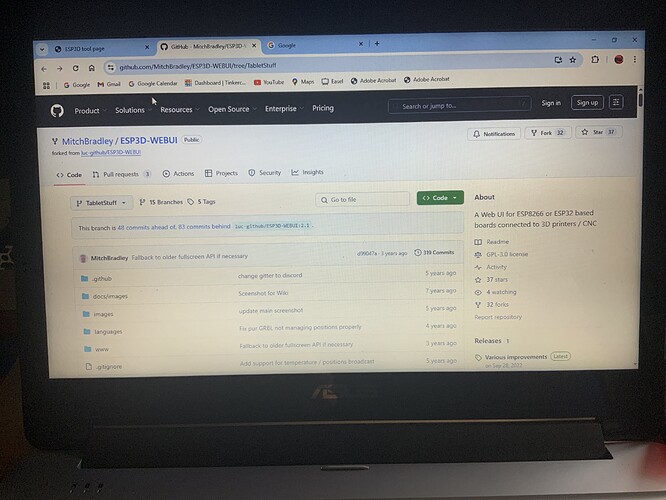Folks, going round and round trying to create a macro
Have a working CYD Pendant
Trying to create a macro
How do you do it ?
Talks about a web ui over Wi-Fi but can’t find how
Any one have a quick idiots guide
I am using WebuiV3. I created a folder called macros on the SD card
Next I create the macros with a text editor and save them in a macros folder. The macros need to end in .g
As an example:
(X22Y17.g)
G0 X22 Y17 Z10
Then I upload the macros to the SD card.
Here is how to add the macros to the Webui and Pendant:
Go to Settings and Interface. Scroll down to Macros and click Add macro.
Then enter the Name (X22Y17), Action (macros/X22Y17.g), and Type (SD Card). Click Save
You should see the macros in the webui and on the pendant now.
Hope this helps.
That’s really helpful.
Problem is I can’t get to the web ui
Sure it’s something missing
On my pc I go to available Wi-Fi’s and can see fluidnc
But I don’t know if that from my main controller or the pendant!
Anyway try to log onto it. Few pics attached
Can’t get web ui to launch
Or any I doing it totally wrong
The FluidNC network is for the main controller.
I’m not sure why it’s displaying that screen. It’s loading in a captive portal which sometimes causes issues.
Does it work if you try to go to http://192.168.0.1 or http://fluidnc.local in the browser once you are connected to the FluidNC network.
Thanks for this thorough response!
No joy with either of those just says can’t be reached
No sure what else to try
The latest Microsoft operating systems will constantly disconnect you from a WiFi without internet access in favour of one that has internet access, I suspect that’s what’s happening here.
In your screenshots you’re connected to the GARAGE wifi - not fluidnc which is why you can’t connect to the controller.
For clarity the pendant doesn’t have its own wifi.
Do you have any other network connection that may be interfering? Ethernet or similar.
For example, on my computer, I can connect to the FluidNC wifi network but to actually reach the landing page, I have to disable other network connections.
To add on to @Dreyfus , I would look for other Wi-Fi connections that are set up to connect automatically.
Definitely connected to fluid nc
But goes to the page but if I click on interface
Says can’t reach the page
It tries to connect to github, is that right?
try fluidnc.local as the web address.
Newer windows versions will drop and swap wireless networks if they decide they have ‘no internet connection’, as if a local private network is an inconceivable thing.
Yes tries to connect to git hub
Tried fluidnc.local
Same result
Tried two pc’s
iPad
Android phone
Chrome browser
Edge browser
Same result on all of them
Can you connect with a USB cable and the WebInstaller? If so, download the newest index.html.gz and upload it with the Webinstaller. Your’s might be corrupted and that could be the reason it’s sending you to github.
Ohhhhh, I think that page is the one you see if the WebUI is not installed. I’ve seen it before but it’s been awhile.
If you click on the Firmware or Interface links, it’s just taking you to the related Github page (they don’t appear to be the current ones though).
I was really confused there for a bit but it all makes sense now.
Thought I had got somewhere !
Made sure Wi-Fi installed and then set ssid and password (first pic)
Checked ip addresss 192.168.0.16 second pic
Goes to the site at third pic
Click on interface and it goes to site at forth pic
Not sure where to go from here ?
To get to the GitHub site your windows box has to have fallen back to a different network. Recent windows builds do this, being “helpful “ because you couldn’t possibly want to stay connected to a private network.
I’m not sure how to undo that windows setting.
To get the web UI working, you’ll still need to download the web UI files to your computer and then upload them to the jackpot.
You will need to download
Thanks for that, not sure as I’m connecting on my main network as controller has Wi-Fi active and giving address of 192.168.0.16
However willing to try uploading files, but not sure what to download and from where and how to upload it
Could you explain please