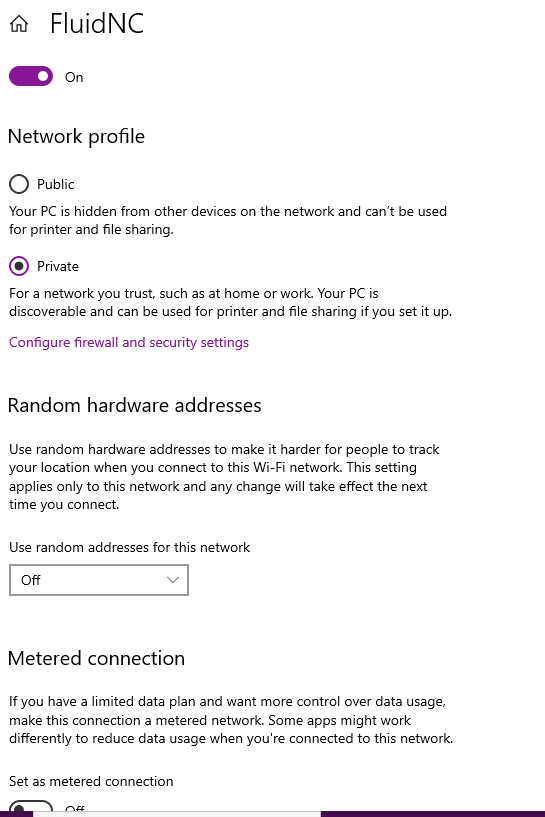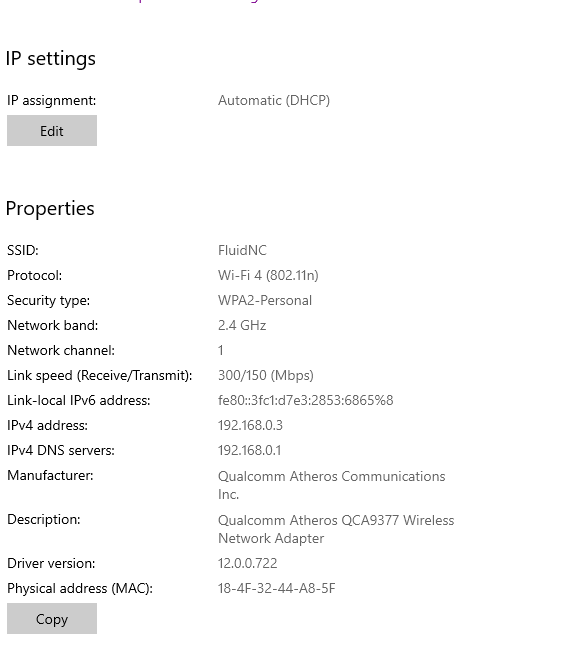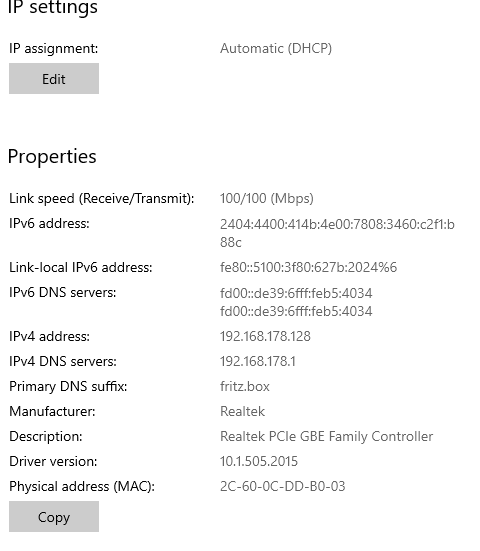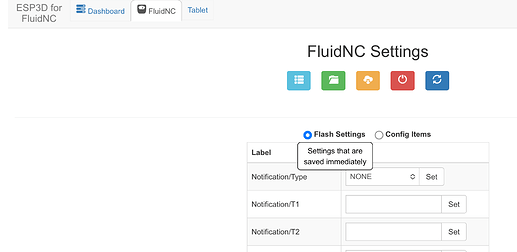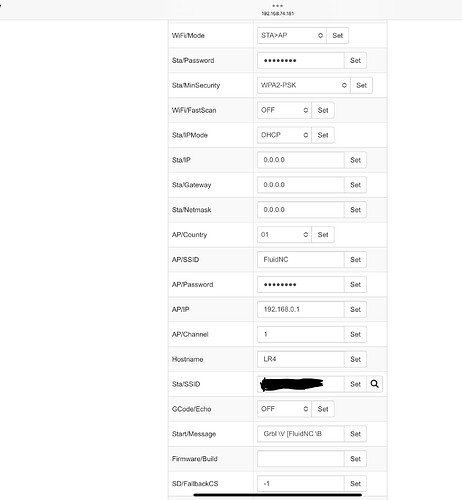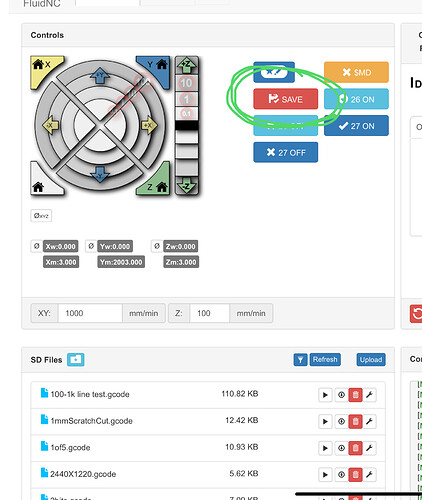yesterday and today . turn on , connect to fluid NC with WIFI open browser opens page fine
machine homes, than by time i open load file etc. it disconnects when i finally get it to reconnect , it now automatically opens msn home page wont open fluid nc page , laptop did do an update last week , since than everything gone weird what settings could it of changed ?
connects and loads fine on my tablet or phone, tried a different laptop wont connect to that one either?? laptop right beside board cant find in Wi-Fi. tab picks up Wi-Fi 5m away
Sounds like your machine is doing a network lookup to try and establish whether it is online, and failing to find it able to connect to the big internet is disconnecting you from your Jackpot and connecting instead to whatever other network(s) you have available.
On windows, this is called NCSI.
When you have the issue, can you confirm that Windows has switched back to one of your other networks?
Your tablet/phone aren’t doing the same thing, so they work.
Laptop is hardwired to modem. All other wifi networks are unticked so can’t auto reconnect. The above Has been like this since hooked up jackpot .
Worked sweet for about 2 weeks everyday. Never missed a beat. Now it can take up to 20min to reconnect. At times fluid NC disappears from wifi list but when there full strength. Wires under board no cover on board . Laptop 6 feet from board. Been fine until 2 days ago
What IP address does your laptops wired network adapter use?
OK, so your windows box is dual-homed with a NIC cabled to your router and WiFi connected to a Jackpot in AP mode.
What behavior do you see if you unplug the wired connection to the laptop? Is it then stable connecting to the jackpot?
Since you have a dual homed machine, I presume you want to be able to use internet while also driving you machine. In that scenario, why not consider adding you Jackpot in STA mode to your existing network?
Okay - that’s fine. if it was also using a 192.168.1 address with the same subnet I could see it causing issues.
still having same issues , anyone got any ideas or help, doesn’t happen everyday
Random is so hard to figure out. It could be so many things.
Any major source of power draw nearby, like a compressor or fridge, heater, anything significant? Is your vac on the same circuit. Maybe try another one if you can. This is the biggest source of completely random stuff that happens.
Have you tried this:
Or, considered this? (Perhaps some discussion about your use case will shed some light on this)
Random sure is , no to power draw, there’s a laptop a monitor screen and 2 x led lights. that’s all, some days connects straight away and never disconnects , other days i have to walk away after 20 min of trying to connect, the only thing i have noticed since issue started is when i click on networks there’s so many more in range that were never there before issue, odd that these have all of a sudden popped up, as live in small town, every neighbour is min 50m away from shed, have changed wifi scan to low which has dropped a few off
I’ll ask this one more time, perhaps with you providing confirmation that you have a dual homed machine.
You have a problem where something changed, we need to know what that is if we are to help you. It could be Windows, it could be your neighboring RF environment, it could be something we’re all not thinking of.
What behavior do you see on the laptop if it’s ethernet cable is unplugged and you just connect wifi to the jackpot?
havent tried disconnecting wired cable
doubt i could use sta, reason laptop is wired for internet is router is 100m away so wifi non existent., 30 m cable running from office splitter box to shed
what you mean by dual homed
did say in initial post windows did an update, than probs started
how do i go about adding jackpot in sta mode