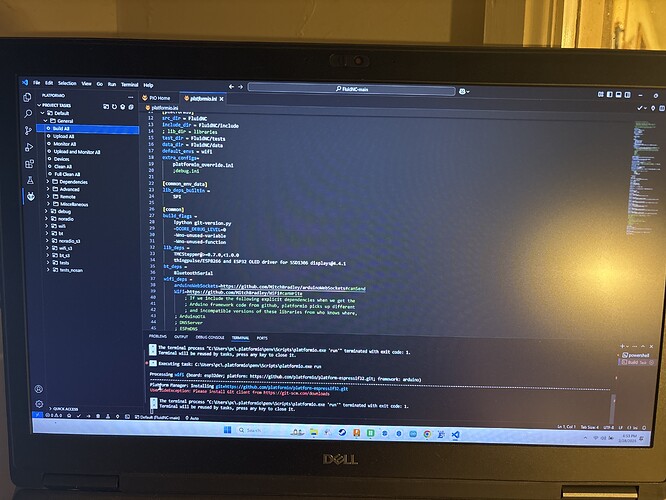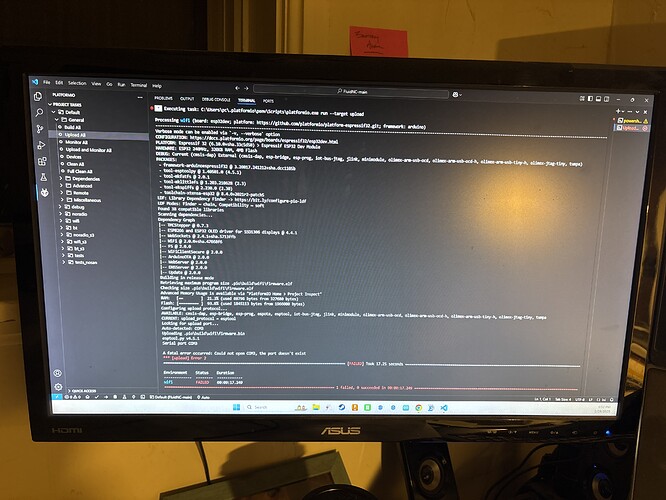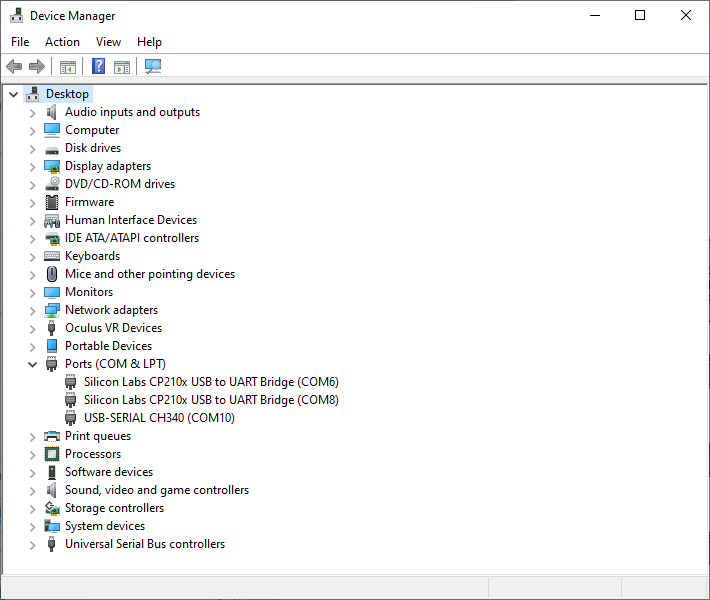This did the trick. Back in business.
Would you be able to tell me where you got the green power connector for the pendant? Mine didn’t come with anything like that and I have no idea how to attach power to it safely without such a connector. I appreciate any help you might be able to provide.
It comes in the package with the M5STACK, it isn’t in Bart’s Tindie Kit.
Later today I can try to find a part number for the connector by itself.
Thank you so much that would be much appreciated. Doesn’t look like my M5stack came with it as far as I can tell, so I’ll have to shop around for one.
Part number is in the data sheet: DB2EK-2.54-2P-GN-S
Looks like a pretty standard .1" (2.54mm) terminal block connector to me.
Awesome, thanks for the fast response. Hopefully I can get this thing wired up and get to building my table for my LRv4
One additional question - do you think you could use the wire from the grove 4 pin to 1 pin conversion cables to wire in the power? It looks like it says 300v on the wire, so I assume it would work, it just seems a touch small for the connectors.
I’m not sure I follow your question. Which wire, for what purpose?
My go-to for small wiring inside these pendants is a literal pile of cut up flexible CAT5e cables from my junk bin. A lifetime supply basically. That’s how I ran power from Bart’s adapter kit to the M5STACK power terminals, and also how I ran wiring when I used my own Cat5 jack for one of the earlier versions of my own pendant builds (the ones I took to RMRRF last year)
I’m having difficulty understanding how to go about installing the firmware once the pendant is assembled, and connected to the board.
I can’t seem to find either the files mentioned in the FluidDial Wiki (Project Tasks/M5stack-stamps3) nor the ones it looks like Doug used in his instructions above.
The current " Source code FluidDial - main branch" link doesn’t show the M5stack-stamps3 folder anywhere.
Thoughts on where I’m going wrong?
Here’s the link for the source code: https://github.com/bdring/FluidDial/archive/refs/heads/main.zip
Thank you, Britt.
I found and downloaded/extracted that one previously, but I didn’t find the files that Doug pointed to in his example, nor the files shown on the Wiki.
Where am I going wrong?
Here’s a screenshot of what I’m seeing.
I thought I was getting somewhere, then I was getting a “UserSideException: Please install Git client….” message. I installed the link they sent me to with all the defaults. Hit “Build All” again and had the same issue.
It does seem that something is wrong with the GitHub for it. I guess the devs need a heads up over in the Discord
Have made progress, I think.
Was able to complete a ‘build’ a while ago, move on to the ‘upload’ portion and this error occurred…
I think a build can be done even if you are not connected to the device. You definitely need to be connected to get things completed though. You may need the driver that is available. Have you installed that? When you have the M5dial not connected to anything (i.e. not getting power from a Jackpot or anything else) and you connect it to your computer, I think you should see a pop-up confirming which thing is wanting to connect or some such.
You have the source for Fluidnc open instead of FluidDial. Switch folders and it should work. Go to: File → Open Folder in Visual Studio.
Thank you both for the assistance.
Britt, good call on me mistaking FluidNC folders for FluidDial ones. Not sure where I messed that one up, but, duh.
I’m back to the COM3 connection issue. I have had the device plugged into a USB port during the whole process of trying to upload, it seems clear there is an issue with that port.
Curious, Doug, the drivers you referenced, would they be something different than the CP210x drivers I had to install to get the FluidNC board to connect originally? If not, what are the drivers you’re making mention of?
For what it’s worth, when I open the device manager and look at the Ports drop-down, there is a yellow triangle with an exclamation point in it next to the COM3. When I look at the device window more, the status shows that Windows can not determine settings for this device…Code 34).
Any thoughts?
I’m sorry I’m not more helpful. I’ve been very sick and it’s been a while since I did anything with my pendant and my memory is not sharp. Hopefully someone will chime in. I think the port was identified as usb with some other letters too.
When you unplug the m5dial does COM3 disappear?
I’ll expand on that;
If you’re running windows theres a utliity called Device manager - a search from the start menu should bring it up. When you plug in your m5dial you should see a new entry appear under
Ports (COM & LPT) and it will disappear when you unplug the m5dial - is that happening?
I may be confusing the drivers issue. Sorry.