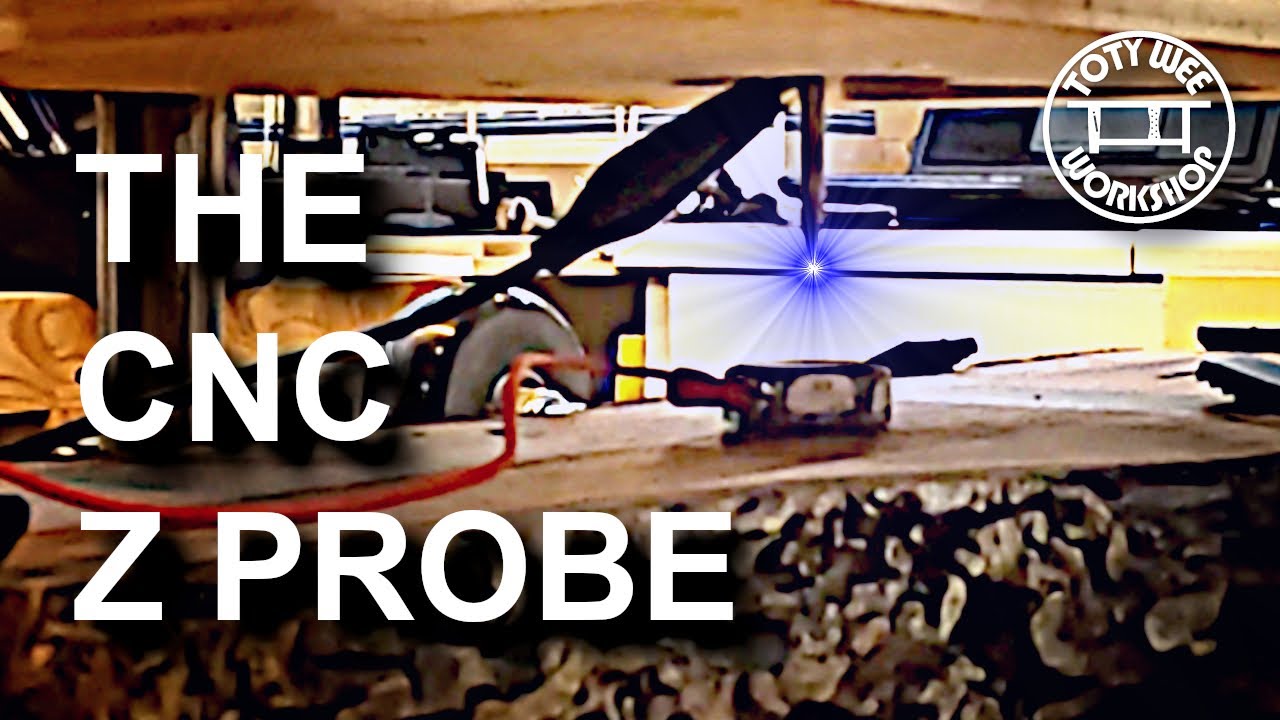Darwin
November 24, 2022, 11:54am
1
I’ve wanted to get Ryan’s Tiny Touch Plate since soon after assembling my Lowrider 2 a couple of years back. Unfortunately it’s such a good deal that the plate costs a fraction of the cost of shipping so I could never click the buy button.
But I’ve finally made one after Ryan suggested they were easy to put together. He was right!
Here’s the vid:
6 Likes
robertbu
November 24, 2022, 2:54pm
2
Very nicely done. Shows a lot of art and skill with video tools.
3 Likes
Darwin
November 24, 2022, 3:29pm
3
The video has the default coding for a z probe, which sets z=0 in machine coordinates.this conversation .
Basically, It finds the top of the touchplate and I set z=0 in workpiece space. Touchplate is the larger bolt head from the end of the video.
Macro is now:
Changes to the firmware:#define G38_PROBE_TARGET
and
comment:#error “Z_SAFE_HOMING is recommended when homing with a probe. Enable Z_SAFE_HOMING or comment out this line to continue.”
G38.2 probes down once and stops when it hits the touch plate and DOES NOT SET Z TO 0 AUTOMATICALLY.
As per @jamiek 's advice: You can enable the same double-touch as G28 by enabling MULTIPLE_PROBING in Configuration.h
This whole tool is not necessary. I’ve done 2 years without it! But it’s really nice to have and makes the machine feel young again
3 Likes
Ashram56
December 7, 2022, 9:17am
4
Great, thanks for the tip