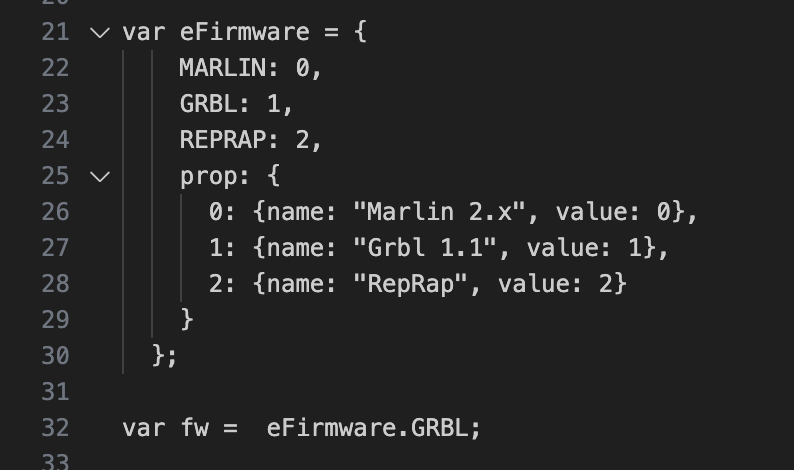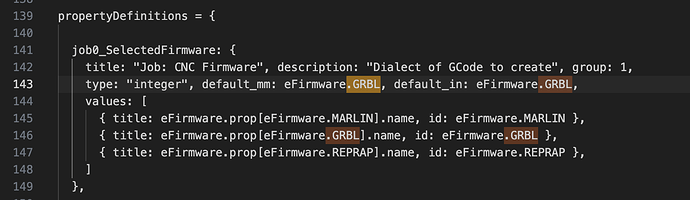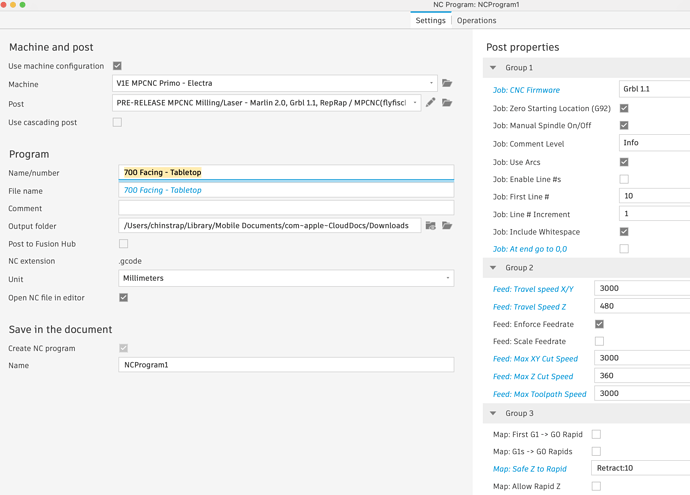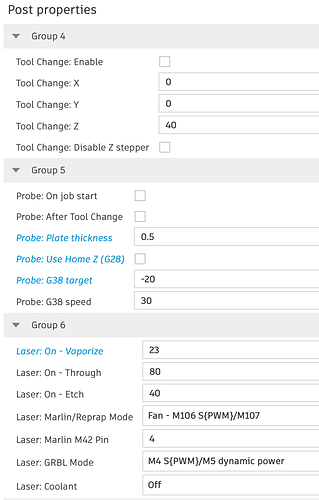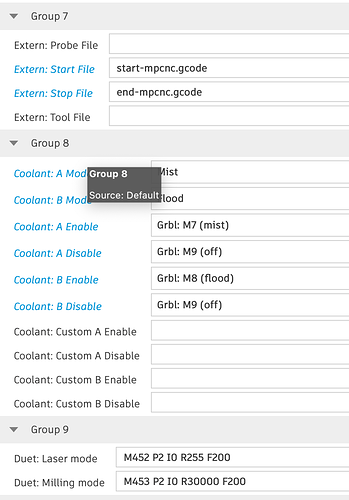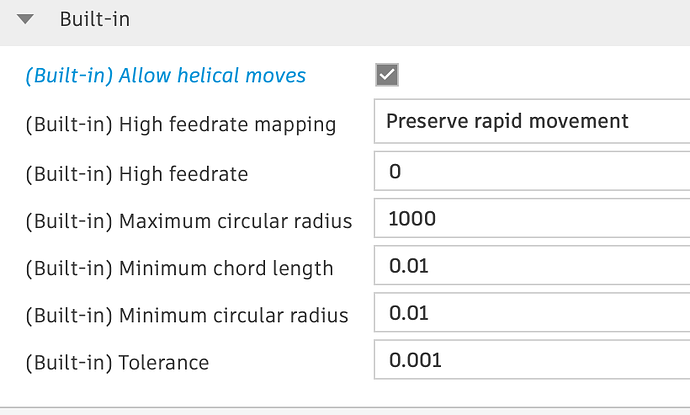Can someone who has successfully used FlyFischer’s F360 Post Processor with the MPCNC with Jackpot board, please help me with a quick sanity check?
I was wondering why the PP Gcode file looked a little weird and was missing certain things. I looked at the MPCNC.cps file and noticed that marlin was the default choice in 2 places. I changed them to what I assumed is the correct syntax in the correct places, but just would like confirmation / swift kick in the butt. Thank you in advance.
So what I failed to realize was that there are a few versions of this PP floating around. One earlier version didn’t have a table of parameters within the Post-Processor window in F360, so I had assumed that this was the same and required editing the file directly.
This “beta” version is the latest I can find, as of this reply from @Flyfisher604. and has said table of parameters that pops up when you “post-process” after generating toolpaths for an operation. I love it so far after working through some issues of my own creation.
- The gcode posts using G92 (global offset), not G53-59.
- Don’t use the probe option in the program, just probe before you start the job.
- Create separate start and end gcode files and store them on your PC to link the F360 PP to. The start/end/tool change files will be used by the PP to add lines to the begining/end/tool change of the program while it posts. If you define these and the files aren’t there, then the PP will error out when posting and it will create a file with information on why it failed to post.
- home > jog to above stock > probe > jog to origin > Zero XY (G92 X0 Y0) >
I have included my F360 Flyfischer beta post processor settings that I’m currently using for my MPCNC running Fluidnc with a jackpot board and a kobalt trim router.
5 Likes
Very good information, I’m going to try to do the same. Thanks!
1 Like