so i copied and pasted the coding from milling page every thing works fine in v 11 but when i put them into v 12 it wont allow it
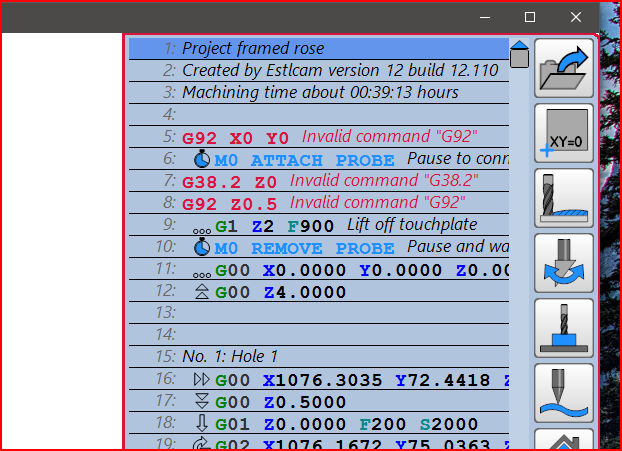
so i copied and pasted the coding from milling page every thing works fine in v 11 but when i put them into v 12 it wont allow it
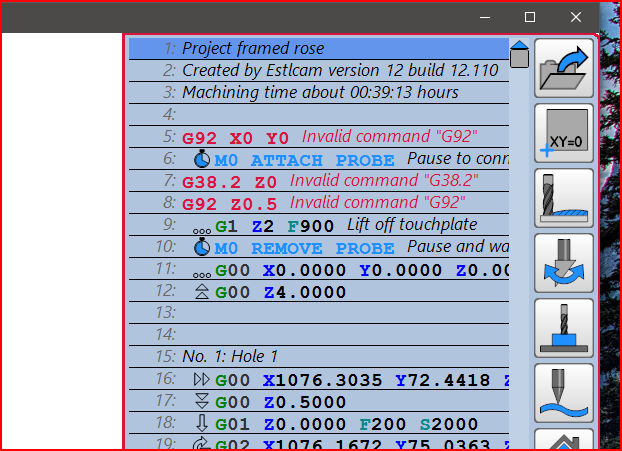
Judging by your other threads, you are using the SKR Pro with Marlin, correct?
It looks like you are using the “CNC Controller” area of EstlCAM. This won’t work for you. EstlCAM can’t control an SKR Pro directly.
To run a file, you need to save the file out to an SD card, and run it from the SD card on your machine.
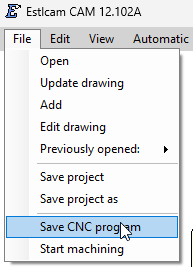
DO NOT use the “Start Machining” function. That opens EstlCAM CNC. EstlCAM CAM is the only thing you will use with an SKR Pro running Marlin
yes thats what im doing saving it to sd card
when i use file from v 11 it probes fine
when i usefile from v 12 it wot probe just keeps going down
have exact same settings in either version
everything works fine with v11 , but am having allsorts issues when trying v 12
im only using controller to look at what the codes are saying not using it connected to machine
In that case, your first post is very confusing. You mentioned nothing about a probing problem, but prominently displayed errors being shown in the CNC controller in EstlCAM instead.
For starters, the setup in the docs, and currently recommended version by Ryan is EstlCAM 11.
If you are just starting out, and EstlCAM 11 is working for you, it is absolutely fine to continue using EstlCAM 11.
EsltCAM 12 is relatively newly released. I’m not 100% sure if everything in the Milling Basics setup is the same between 11 and 12.
Let’s just start with the first one.
This sounds unlikely to be an EstlCAM issue.
What type of probe are using? What type of bit?
I’ve never used an SKR, so I can’t comment much on it’s operation and whether some probe problems are normal or not, but if the starting GCode looks the same, it should function the same.
If you want us to take a look, you can start by taking the file produced by v11 and the file produced by v12, zip them up and attach them here.
If v11 is working for you, but you are having issues with v12, I would suspect that you haven’t set up v12 to be identical to v11.
I would especially take a look at the starting gcode section, to see if you are setting Z= 0 (G92) in one and not the other, or if you are using relative mode (G91) in one and absolute mode (G90) in the other.
confusing how ?
the pics clearly show that the probe command in v11 works but not valid in v12
probe or bit not the prob its the g92 g38.2 codes giving the issue
Have you tested the code on the actual machine or just in the Controler portion of Estlcam? Your code looks correct and should work on the machine.
Because you showed the controller interface.
When told the controller interface is irrelevant, you said the problem isn’t the controller interface, but you were just looking at it, however didn’t mention an actual probing problem until after.
Now you are referencing the controller interface again.
Again, that controller interface is irrelevant for the SKR Pro running Marlin
It’s still unclear to me whether you are saying you have an actual running probe problem, or are just referencing the controller interface.
i checked everything 4 times before posting on here
yes have the marlin highlighted
all text commands copied and pasted from the milling page so that wouldn’t do a typo
yes, in your 2nd post, after I responded. Not the first, which is why I said the first post was confusing.
Anyway, that’s irrelevant now.
So from here, can we ignore the controller interface completely? Those errors mean nothing.
If you want some help figuring it out, you’ll need to be more clear about what you are actually seeing happen, and maybe show the difference in what the output in the terminal is on the WebUI for both situations if you are seeing an actual problem running the machine.
Also, you can post the 2 files like I asked, that might help.
yes as i said in earlier post
Ok I missed that. If v11 is still working fine now and v12 isn’t then I am not sure. My first thought would be a wiring issue or you didn’t get the clip on the bit just right (I have had that happen) but if you know for sure v11 is still working no problem and v12 never works then something isn’t making sense at all to me. @vicious1 @MakerJim or someone else might be more help than me
I have been using v12 for some time and have not had an issue probing.
My settings might be different though, I do a lot of testing.
Im coming in late to the party here. But I am on v12 now as well. I have had it happen maybe 3 times where the probe didn’t trigger and it just kept plunging. I chalked it up to bad connection to the bit or something. It was extremely random for me and ignorant of the gcode file.
Seems like it is consistent for you?
I have had probes be inconsistent when using V bits with small points.
V11 vs V12 has no way to affect the probe.
In our operation, it is purely producing a gcode file.
If set up correctly, the start GCode should be identical.
The way to verify this would be to open up both files and ensure the start codes are identical.
If so, then EstlCAM has nothing to do with it.
If not, then EstlCAM 12 is likely not configured correctly.
If the issue is probing from EstlCAM g-code, maybe remove that from the starting code, and just do a manual probe instead. ???
have you tested both boards or just jackpot