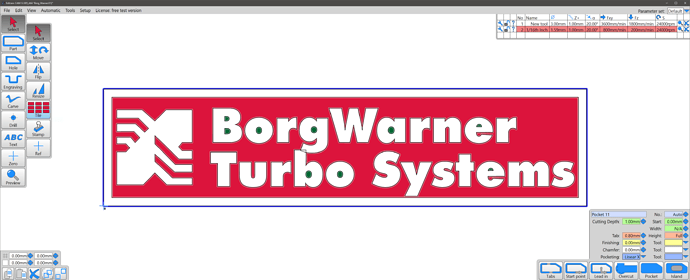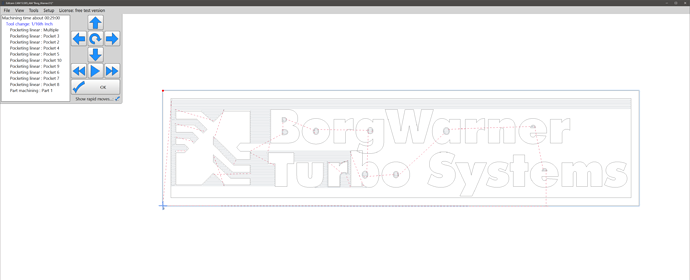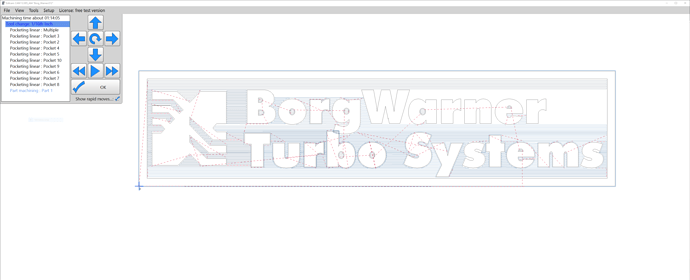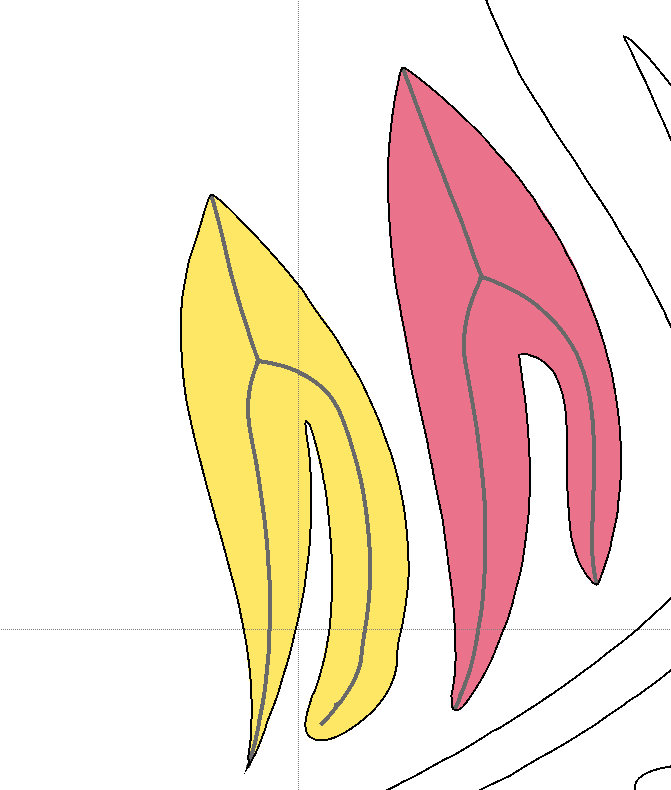Remember that it is still an early Alpha. ![]()
Should I put bugs here, or is there another way you would like them submitted?
There seems to be a problem with pocket/island paths.
Looks good in the main layout window.
Preview only shows part of the pocket. When hitting play, it only moves the shown partial path.
I have included the .E12 file in a zip archive.
Borg_Warner.zip (392.4 KB)
EDIT: The above preview has a pocket depth of 1mm. The below preview has a depth of 3mm. Don’t know if that helps.
Hello Tim,
thank you for the file.
The issue is now fixed with version 12.006
There may however still be wrong calculations in the cache - press “Alt” + “F5” to clear the cache in Estlcam.
Christian
I’d like to draw attention to those two questions again. @christian-knuell
- Will there be an option for inlays? That would be awesome.
- Also, a native support for five drivers would be great.
- The last thing that additionally comes to mind would be options for the dogbones, like they discuss here: More elegant CNC dogbones. Are those possible?
Thanks a lot for your time!
In V12.0022 it seems not to save the project properly
If possible could you include keyboard shortcuts please?
P for Part
C for Carve
E for engrave etc
It would be a real time saver when doing multiple pocket or island holes.
Also, could we have WiFi as well as USB? ![]()
I just ran into a problem with carves in Estlcam 12, it does not do the final chamfer on the one that I made, only on the outside, not at the little birds. There were also some air cuts. Real bummer, I had to improvise later to get that done, nearly destroyed my inlay.
Besides that the carve calculation is a lot better, it finishes one object first, bevore going to the next. Estlcam 11 jumped from left to right all the time because it worked bottom to top, not considering the objects.
Schneidebrett Yvonne Plug -4.5mm.zip (1.7 MB)
In case someone wants to reproduce it or maybe check whether I am just stupid, feel free to do so. It’s a V-Carve with a 10.4° endmill, carve outside of the birds, 3mm DOC, 4.5mm starting depth (because deep inlay). It works completely fine with EstlCAM 11, same settings. The drawback is that 11 does really stupid toolpaths for multiple carves. ![]()
Without trying it, did you remember to select every edge? Even though it looks right you still need to select each one.
Yes, 12 is very good in that regard. Christian just answered my mail, he says he fixed the mistake. Going to try later.
I’m thinking about upgrading to 12. Read you were using a 10.4 inch end mill. Then put on my reading glasses… lol ![]()
![]()
If you are doing V-Carves, 12 is the way to go, now that he fixed the bug. The machining time is so much lower with it and the way the carves are calculated.
I just paid for the upgrade. Just to support him anyway. I think I am going to try to switch to it for calculating toolpaths etc.
I’ve been trying to use 12.
I don’t know exactly how to reproduce it yet, but I have more than once gotten into state where I had many carves that just show as a Blue outline instead of filled in like this.
When it gets in that state, you can’t select them in order to delete them. Even the rubberband tool wouldn’t select them. Clicking File->Open and selecting a completely different design won’t clear them either. You are stuck having to close the application to clear the bad toolpaths.
I emailed him several weeks ago asking where we should submit bugs, etc for EstlCAM 12, but got no response back from him at all.
The blue outlines mean the carve is being calculated. He overhauled the code for carves completely lately. You can also try Alt + F5 (careful not to slip… ![]() ), that resets the cache, I had to do that yesterday after his fix.
), that resets the cache, I had to do that yesterday after his fix.
Thanks. If I see it again I’ll give it a shot
I just downloaded the newest update. Can I import my tool list from 11? what about Ryans file for the jackpot?
No, the settings don’t import. You have to manually copy it in. Not sure about the tool list. This is one of the things I emailed about, but no response.
The tool creation window is much nicer though in 12.
I wish we had a EstlCAM tool definition file that accurately matches all the ones Ryan has in his shop in the Docs. At least for shape and the “safe starting point” for feeds and speeds
You can save the tool list and import it. There are two possibilities, open and import or sth like that. One of those is the right one. ![]()