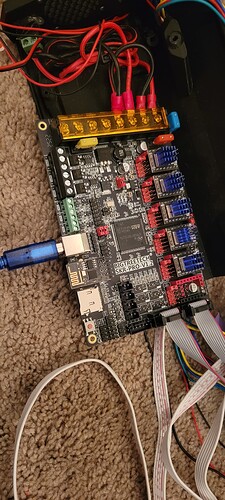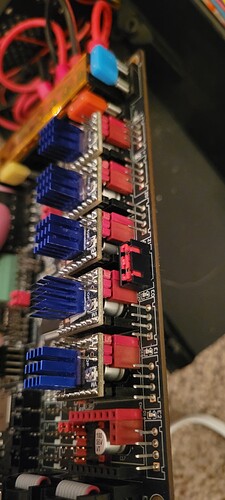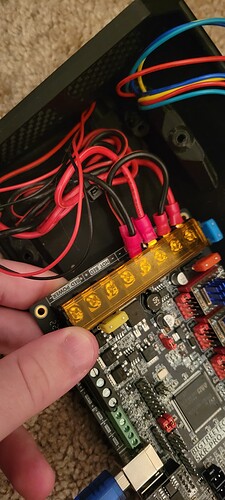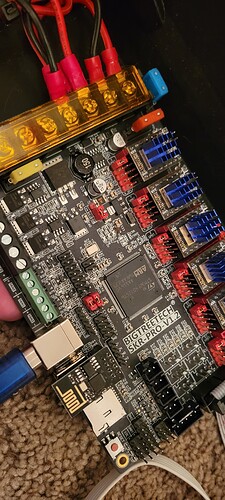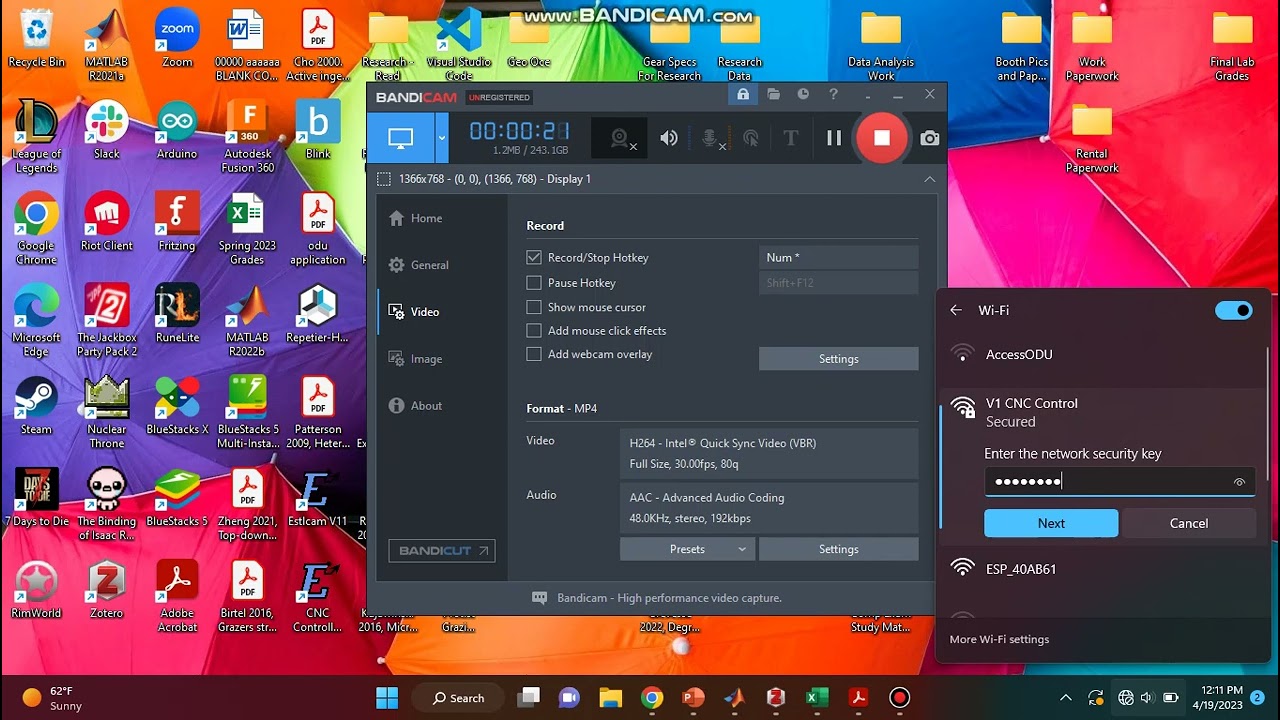Thanks! And sadly with grad school it’s a necessity. I made the mistake of ignoring 8 other grad students who told me not to take a class lol
I can ship it out Monday so do what you can, no rush or pressure. I might even pay to ship that one back just so I can take a look at it.
Okay I kinda thought about this last night a bit more.
One last test before I do some shipping. Can we make sure it is not the SKR/power supply. Can you connect the SKR to repetier host or cnc.js with the usb and make sure it is not power cycling, please.
I am thinking I swap the board, PS, and ESP.
Also can you upload a shot of the board wired with power just to be certain nothing looks off.
I haven’t gotten the chance to go to the cold room yet, hoping to tomorrow. Attached are pictures of the current power setup, drivers and jumpers. I previously disconnected all motors and the screen when the ESP was initially giving issues.
Below is the logs from Repetier Host when connecting:
20:50:20.132 : FIRMWARE_NAME:Marlin 515DL 2.1.1 (Sep 25 2022 17:41:34) SOURCE_CODE_URL:github.com/MarlinFirmware/Marlin PROTOCOL_VERSION:1.0 MACHINE_TYPE:V1CNC 515DL EXTRUDER_COUNT:0 UUID:cede2a2f-41a2-4748-9b12-c55c62f367ff
20:50:20.132 : Cap:SERIAL_XON_XOFF:0
20:50:20.132 : Cap:BINARY_FILE_TRANSFER:0
20:50:20.132 : Cap:EEPROM:1
20:50:20.132 : Cap:VOLUMETRIC:0
20:50:20.132 : Cap:AUTOREPORT_POS:1
20:50:20.132 : Cap:AUTOREPORT_TEMP:0
20:50:20.132 : Cap:PROGRESS:0
20:50:20.132 : Cap:PRINT_JOB:1
20:50:20.132 : Cap:AUTOLEVEL:0
20:50:20.132 : Cap:RUNOUT:0
20:50:20.132 : Cap:Z_PROBE:1
20:50:20.132 : Cap:LEVELING_DATA:0
20:50:20.132 : Cap:BUILD_PERCENT:0
20:50:20.132 : Cap:SOFTWARE_POWER:0
20:50:20.132 : Cap:TOGGLE_LIGHTS:0
20:50:20.132 : Cap:CASE_LIGHT_BRIGHTNESS:0
20:50:20.132 : Cap:EMERGENCY_PARSER:1
20:50:20.132 : Cap:HOST_ACTION_COMMANDS:1
20:50:20.132 : Cap:PROMPT_SUPPORT:1
20:50:20.132 : Cap:SDCARD:1
20:50:20.132 : Cap:MULTI_VOLUME:0
20:50:20.132 : Cap:REPEAT:0
20:50:20.132 : Cap:SD_WRITE:1
20:50:20.132 : Cap:AUTOREPORT_SD_STATUS:1
20:50:20.132 : Cap:LONG_FILENAME:0
20:50:20.132 : Cap:LFN_WRITE:0
20:50:20.132 : Cap:CUSTOM_FIRMWARE_UPLOAD:0
20:50:20.132 : Cap:EXTENDED_M20:0
20:50:20.132 : Cap:THERMAL_PROTECTION:1
20:50:20.132 : Cap:MOTION_MODES:1
20:50:20.132 : Cap:ARCS:1
20:50:20.134 : Cap:BABYSTEPPING:1
20:50:20.134 : Cap:CHAMBER_TEMPERATURE:0
20:50:20.134 : Cap:COOLER_TEMPERATURE:0
20:50:20.134 : Cap:MEATPACK:0
20:50:20.134 : Cap:CONFIG_EXPORT:0
20:50:20.134 : area:{full:{min:{x:0.0000,y:0.0000,z:0.0000},max:{x:1220.0000,y:2440.0000,z:200.0000}},work:{min:{x:0.0000,y:0.0000,z:0.0000},max:{x:1220.0000,y:2440.0000,z:200.0000}}}
20:50:20.167 : X:0.0000 Y:0.0000 Z:200.0000 Count X:0 Y:0 Z:80000
20:50:20.167 : echo:DEBUG:INFO,ERRORS
20:50:20.167 : echo:No media
20:50:20.167 : echo:Unknown command: “M80”
20:50:20.167 : echo:Unknown command: “M221 S100”
20:50:20.167 : echo:DEBUG:INFO,ERRORS
Okay so that is shown in USB power mode, just to confirm you tried moving the jumper and using the power supply?
I am really at a loss. I think we need to swap all three just to be sure. Power supply, SKR, and ESP. Hopefully the usb to computer can at least verify the power supply and SKR…or I guess you can do that with the TFT screen as well. Plug the screen in and boot it all up in power supply mode (VCC/IN) and make sure it does not constantly reboot. Then it would just be the ESP most likely.
Yes, sorry for the confusion I have been swapping the jumper back and forth depending on which way I am trying to power it. I just tried again with the TFT screen and it’s repeating the same process of trying to update and stopping at 100% then retrying as earlier
cool just making sure.
you mean just the esp module or the screen itself is also rebooting?
In general you thinking it is just the little wifi chip? I want to get you sorted before RMRRF so if you think that will fix it and are confident about the rest I will ship it, if you think we should swap everything I will do it . Your choice. I feel bad at how long this has taken to get you a working setup
I’ll be honest and say I don’t know. From above it seems like it’s pretty much split on what people think it is, and this is well outside my area of expertise. I’d like to get it setup by the start of May, but that’s pretty much it in terms of timeline on my end
Well I will send out a new esp module, fingers crossed. I have one powered up and running fine on my end. It is on it’s way.
Sounds good! Knock on wood it works!
Also for general information and to see if that changes anything, I just got the chance to go to the cold room today. Lead lined room, not perfect at blocking everything out, but pretty good. Was able to find the wifi signal, but still can’t connect
That is crazy, did it keep restarting or did it stay on?
What a mystery.
Its showing a stable wifi output, but when I try to connect it can’t connect. Sometimes it gives the notice that it can’t connect, sometimes it just tries forever
I don’t use windows. And I am pretty confident you know how to connect to wifi. But it might help to just do a video with your phone pointed at your computer, showing what you are doing to connect. You can post it to google photos or youtube, and post a link here. Just on the off-chance there is a button you need to click, or shouldn’t.
Networking is hard. Debugging through the forum is tough. And we are learning what helps in real time with posts like these. Thanks for being patient about it.
Will do, it’ll probably be later this afternoon / tonight. And of course, I’m just trying to keep as much information as I reasonably can in the posts to make it clearer for anyone else in the future.
Any chance of saving the wrong password?
I thought the same thing so I tried forgetting and re-entering the password a few times with no luck