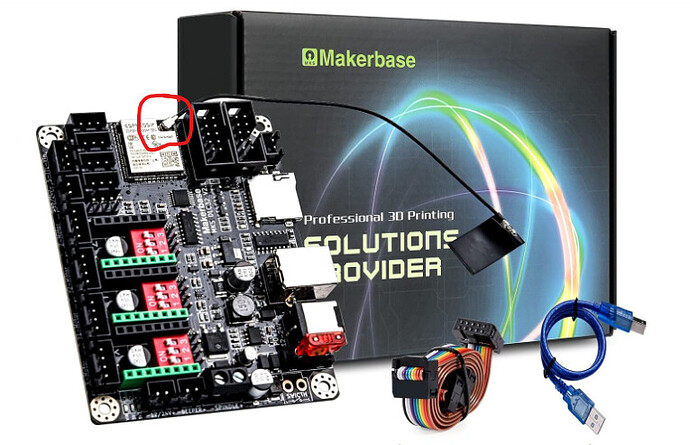I have an MKS DLC32 board that I have on a WIP Custom Laser machine that I haven’t touched in a year. I would like to erase everything and start all over. Do I need to do that or should I just simply run the install-wifi.bat to the board with FluidNC v3.7.15?
Even easier now, open this link in a chrome browser, https://installer.fluidnc.com/
From there I would connect and save your yaml file, then yes probably do the full erase option just to be safe, then drop your yaml back on.
You can do an update, but erase feels safer.
Okay that worked. It says it successfully installed. That’s a handy tool…
BUUTTT. I can’t connect to the AP. I have verified it through the terminal that the AP is FluidNC with password I am assuming is 12345678. But my phone is not picking up any FluidNC wifi SSID in the wifi menu.
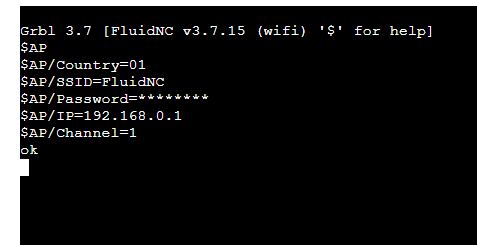
Thoughts?
For me this is an unplug it and plug it back in situation. Power down completely, wait a minute, boot and try again. If that does not work erase and flash it again. I flash a ton of boards and I would say 1-50 needs to get flashed again.
Can it still be connected to USB or should I disconnect that? Does it cause issues having COM port connected and also trying to do Wi-Fi? Or does that not matter
It should not matter but it only takes a few seconds to try both.
Yep, tried both. No luck in either case. Still no “FluidNC” connection point on either my phone or laptop.
Can a wiring fault be causing this? I cannot see where this fault would come from, as the machine works great when controlled via USB and LaserGRBL controls. Just curious if I could be causing the Wi-Fi to not work somehow. Or could there be interference with the Wi-Fi being in a business office?
Okay I have gotten into to connect. But I have my phone sitting right next to the MKS DLC32 and disconnects pretty often. I wonder if there is some interference I am not aware of.
Make sure there are no wires or metal anywhere near the antenna of the esp32. All teh wires need to be as far away as possible, and it should not be in a metal box.
I have never seen that board or laser so I am just giving generalizations.
Some boards have an external antenna, if yours does make sure it is connected and as far from metal as possible.
I was under the impression this was just an update and worked before.
Okay I am glad you mentioned that. I have a confession to make. I removed this antenna a long time ago.
I thought I had read somewhere that it was not needed and would connect fine without it. Either I dreamt that or that was wrong. Either way, I need to find the antenna and try it with that. I would think my connection will be much better after that.
It was working great before and it still does mechanically and the config.yaml works perfect. The machine itself runs great, but I have only ran it with USB connection in the past. This is the first time I have really tried setting up the Wi-Fi.
I do think the antenna will help. Thanks for taking the time to talk through this.
Absolutely. Without it, like you see it is inches in range, with it, it can be 100+ feet.
Fantastic. I just ordered some of these puppies.
https://www.amazon.com/gp/product/B00ZBJNO9O/ref=ppx_yo_dt_b_asin_title_o00_s00?ie=UTF8&psc=1
I am not sure now, but in early days of wireless cards, not having the antenna cooked the chip!
Well hopefully that is not the case. We will find out!
Can still be the case - without an antenna to radiate it all the emitted energy is reflected back, if there isn’t protection built in that can fry the components.
hey hey, I need a little positivity! ![]()
The antenna comes tomorrow so I should have a quick answer for the thread.
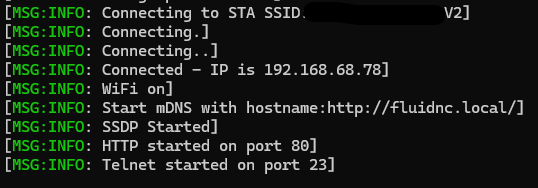
Using the antenna it immediately connected to STA mode. That’s nice.
Glad to hear!!!