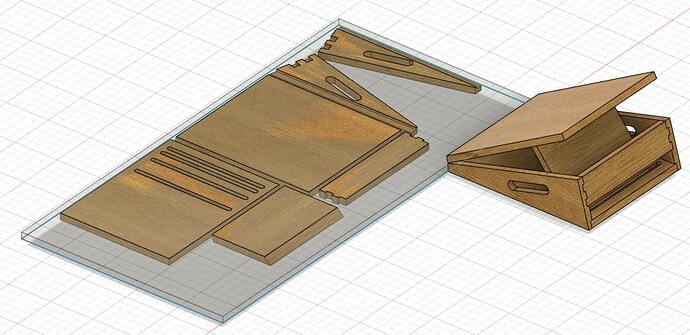Can anyone tell me what they are using to generate DXF files when you are using the fee version of Fusion 360? Seems that Fusion 360 will only allow DXF export with the paid version
You can still export per sketch from Fusion in the free version.
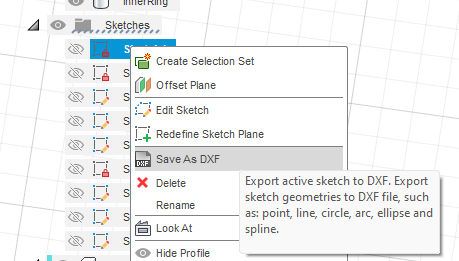
Ok, I’ll give that a try. Not real familiar with using fusion for CNC. Only really used it for 3D printing on my Ender.
Hi Mike, that does work somewhat. The text didn’t look right when I brought it into Estlecam. Do you just do the general shapes in Sketch and then do the text in Estlecam? Then what if I want to import a bitmap picture, is that in Fusion or Eslecam?
Probably all dependent on exactly what you are trying to do in each situation.
Some have said they have trouble with text in EstlCAM also, so it may be better to edit your text in InkScape or something then import it. I haven’t tried using text in Fusion before.
In Fusion, you will have to trace bitmaps yourself. Depending on the the bitmap and what you are trying to do, you may have better luck with something InkScape for automatic bitmap tracing, then import the SVG into EstlCAM
Thank you Mike, more clues. Never tried Inkscape. Will see what I can do and try to import an SVG. Thank you for your help!
Fusion 360 has both CAD and CAM built-in. And there is a MPCNC postprocessor for Fusion. See this topic. The learning curve for Fusion 360 CAM is significantly steeper than for EstlCAM, but Fusion’s CAM has a lot of abilities and features not available in EstlCAM.
Personally, I do all my router work in Fusion 360. I do export DXF files for use in Lightburn for laser cutting and engraving.
Then what if I want to import a bitmap picture, is that in Fusion or Eslecam?
What do you want to do with a bitmap picture? EstlCAM has some image support. Fusion 360 does not. In Fusion, you can only use images as reference.
Can you CAD and then CAM in the free version? I just can’t quite justify the price for my current level of commitment to the hobby. Hopefully they maintain the ability to export the DXFs individually.
You can CAD and CAM in the free version of Fusion 360. In the personal (free) version, they restrict the user to 10 active documents. You can have as many read-only documents as you want, and you can change between active and read-only on the fly. So, the restriction is more annoying than a real restriction.
The only other issue is that they removed rapid movements from the CAM. The MPCNC Fusion 360 post processor will (optionally) put some of the rapid movements back in.
I use the personal/free version.
As for DXF, you can export any Sketch as a DXF. Note that exporting a DXF captures all lines in the drawing, including construction lines. Sometimes, in order to get clean DXF files for laser cutting, I have to play games by projecting just the lines I want on a new sketch, or by extruding a solid and projecting the solid back on a drawing.
Thank you. My prior use of Fusion360 was mainly for 3D printing, and I felt a little concerned about the change in business model down to the 10 active documents. I’ve been using Shapr3D but it is NOT cutting it (although I do like to doodle on the iPad.) I think I’ll go back and give Fusion360 another look.
I tried Shapr3D today and I am blown away at how incredibly easy it is to work with on the iPad. No comparison to AutoCAD on iPadOS. AutoCAD does work, but it is really clunky. Affinity Designer would also work, but Shapr is incredible when one does not have a PC available because of some reason.
I recently bought a MapBoards Pro plugin for Fusion 360. It’s $25. I still need to mess with it some more but it’s been helpful.
MapBoards Pro | Fusion | Autodesk App Store
Nesting Parts in Fusion 360 with MapBoards Pro (youtube.com)
I originally got it because you need a paid version of Fusion 360 to use it’s Arrange features. This allows you to do that type of thing. It’s a little weird but I haven’t messed with it much. Supposedly it can export files to then use with DeepNest. I tried that and it didn’t work quite right.
The thing I really like about it is how it simplifies DXF exports. My main problems with exporting sketches as DXF is it includes the construction lines. Also, because of how Fusion handles the timeline, sometimes you need multiple sketches that you want combined into one. This does that automagically. It’s interesting that it creates the DXF with layers (which you can see in EstlCAM). So, there’s a layer for perimeters, insets, and cutouts. I’m still at the stage where I’m cutting out parts one at a time but it can create a zip with all the individual DXF exports as well.
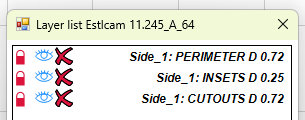
Thank you for sharing this. Will probably be trying this out for my next project…
Noticed video by the very helpful Product Design Online YouTuber in the plugin’s description on MapBoards Pro | Fusion | Autodesk App Store, he recommends and talks through how to use, that raised my confidence in trying this out.
In the past, I’ve burned time designing a 3D model, then projecting and manually laying out panels onto sketches for exporting as .dxf for cutting. Or, if able to plan ahead enough, I’ve done the reverse… Created nested panels in sketch(es) laid out for cutting, and then extrude to solid and move around into a solid thing.
My approaches are PITA either way. There’s got to be a better way (using free Fusion 360), is this it? And/or are there other approaches/tools that people use when designing a 3D thing with panels for efficient time/material for arranging cut outs?
Wish Fusion 360 would meet cheapskates like me somewhere in between Free, and the next price tier up.
I’ve had the same experience and resonate with everything you said.
I would love to see your thoughts on it. It’s a bit quirky but already worth the cost to me. I was surprised that there was no mention of it in this forum ever.
I would happily pay $100/year and would strongly consider it at half the current cost. The more I use it, the more I like it, but it’s hard to justify an annual price like that for a hobby.