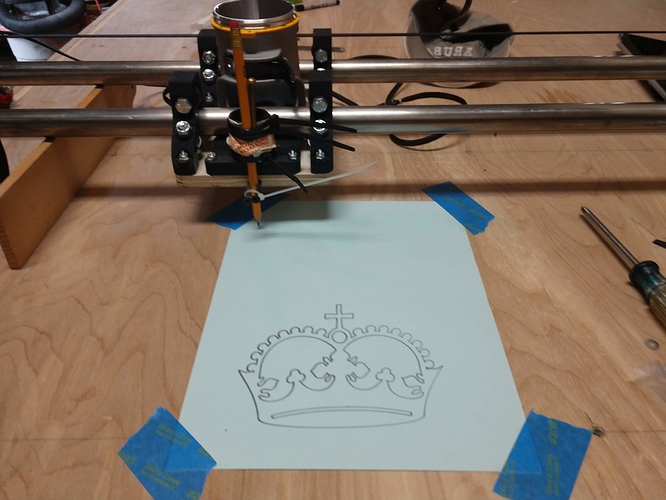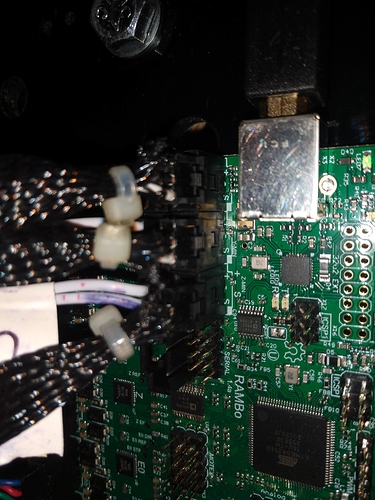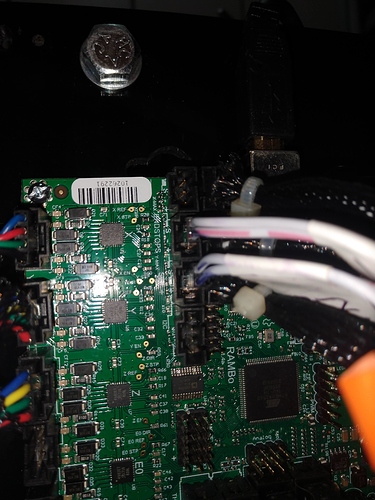Hey THANKS for your words of encouragement!
Jeff thanks! Seems you are one of the go to guys on this forum. That’s awesome that you do that!
So I assume that once I find where and exactly what to change for my end stops X,Y1,Y2,Z1,Z2. I then must rebuild the flash again and re-flash the board?
Just want to make sure I get down the right path to success. It’s certainly be a learning experience! All good thought I am all about knowledge.
I modified the config files for bed size single X and dual Y and Z.
i rebuilt and flashed the board. Will the number of Y’s and Z’s change on the motion menu? How do know if the other 2 are working. All steppers are wired separately. I noticed that when stepping both Y and Z they work together. I now need to see if my switches trigger. Can I do that in Repetier and what should I look for? I’ll do more searching on the forum.
Yeah. I didn’t notice it was for a low rider. I am trying to make this easier (because I have written it down about 10 times). But it isn’t ready for release yet.
You can wire the doubled up axis in series. That would get you up and running the fastest, and it is the “standard” way on a low rider.
I hope to have a preconfigured version for the LR “soon”. That might be a week or a month. I do this for fun in my spare moments.
I got it about in the bag. Everything is moving up and down and back in forth. Just before I put some final touches on I want to check to see if the end stop switches trigger? M119 seems to be something I am now reading about. I am all wired up and ready to go just want to do some more testing. Just need to figure out how to deliver the M119 command in Repetier?
There is a box labeled something like, “Send Gcode”. You can just type it up there. The result will be in the log in the bottom. Make sure you use all caps.
Yes, you must yell at the machine. Otherwise it will not respect your autho-ri-TAY!
So to size things up right now. I am waiting for my shipment from V1 to arrive tomorrow. Extra switches and wiring to complete the far side of the end stop switches. I was able to find the send Gcode and when I sent M119 I didn’t see anything come back in the logs. I was testing everything waiting for the package. Will not having the 2 switches cause the M119 command to return nothing like I’ve seen from out of others on the forum?
No. I can’t think of any reason M119 wouldn’t send something back. It may not tell you what you want, but it always responds.
You can just put a jumper between the (-) and (s) on the Zmin, Xmax, Ymin, Ymax, Xmin and that would “simulate” endstop switches that aren’t triggered. They should all show “open” in that case (for the Low rider).
They all act the same. Did I miss something in the configs? Is there something wrong as far as my com3 connection in Repetier? Changed baud rate to see. No luck I see nothing when I move the steppers as well? I don’t seem to be connecting to the Rambo?
Ok. So the movements you had were from the screen and not the rambo?
The most common errors from RH are:
- Didn’t power the board and just used USB.
- Accidentally installed repetier server, and it owns the port.
- wrong baud rate. Should be 250k.
- wrong COM port. I like to suggest unplugging it and making sure it goes away
- Using windows 7 and needing the driver (newer windows doesn’t need it).
You were connected with the old firmware back here.
I got it now!! See all end stops and connected find. I’ll be updating once the package from V1 arrives. BTW how can I get the crown to test this baby?
Thanks again All!!!
Just type test crown into the forums, and it makes a link for you 
Tequila for everyone!

Check this out! Yea yea yea!
I am ready to mount spoil board and start cutting. Thanks again everyone for your help and support! More later

Question: I don’t see Z Max when doing M119 Command?
Any thoughts?
16:42:22.324 : Reporting endstop status
16:42:22.325 : x_min: open
16:42:22.329 : x_max: TRIGGERED
16:42:22.329 : y_min: open
16:42:22.329 : y2_min: open
16:42:22.329 : z_min: TRIGGERED
16:42:22.329 : ok
I am using 5 switches
Z1, Z2, X, Y1,Y2
Thanks
Interesting. I’m not sure why it shows x_max either. I would have expected that to be z2_min.
The physical connections won’t affect which fields are set in that printout. I can peek at your configs to see.