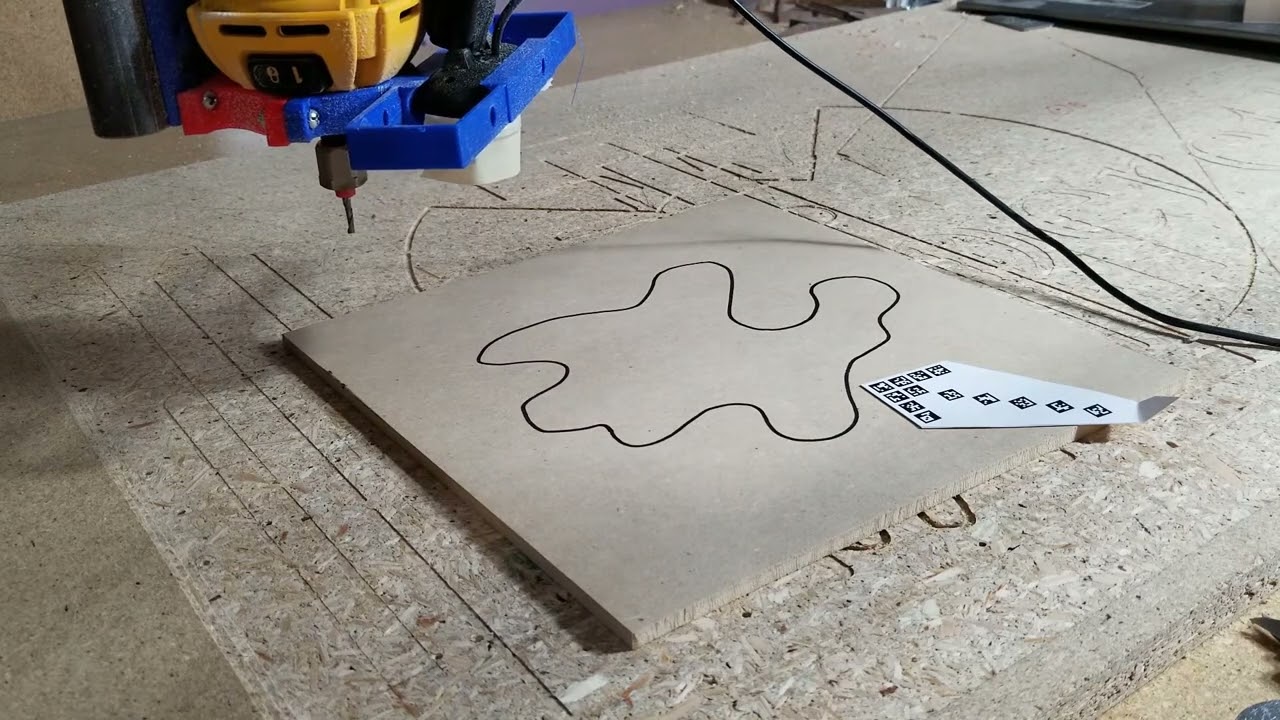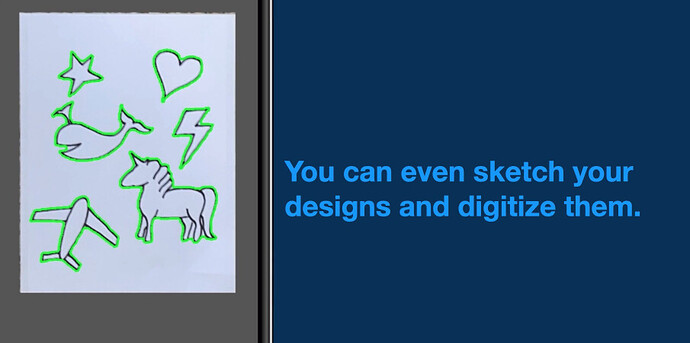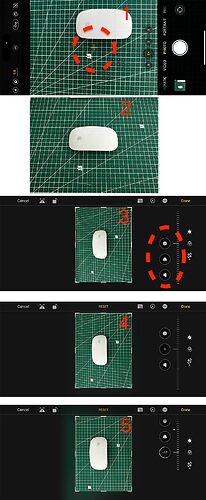All,
In my work with glider panels I often need to “trace” an existing panel. Particularly with regard to the outline of the panel. Many glider manufacturers have drawings, but they do not have dimensions.
I can usually find a set of horizontal and vertical reference lines to use while laying out the new instrument pattern, but they are not referenced off the actual shape of the panel. I often use the mounting holes as the points to determine my horizontal or vertical reference line and everything else is measured off of that.
So far that has worked and I haven’t had much of a problem with finished panels that are too tight for all the instruments to fit easily.
I’m now working on a rebuild where the newest part (a moving-map display) pushes all the other instruments away from the center and some of the edge-to-edge clearances are in the 1-2mm range. This is both the instruments relationship to each other as well as their relationship to the edges of the molded panel (where the sides are not perpendicular to the face!).
That’s a long explanation of the problem I want to solve, probably not for the current project, but for future projects where I need something to get a better measurement of the “true” panel size/shape.
Years ago I used a drafting table-size X,Y coordinate digitizer. It would be perfect for what I want to do.
So I was thinking that I could use the principles of a CoreXY machine to make one: replace the steppers with rotary encoders and count the steps instead of sending them. Make the legs adjustable to place the probe in specific heights above the “part” then move a vertical stylus capturing points with a push-button.
I need a maximum probe area of 24X24 inches. There are a lot more details to consider (what file format to use to collect the coordinates, minimum resolution, and many other elements that I sure I have no idea about, yet).
So, first of all, has anyone seem such a DIY project in their internet wanderings? Has anyone else considered that they might want something like this?
If there are several interested forum members that would like to collaborate on something like this, speak up! While I will be out of the country for most of the next month, I can touch base and keep up with the conversation.
Mike B.