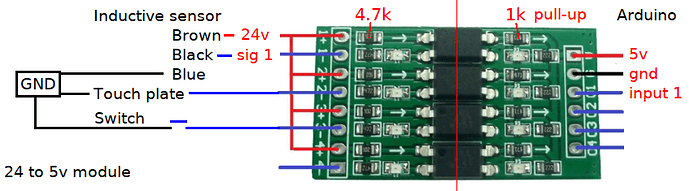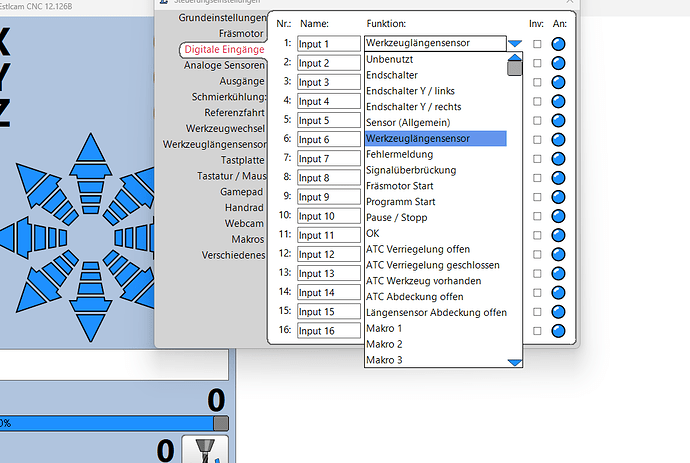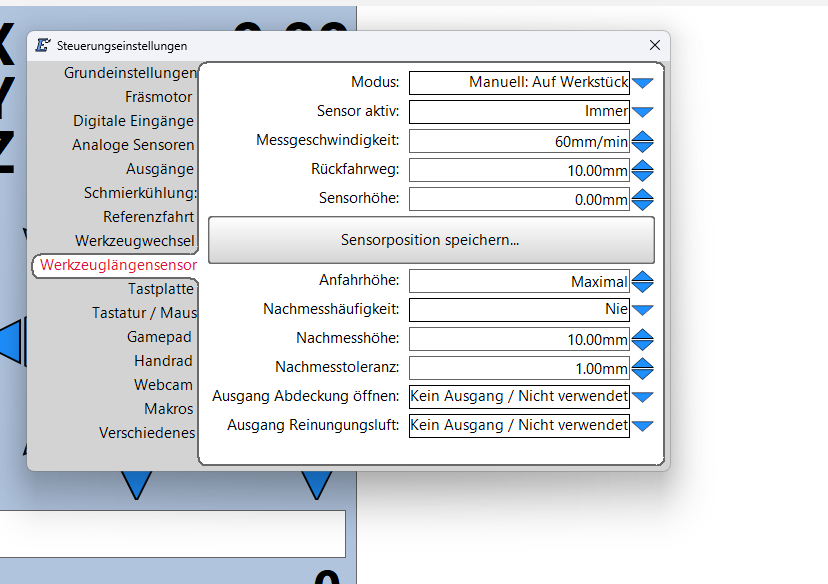Okay, I know I have seen that somewhere, but I can’t find it. My touchplate triggers false positives (and I don’t know why, it has been doing that with the LR3 as well, I have all new cables now and it still happens), so I disable the input before starting the program. It’s kind of annoying though to always do that manually (open menu, enable input, use touchplate, disable input, close menu…). Is there a possibility to disable specific inputs (like, disable input 7) on program start? And enable them on toolchange again? As I said: I have seen it somewhere but can’t find it.
I don’t know enough about the EstlCAM controller to answer this.
If you want to troubleshoot it, we’ll need a DMM or scope on your touchplate pins so we can measure what the controller sees when the false triggers are happening.
Likely you need a slightly stronger pullup or pulldown, or perhaps even fliipping which side of the pair goes to which part of the system.
Like @MakerJim I don’t know anything about the Estlcam controller. I usually send everyone to you ![]() But if you can enable/disable via gcode then you can add that to your start / tool change gcode and it will do it for you. But no clue if that is possible.
But if you can enable/disable via gcode then you can add that to your start / tool change gcode and it will do it for you. But no clue if that is possible.
Yeah, you can enable/disable via gcode. And I know I saw that it’s possible somewhere. But I don’t know how any more… and where. Argh.
@MakerJim thanks, that might be, but I am not trying to troubleshoot that one any more. I swapped the cables, used new cables, enabled an internal pullup etc., nothing helps. ![]()
I think that only a ‘tool length sensor’ input has a not always active configuration option… If the length sensor configuration was set to ‘manual’ it seems like a ‘touch plate’ on a ‘tool length sensor’ input would also be inactive when a program is running.
For Arduino inputs Estlcam suggests a 100nF capacitor between the input and ground and adding an external 1k pullup (5v > 1k > input) if needed. My original (still using) probe input has been problem free w/ just a 10nF capacitor (didn’t have a 100nF). All my other inputs (including a 2nd probe) are similar to (no 1k input pullup) the pictured 24v (my stepper power supply, other voltages available) > 5v isolation board which I would recommend to anyone using an Arduino.
Hmm, that’s something I should try. Thanks for the idea. ![]()
I just tried it and ‘touch plate’ functions (probe menu and macros) work fine on a ‘tool length sensor’ input with the length sensor configuration set to ‘manual’.
Thanks!
This one? And how do I set it to manual? Or am I looking at the wrong menu?
/edit: Found it, never saw it before. Thanks!!!
If that first one translates to ‘tool length sensor’ then yes ![]() . I’ve also confirmed that the ‘manual’ ‘tool length sensor’ input is inactive when a program is running… The second one needs Sensor Active: Manual (vs Immer/Always).
. I’ve also confirmed that the ‘manual’ ‘tool length sensor’ input is inactive when a program is running… The second one needs Sensor Active: Manual (vs Immer/Always).