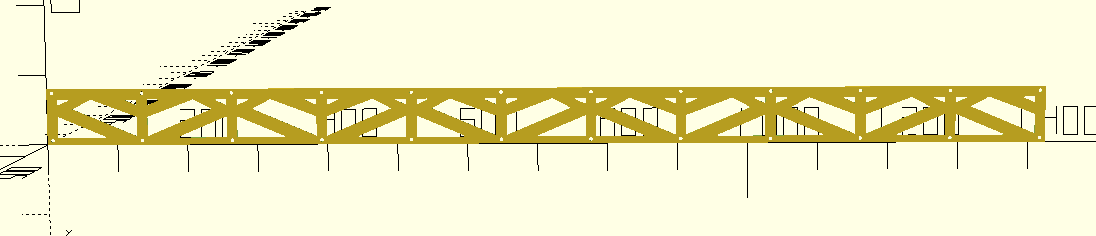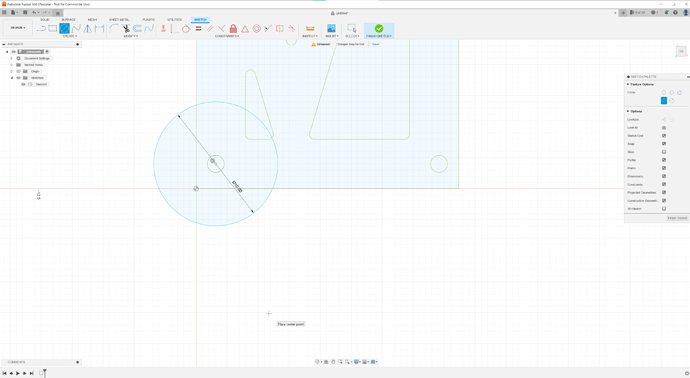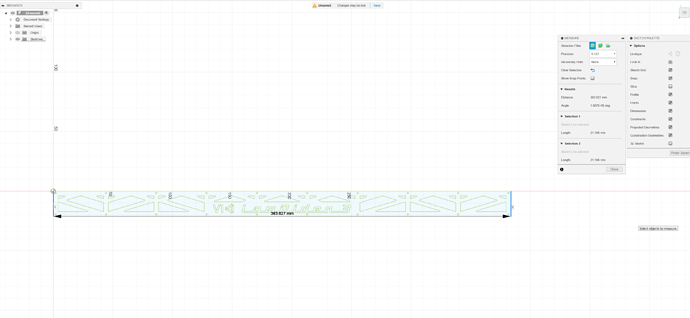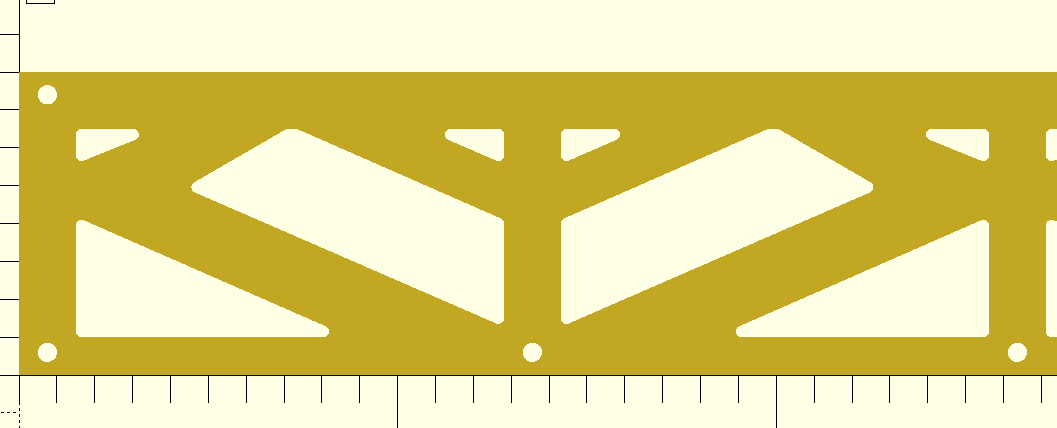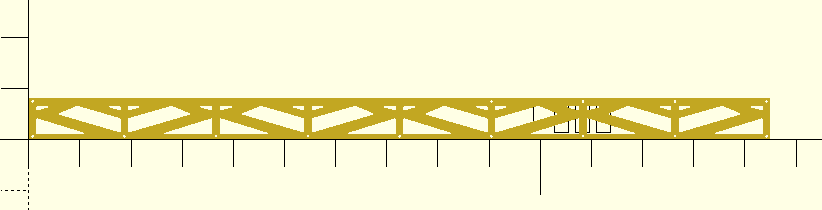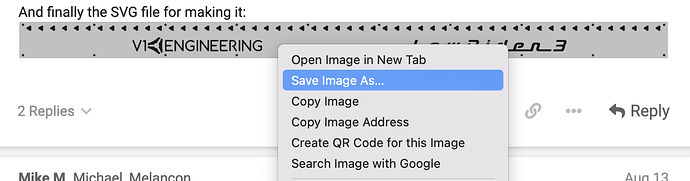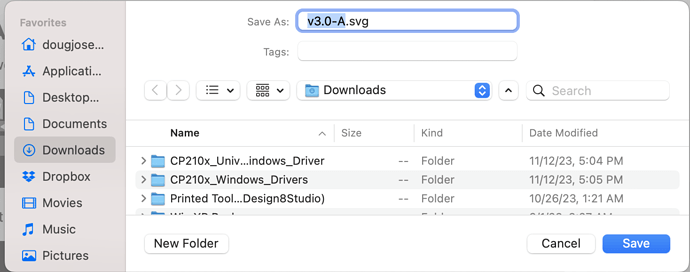Done. ![]()
Thanks @DougJoseph.
OpenSCAD is getting close:
But I’ll confirm the dimensions with the real file now
You guys amaze with with ability to that stuff in OpenSCAD
@DougJoseph you should have all 6 gift cards in your email
Ok what am I doing wrong here???
I’m trying to add an additional circle so that I can countersink the screw holes (need to make up for thickness of the acrylic going behind it) Measured the head of the screw and it looks like a 10mm hole will be perfect. Why is it coming out so huge???
Edit:
I bet this has something to do with it…
Why is fusion not bringing in the SVG at the right size??? When I open it in Estlcam its 1450mm like it should be but fusion is only opening it at 383.627mm. Is there a way to add a counter sink in estlcam??
When you import the SVG in Fusion, it has the ability to scale, so I just did 1450/383.627, got that 3.779713106741705 and scaled it up on import.
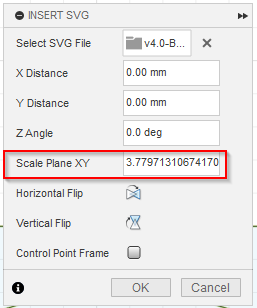
Not sure why EstlCAM reads it correct, but Fusion doesn’t
Thanks! That worked!!! Not sure if you can add that to your openscad but if so the ability to add counter sinks would be nice!
I’ll look into it…I imagine it’s possible.
I think I have the structure correct now:
and for 800mm wide:
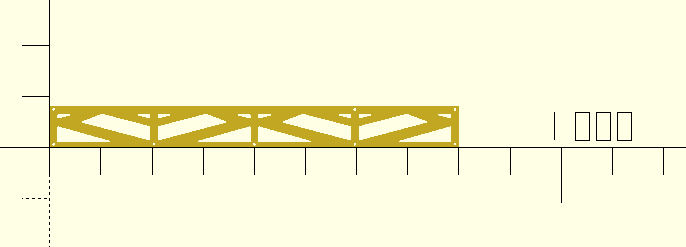
I’ll work on getting the logo integrated next
I don’t know why, but something about this design makes me think “Captain Marvel” lol
Ok…Done!!
Published on Printables
@Jonathjon I haven’t figured out how to make a 2d circle appear in the DXF export for a chamfer, but if you render and export as DXF, it should be easy to then use the Offset tool in Fusion to add it.
Your design should be set as 1450mm, but you also need to set Extra_Braces=1 in the customizer to make it look just like Doug’s rendering above.
I did the best I could to make it scale properly at all different sizes and allow for up to 3 extra braces. It was a bit tricky to always get the logo pad to fall correctly on a brace edge, but it seems ok now. Even with an 800mm strut with 3 extra braces ![]()
Let me know if there are any cases where you see it draw funny.
Edit: Also just wanted to add, that I’m glad I did that. I at least tripled my knowledge and comfort level with OpenSCAD
For reasons no one understands, Fusion always ignores the size embedded in a Scalable Vector Graphics file. It pays attention on DXF but ignores on SVG. If you know the size spec you can manually apply it as Mike mentioned. If not, then if you can convert the SVG to DXF then you can import that instead! It’s a pain, but it is what it is.
Thanks for doing the OpenSCAD version of it! Cool!
LOL 

OK, I tried posting another reply, but the forum software won’t allow me to add a 4th consecutive post. So I am editing this one:
The only thing I notice here, and it may not be something you can solve, is the 1.5 sections on the left and the 1.5 sections on the right, are “mirrored” in my original. This lends a symmetry to the design. Is that something that OpenSCAD can handle?
Thank you!
Oh…Yep, I didn’t notice that. Thanks for pointing it out. I’ll go take a look at it.
better?
(I need to run through some iterations of lengths and braces and make sure all the combinations work, then I’ll update it)
Edit: Done. New symmetric version is on Printables
Ok…V3 is published now with some more tweaks.
Thanks for the feedback @DougJoseph
Hey Doug,
I’m in love with this design (okay, maybe it is just a crush rather than actual love, but still…)
I was hoping to use it on my build. Strut width is 943mm (for my temporary shorter build - longer permanent build width unknown at this time). I managed to download the “Lowrider 3” section from the link above, but I’m unable to find any links to the “V1 (logo) Engineering” section. Your post says “the SVG file for making it”, but there doesn’t appear to be a link on that text or graphic.
Is there any chance that you could post either the SVG as a whole, or at least the V1 Engineering stencilized portion? If you don’t want it posted publicly, would you consider allowing me access via PM?
Many thanks!
Thanks for the kind words!
The SVG file is the very thing you are seeing displayed. The scalable vector graphic format is a particularly internet oriented format. It displays in modern browsers as though it were a JPG or some such. All you have to do is right click on it and save it. Here are some screen shots of that in action!
I learned something new today. That makes it a very good day. Thanks much!