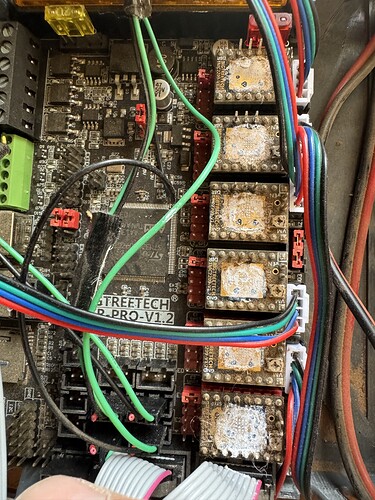good morning, I have been lurking on these forums to figure out how to use my MPCNC. Very good forum here and looks like a good community.
Anyway i purchased this used, the guy i bought it from said it was plug and play, WELL not so much. so know I am trying to figure it out .When i powered up i found that it is the following:
SYSTEM: Marlin 515D 2.1.1
Machine: V1CNC 515D
Board: BIG TREETECH_GD_TFT35_E3_V3.0
FIRMWARE: V27.x
When i connect my PC to the USB with G Sender it will not connect, I read somewhere that you can not hook up a pc, That you have to use the sd card. I just need some info on how to get started, is there a good place to start?
Can you post some pics of your machine?
From what you have posted you are running marlin firmware. Pics of the board will help us know for sure which one. My guess is SKR Pro but it could be something else as well. Once you are able to provide those pics we will be able to point you in the right direction much easier.
You may have to post pics one at a time until you get a few post in and move up on the “trust level” for the forum. It doesn’t take long for that.
So here is a pic, the heat syncs have come off the 2209’s. But i located some on ebay, i do plan on changing those out. You are correct it is the SKR PRO
Ok good deal.
My suggestion is to look over the docs here and double check everything is wired correctly.
After that download the test crown gcode and run that with a pen taped/zip tied to the tool mount. After you download the file and unzip it. You can move that .gcode file to the SD card and run it from there. it is already set up and ready to go. If you run into any issues just let us know and we will help out. Once you get the crown drawn we can move on to the next steps.
Jonathan, Thank you. it appears to be wired correctly, I do have movement using the touch screen. X, Y, and Z seem to be moving well. is there a particular software that i need to use? Like i was saying earlier g sender connects to my port but the software does not connect. I use lightburn with my laser engraver but i dont think it will work for a cnc.
I have never used a software to control the CNC when I was using the SKR board. I just load my gcode onto the SD card and do everything from the touch screen. I know many people do but I never saw a need for it. You need to be by the machine any time you are running it anyways for safety so I just used the screen.
I am sure someone who has experience on that side will be along and can help you diagnose that part. Sundays tend to be a little slow around here.
This is the way!
@skjuly , I suggest starting with a test crown. Download the test gcode file from the Docs, or better yet, download the dwx file from the docs and create your own gcode file using EstlCAM. The learning experience will be very helpful moving forward.
This was my next suggestion after he gets the premade one to run correctly. Always good to test the machine with known good gcode to rule out machine issues later on if he runs into trouble.
I downloaded it and taped a pen to my machine and it worked, you guys were right. I qm trying to use fusion but may try estlcam as well… thank you both.
For Fusion, I believe you need a post-processor, but I’m not up to date on which is best and how to get it configured. Perhaps someone here will help out with details.
Fusion is great for creating STL and DWX drawings, but it’s not the greatest (IMO) for creating gcode.
EstlCAM is great (IMO) for taking the STL or DWX drawings and creating gcode.
So my suggestion would be to use both, but for different purposes.
Fusion is definitely great when you’re doing advanced, 3D carves and crazy stuff. But the post processing etc can get really complicated. As you’ve heard, Estlcam and V1E have a “golden path” which most of us follow to get familiar with the many things to learn about cnc. Good luck on your journey, it’s a fun one!
The V1 documented g-code sender is Repetier-Host with setup documentation here.
The absolutely safest way to “send” g-code is to use an SD card with your display in Marlin mode. In your setup, you need to use the SD slot on the SKR Pro, not the slot on the display. Sending issues using other methods are rare these days.
gSender indicates it supports grbl and grblHAL, but no mention of Marlin, so I don’t think it will work for you.
Lightburn does support Marlin and will work well for your setup for laser work. I use it all the time. I’ve read that the Lightburn team is working on a CNC version of the software, but I don’t believe it has been released yet.
For Fusion 360 CAM, you want to use Don Gamble’s postprocessor. Due to changes in Fusion 360, the postprocessor needed to be updated. You can find the latest version here. From my perspective, Fusion CAM is more capable than Estlcam, but has a substantially steeper learning curve.