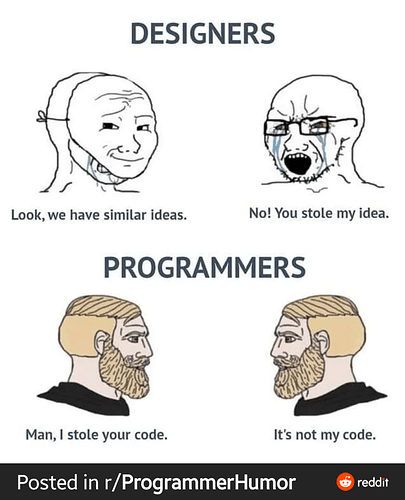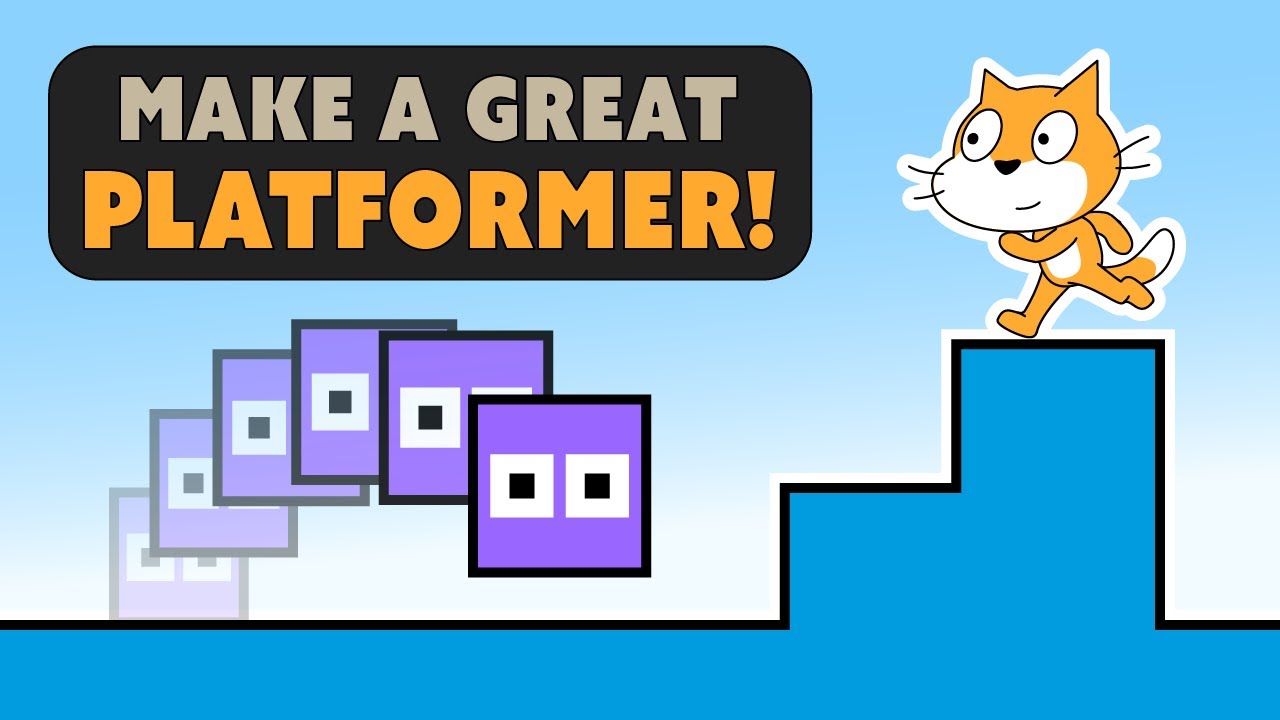Shout out to my neuro-spicy, goal-oriented doppelganger! Yeah, I can’t do the whole “here’s a do nothing example to show you how to do it” learning model. I have to have a concrete, functional end goal to aim for. Bad news (at least from this sample size of one): even the meds don’t help with that. They just help (sometimes) with the other stuff, like being able to focus on what you want to focus on, rather than what your dopamine receptors want you to. Useless examples are still useless examples that aren’t terribly interesting or engaging. ![]()
Thank you @kvcummins you explained exactly what I was thinking. And way better than I did lol.
I would suggest making your own phone app. MIT has a program called appinventor (free). I made my wife an app one year for Christmas where she could ask it questions and one of the children would answer her (each child did 4 prerecorded messages and anything you ask would get some random answer). I made it as a time stamp of the kids at that age and to serve no purpose other than to be a gift.
I have used app inventor to control bluetooth radios connected to microcontrollers to measure temperature or even control the wake surf-plates on my friend’s wakeboarding boat. The cool things: it is visual mouse driven drag and drop, done in a browser, tied to a gmail account to store your stuff and you load the app by compiling it on their server and then using your cell phone camera with the QR code that it generates to load the app on your phone and try it.
Maybe give that a try? Let me know if you want to walk through an example of some app you wish you had. We could start another thread on that. Once you know the logic structures then coding in other languages makes a lot more sense. I’m not a software engineer, but coding is useful.
Thanks @orob I will give it some thought and see if I can come up with something that will be useful and let you know!!
Given your interest in making ESP32s do stuff, I would suggest learning by making ESP32s do stuff.
Arduino code is a variant of C++. Learning there also gives you usually instant physical feedback of what your code is doing.
It will also be most applicable to the types of coding you are likely to want to do.
Quite a few tutorials over on this site including how to prep your Arduino environment correctly, etc.
Most programming language constructs are translatable to other languages with slight syntax variations. Once “writing code” is not scary, getting better at the language of your choice is usually more to do with learning the frameworks available to help you write your code, and what is built in.
Source: Am developer. Can write code in more languages than I can currently remember.
ESP8266/32 is all I have really ever messed with. And it’s been over a year since I have messed with any of those. And all with limited success lol. I am going to try and dive into it again when I get back home and hopefully I will be more successful this time lol. I don’t count the WLED stuff because there is no coding there. Just upload and go.
A lot of what holds me back with the ESP stuff is knowing what I can and can’t use each pin for. I have never come across any documentation that puts it in “dumbass” language that I can understand lol. But I know continued use I will start to pick it up slowly.
Going to have to do some research and see how many scales I can run off of one esp32 for my filament scales. Hopefully 4 but if it’s only 1 then oh well. Good thing I just picked up 5 from @vicious1 that were delivered today lol
I don’t know about “dumbass” mode lol. But good information there.
In general I tended to learn that by going through tutorials and seeing which pins it says to use for certain things, so you learn which ones are PWM capable, etc.
Probably enough people here that if you get to a point where you hit a block on understanding a pinout, plenty here can help you understand which ones you can use and why
Edit: Lots of cool stuff here too 160+ ESP32 Projects, Tutorials and Guides with Arduino IDE | Random Nerd Tutorials
For people who have never coded before…
Learning Circuit Python running on ESP32 is a great gateway entry down the hacking rabbit hole. No compilation needed. Adafruit have great tools, tutorials and boards ready to use with Python firmware on them already.
Thanks @Michael_Melancon @orob @azab2c any anyone else I missed! So far my only experiance is a little bit with tazmota and mostly with ESP Home. I like ESP Home a LOT better. When i get back in town and start on these other sensors ill be sure to post up about it and let yall see my code and anywhere i can improve/add to it. I have a bunch of little sensors at home that the labels have all worn off of that i need to make a post and let yall experianced guys tell me what i have. If im going to have a ESP running temp sensors on a laser may as well get it to tell me humidity and whatever else i can hook up as well LOL.
I had built an ESP8266 with 2 temp sensors hooked up, had one in the return of my AC and another in the supply out and i could read the temp diferential on it. Was pretty cool. Also built another with 4 temp sensors on it, one for the chest freezer, another for the upright freezer next to it and 2 more for the fridge/freezer all in my garage. Also had a reed switch on the door of the chest freezer with plans to put one on the other 3 doors but couldnt ever get it to stick correctly. Both of these sensors need to be rebuilt. I have lost the code to be able to do OTA updates and they dont pick up in HA anymore. But that should be simple.
My first big project will be the weight sensors for the filament holders. I watched this video a few years ago and tried to build one for the propane tank on my blackstone but it was a complete fail. I never could seem to get them hooked up right to read correctly. I moved on but still always wanted to try it. Some time later i was looking around on adifruit and sparkfun and found this board. Bought a few of them. But never got around to actually messing with it. Also bought a bunch of these sensors and HX711’s to hook to them. Happened to find it all last time i was home so thats what im going to use to try and set up the scales. And im going to try to use ESP Home to do the programming instead of tazmoto.
I have all the makings for several other projects but it was always finding out just how i should wire them and then even more so how to program them that always got in the way and became my roadblocks. But im back to wanting to mess around with it. And hopefully we will be headed back to the gulf soon and ill be able to bring a lot of it with me to work and build/program the sensors here and then put them to use when i get home LOL.
Kinda looks like you got all the parts for some integrated Lowrider 3 belt tension checkers
I have no idea where to start with this but Im defiantly listening!
I have some of these as well…
lol…I don’t either. I don’t know how big those sensors are, or how they work…
But I wasn’t aware they existed…
But I have heard people say “your belts should have roughly xx pounds of pressure” or whatever…
So, if there’s an ideal range, and a way to measure it…seems like something that could be played with if the sensor is small enough and the belt mounts could be remade to utilize them.
Just the first thing that popped in my head when I saw load sensor as something that maybe could be done with it
ahh yes. I don’t think these particular ones would work well for that. These are the same thing that comes in a bathroom scale. But they do have a wide range of different sensors and some quite small. I would for sure be interested in trying that out. Just going to need someone much smarter than me to know how they need to be applied to get the correct measurements
I’m also not even saying this is something that is even a necessity for the LowRider 3. Just was an idea to play with. Just something to do and test. A good learn how to use things type project, as well as something that maybe just helps get your stuff dialed in quickly.
Or maybe gives you an alert if something happens.
OR…
you could wire it in to a kill switch if the belt lost all it’s tension mid job, etc.
Maybe just a fun toy to play with and learn something
Well I think I know what I’m going to do with the 5 esp32s I got from Ryan
Hopefully this will help my lights stay on when I’m in the garage or the computer room and not moving enough for the motion sensors lol
I learned programming a long time ago. Most of the things I enjoy are not beginner friendly. It is very apparent that I need some help finding good beginner stuff, because I have tried to show my son a few things and it did not go well. (He was trying really hard too).
What has worked for him is scratch, which is very rudimentary, but easy to pick up. We found a YT video on making a little platformer game. It started easy and added complexity. He made a couple of weird games for a class project.
He is also getting this kit from his grandpa:
It is over priced for the electronics inside, but I hope the tutorials are good and they fill the same void you’re looking for (you have to make the light blink, or the astronauts will run out of air!).
ESP32 in C++ is very powerful. But C++ is just bad for beginners. It takes way too long to go from nothing, to feeding the positive feedback monster. Circuitpython can run on the esps, but there are caveats, and it isn’t worth it IMO. If you want a wireless microcontroller project to work, use ESPHome. If you want to learn coding, use python3 on a raspberry pi.
There are professional courses for adults too. I’m blanking on the name. But I am a fan of the tutorials that literally tell you to paste in a line and run it, explaining what it does. I’ve seen projects like making a connect 4 game in the terminal.
You’re right about needing a project though. It won’t really stick unless you need the information because you have to finish a project of your own design. After you have gone through a few hand holding tutorials, you need something to do or you won’t really be experiencing coding. Some bad ideas off the top of my head:
- There are entire word lists in Python3. You can import them and create a wordle solver.
- You can try to represent a deck of cards in code and then shuffle and deal them. Maybe you can even make something like solitaire.
- Python is really good at text input and output. You can try to do something like read in a csv of your address book and make up nicknames for everyone you know.
- My longest running python script fetches the weather and sunset times, picks a random motivational quote and then emails all my buddies to invite them to roller hockey every week.
Just remember that I am an expert at programming. But I am a novice at teaching coding. So take all this with a grain of salt.
Thank you for taking the time to look into that for me @jeffeb3…. And everyone else!!!
I think for now I’m going to get back into my esp8266/32 projects. Using esphome. I think getting back into that and learning it more will get me in the mindset of wanting to do more and hopefully be somewhat of a good start lol.
I do enjoy the sensors and what they gain me in home assistant. Plus you can do a ton with some really cheap stuff lol.
Oh man that looks like fun. I watched a full ten minutes before I realized. So interesting to see how a game can be made. I could get lost doing that for a while. Looks like you can build a Nintendo quality game in a very short amount of time.