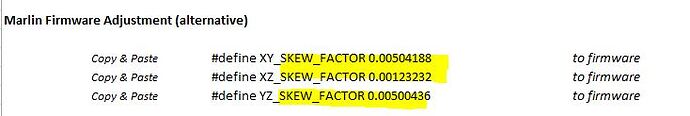Yep, 4 hours for a desk ornament.
I’m assuming on the shorter pieces it’s not as critical. I’m printing the 1st parts only the 500’ish bambu, all the Y clips. I’ll do the braces as well. Hopefully I’ll have a decent config on the enders before too long. I downloaded all the stuff to do custom firmware on them so I can plug in the adjustments and compile. Now to do some reading…
I gave up on the ender. My hatred for it is growing.
I bought a new printer AFTER I printed all the LR3 parts on my old ender 3. I recommend the other way around.
Yeah I’m sure you love the elegoo more. It’s still a cheap printer, and gets a lot of negativity online, but dialled in its a damn good machine for the money. I’ve got the bigger version, the Max.
I can’t justify a new printer for 1 job. Everything else i do is pretty non critical. I wish the bambu had scored higher.
I had a low 600 score on my Bambu P1S and simply adjusted the scaling of the model and that increased it up to 770’s. That was really all I could do as there is no skew adjustment. What are your results?
Please do not rely on the score. The score means very little. I stated in the instructions skew compensation is all we are worried about, size compensation should not be an issue. If you start messing with that, you need to compensate for every single material you use and probably every layer height.
If your skew is under 0.07 degree you are good to go, anything less you are you are amazing.
I just simply scale my models by X=100.33% and Y=100.22% every time I print. Unfortunately I cannot compensate for skew on the P1S, so I’m hoping what I have below is ok enough. I haven’t tried any prints yet for the LR4 yet. I’m not sure if there’s a print to test it.
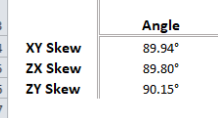
I’m having flashbacks to coaching kids soccer… :laugh:
I saw on another post to just try printing the Z Stub and Z nut holder and if they fit well then you’re probably ok. Other option was maybe just using a square and checking a test cube and if it looks good you’re probably ok.
Yeah, but that takes some of the challenge out of the machine… ![]()
Looking at what the bambu puts out, there’s a good chance I’m just going to send it and I’ll keep tweeking my ender for the giggles.
Had a bit of free time so I grabbed the model and printed it in PETG using stock settings on my K1 Max.
Got a score of 622.
Size in X = -0.44%
Size in Y = -0.39%
Skew in XY = 0.01°
Skew in ZX = 0.21°
Skew in ZY = 0.00°
Inner Extrusion = -0.39%
Outer Extrusion = -0.43%
That seems pretty reasonable for straight out of the box. Kinda tempted to do one at 300% scale for the lols. I’m pretty sure I’ve got a long enough set of vernier calipers around somewhere…
WOW, those two skews are nuts! ZX, is messing with you. I do mine at 150% or 200%.
Hello everyone, I am starting to calibrate my old Mendelmax model printer that I built several years ago. My LR2 was printed with it so I have faith in it to print my LR4. I share the results after the third calibration done. I was happy with the score until I saw that the important thing is to achieve 0.07° in all 3 planes. It seems that in XY and ZY I am still far away. I was thinking of iterating again. The “next skew estimated” column caught my attention where it is noted that it would not be better than the current one. Any advice that comes to mind?
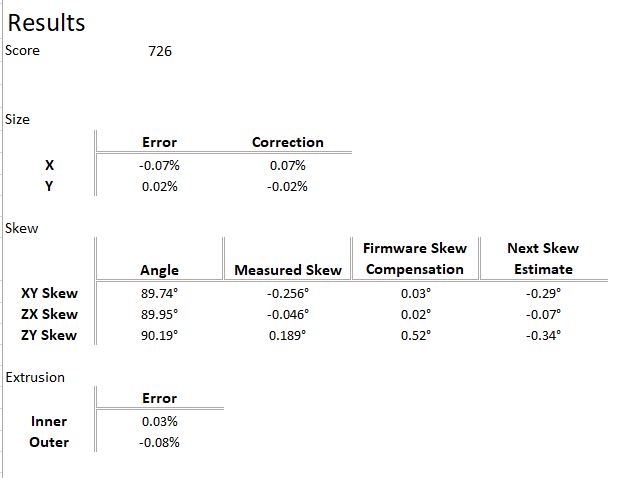
Maybe I’m iterating using incorrect values.
What values are being loaded into “Existing Calibration” when iterating? The “mesure skew” values or “skew factor” values that appear in “Marlin firmware adjustment (alternative)”? Excuse my ignorance, I can’t figure it out.
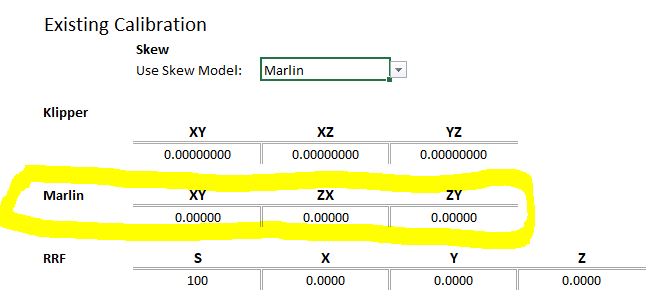
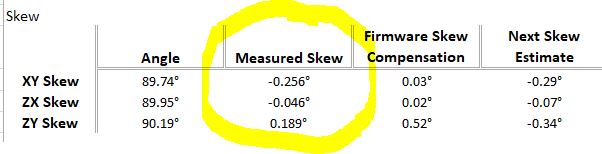
I think those are there if you have values in fw right now.
I wanted to support this warning. After my first run with the calilantern my skew got slightly worse (couple of hundredths) but I did enter small size calibrations into the printer. The result was that my score jumped 58 points with worse skew.
Before
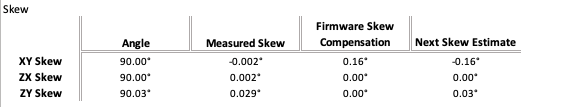
After
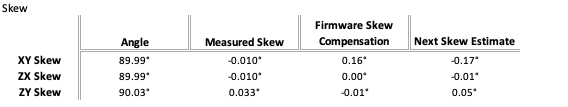
After paying attention and doing things well, I achieved SKEW values below 0.07. I thought the Calilantern software was great. But it’s true that I stuck to achieving good results for too long. I think it was worth it but I think it’s a good idea not to scare first-timers with calibration.
Did you get this sorted out? I’m on iteration #3 and have a feeling it’s one of those sets of numbers or the ones from the config file (which may actually match one of those sets):
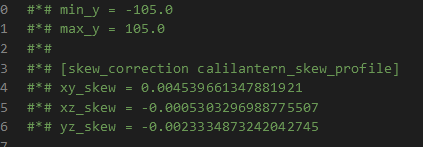
EDIT: After re-reading the documentation it’s the skew values that get re-entered at the top of the spreadsheet