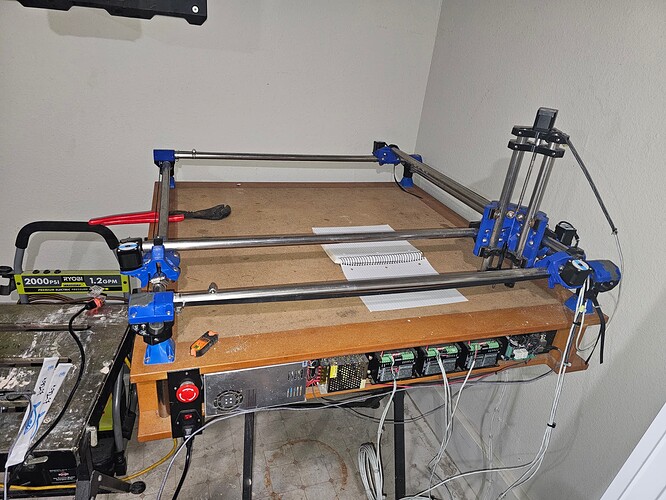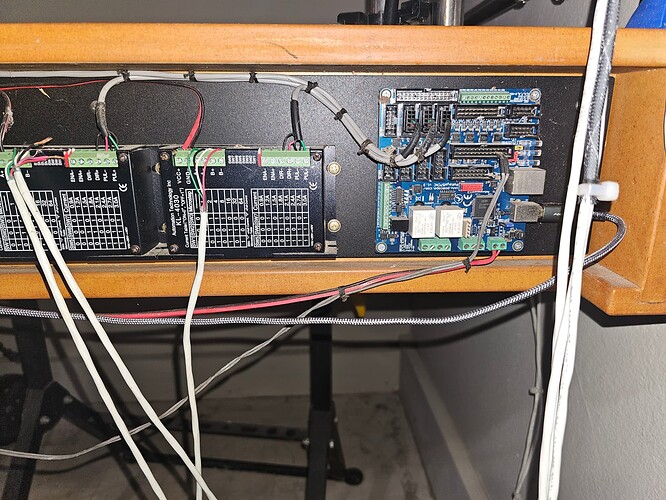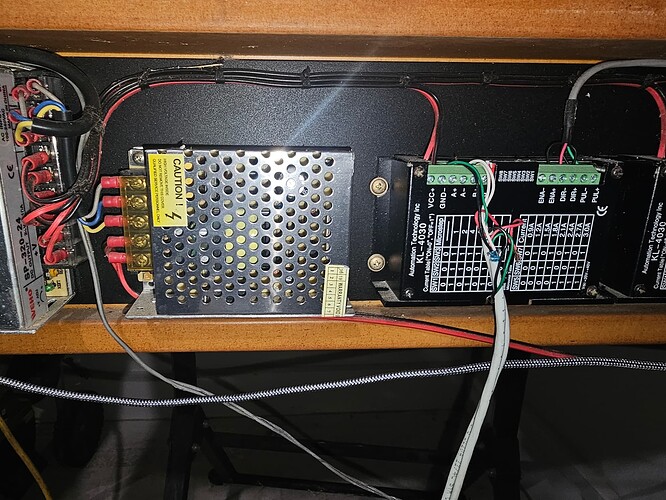I recently was given a mpcnc with no instructions or information about the thing besides it was from V1E. Im having issues trying to get the thing to connect to my laptop. I was thinking about upgrading to the SKR and eliminating the question of what has been done to it. But i have no clue what i would need to replace. Would i be replacing the main board or does it run with the board i have now. How would i wire it? I have a lot of questions that i couldn’t find in what instructions i has found. It will only let me post one picture
I’m not familiar with any of this at all, but here’s a link to the current version of that board. There’s a link to a user manual on that page which does cover your version of the board.
Holy wow! I see why you are having troubles. Not sure anyone has used that controller or stepper controllers. Not even sure if the steppers could migrate to the Jackpot commonly used here. Do a search, see if that person ever posted here before. There may be info on that machine that can help you.
There are a few things I don’t understand from the pictures. The easiest course of action would be to replace all the electronics with something “standard.” The cheapest solution would be a Ramps 1.4 board and it would cost you about $65USD from Amazon for everything, including power supply, control board, Arduino Mega, stepper drivers, and the display. The issue with Ramps boards are that 1) they tend to be fragile. If you make a mistake, you can easily burn out pins on the Mega board, plus, historically, the Mega clone boards have been a bit flakey, though I’ve not heard anything about that issue recently. And 2) most of the cheaper Ramps boards only run at 12V. Not big issue unless you have your heart set on 24V. If you go with Ramps, you can simplify your life slightly (and add a slight bit of accuracy) by paying a bit extra and using the DRV8825 drivers instead of the A4988 drivers that come with the Ramps kits. The firmware maintained by V1 assumes DRV8825 drivers, though making the change to A4988 is pretty easy.
The other two “standard” replacement options would be an SKR Pro 1.2 board, or the Jackpot board. The firmware for both assumes TMC drivers. Both can be purchased through V1.
Looking at the pictures, there are a few things that stand out. First, there are three external drivers. Having only three drivers means the pair of steppers for X and Y need to be wired either in parallel or in series. Series is preferred, but, looking at the picture, it looks like you have one pair connected to parallel. It is uncler how the other pair is handled. Almost all recent MPCNC builds use five internal stepper drivers. You need to figure out how the steppers are wired. The ideal would be to have individual cables for each stepper running to the control board. If that is the way it is wired, you won’t have rewire your steppers to use 5 stepper drivers.
You also want to consider if you want enstops for your machine. Endstops allow you to electronically square your machine. It is possible to manually square a machine, so electronic endstop are not required.
Whoa… before you go throwing things out that, presumably, work… have you installed a USB-Serial driver on your computer to be able to talk to it? Probably something like the CH341SER driver.
Looking at the electronics, it looks like it was meticulously installed. Does it not do anything or do you just want to learn how to use it?
I looks like you have a 4 motor drive controller and only 3 hooked up, so both x and both y motors are running in series. you dont have auto squaring, but if it is well built and depending on what you are doing, you may not need it.
What are your plans for it? Is there a screen or computer for it?
If you have a usb connection, connect it to a computer and download cncjs and see if you can communicate with it. Try pronterface if cncjs doesnt work.
That is a Mach controller. It might work with LinuxCNC. But either way, it can’t work without an attached computer. The electronics were definitely not from V1Engineering.
It is really fancy and expensive, but I think the best bet is to replace it with a jackpot. I don’t think we gain anything from these electronics. The skr pro would be fine. But the jackpot has more features for a CNC. But the skr pro would work fine too.
The fact that this is a Mach4 controller means it doesn’t just work like that (AFAIK). Mach needs a constant connection to a windows machine running mach to do anything.
There’s an ethernet port on that board and the latest version has a built in webserver - I’d investigate that and see if you get anywhere.