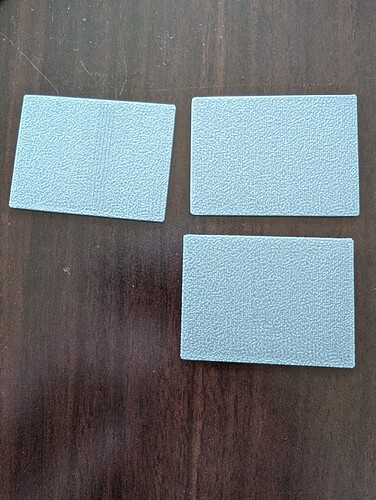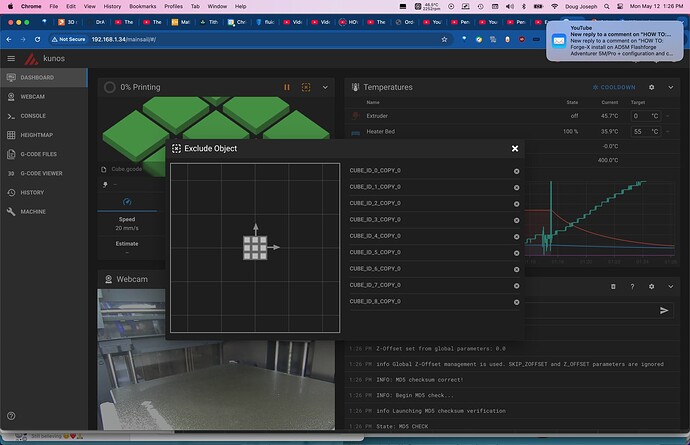With the stock textured build plate, any of you manage to have no visible lines on the bottom of prints, just the texture? I did for awhile after fixing my z-offset, but i had one corner with a different z-offset after it overcompensated during bed meshes, I might have fixed the inconsistency by adjusting the 3 rods on the bottom, but I have been unable to return to my former glory of no lines. I’m close, but not quite there.
i have just the texture.
You need to balance it. Too much squish and you get elephants foot. Too little and you get these lines or worse.
I had it balanced, but cannot get there anymore, even with tiny adjustments all throughout the range.
If I squish it anymore than this, the top of the first layer looks very rough, it already is slightly rougher than what looks great with a little less squish, but even with some more squish, it more or less looks the same as this. It goes from this to nasty if I squish anymore.
Other factors include what filament type, and even brand, and what temp is being use on the nozzle.
I’m using Elegoo Rapid PETG at 230. I calibrated it. It was fine, nothing changed besides leveling the bed better, so I should’ve been able to find the happy place again.
But, I printed a larger item today and it was all texture, so not sure why smaller things were not quite right, but bigger thing was, as all sizes of things were fine before.
@DougJoseph
I saw on Reddit that you are using both the Klipper mod and the ff5m Forge-x mod. I am using the Klipper mod and I was wondering if you prefer one over the other. It hasn’t had any updates in about a year. I see the Forge-x mod is being updated regularly and I’m thinking of switching. What are your thoughts?
i would give them a little more time to develop.
Have you tried it yet @CesarH or are you running the Klipper mod?
Im running the klipper mod, but they drop that project. The one in development is the one you linked. Im waiting for them to sort the initial bugs out (last bews i followed are a month old)
On github version 1.3.3 came out 2 weeks ago.
The forge-X mod is nice and is being actively developed. I like it. That said, there are a couple of aspects in which is it is more “genuine Klipper” that require a little more knowledge and you handholding things to get where you want to be.
For example, the AD5M has a weight sensor built into its bed, and it uses that for detecting when the nozzle touches the bed, and thus it enables the printer to build mesh info for auto leveling during printing. The Flashforge engineers figured (rightly, I think) that end customers don’t need to know about the weight sensor or be bothered with alerts related to it. By contrast, the broader Klipper community realizes that knowing about a weight sensor, and enabling some code related to it, can monitor for excessive weight pressure that indicates something is wrong and the nozzle is being forcefully driven into the bed, and have jobs halt to prevent damage, and Alexander, the coder/maker behind the Forge-X mod, has a more “Klipper community” approach, revealing the sensor and having mod codes defaulted to showing you warnings about it, and having print jobs halt if there is a weight issue detected.
In comparison to “the Klipper mod” —
The Klipper mod chooses to hide the sensor related stuff from the end user.
When I was switching to the Forge-X mod, the weight sensor stuff was not only a surprise and learning curve thing, but also, there seems to be a potential issue related to the fact that the weight sensor should be calibrated to a zero based on the bed being hot for printing, and if it is, then when the bed is cold, the weight sensor thinks there is weight on the bed. Conversely, if the weight sensor is calibrated to zero while cold, it mistakenly thinks there is weight when the bed is hot. Bottom line, you want it calibrated to be zeroed while the bed is heated for printing, and this means you have to ignore a barrage of weight warnings (in the console) when the bed is cold.
This weight sensor stuff is an added layer that makes perfect sense to “Klipper community” type users, but comes as a shock to most AD5M users. The mod has a way to turn it off (disable the Klipper weight monitoring feature), and while I think it would be best to have it disabled by default, Alexander thinks that would be backwards to how “Klipper community” savvy users would expect.
In a separate-yet-possibly related matter, regarding Z height calibration, aka “Z offset” aka “Z-offset” aka “Z_Offset” — there is potential for confusion, because in an ideal world for “normal” people who are AD5M users — people who are neither experienced Klipper community users, nor veteran printer people (such as myself) whose experience started with Marlin and using “baby steps” etc — the AD5M should just find the perfect Z height automatically during initial calibration, and with the built-in weight sensor it should, in theory, be able to.
However, the weight sensor can be calibrated, and thus can be incorrectly calibrated, and can be calibrated at a wrong bed temperature, and getting it properly RE-calibrated is a confusing, finicky, hands-on process using a hidden feature of the stock UI on the touch screen (ie. documented but barely anyone knew about the documentation, and it’s literally hidden until you do a trick to show it in the UI) and a 500 gram weight. Apparently various brands of bottled water of 500ml are the same weight as 500 grams, because of a coincidental alignment between water volume and water weight.
To make matters even more frustrating for me, in at least one of my AD5M’s (my first one) for the Klipper Mod, I had trouble getting Z height (for first layer) to just be right automatically, and initially, my ignorance of Klipper, at first, was frustrating because my prior experience with Marlin’s Z offset, and using the baby steps and then saving the offset to EPROM (using M500), meant the offset was just always respected, whereas on the Klipper mod, the Z_offset in printer.cfg is ignored except for when creating a new bed mesh, and Klipper mindset is that due to varying thermal expansion of the bed, you do various named meshes for various uses, and the Z offset gets retranslated for each bed mesh, and thus is ignored outside of making a mesh, leaving me very frustrated until I knew that my mesh made before editing my Z offset was invalidated and needed redone. Basically, in Klipper, offset gets “baked into” a mesh. I hope I am understanding and explaining correctly.
When I switched one of the printers (happened to be my first AD5M) to Forge-X, the Z_Offset value I was used to using, had been moved/removed from printer.cfg to either somewhere else, or eschewed for use of some variable built into the mod’s code or some such. I was more than a little hazy on it. I later consulted with Alexander, and that was confusing because terminology confusion came into things. I’d say “Z_Offset” (meaning printer.cfg) and he would hear “Z-Offset” (meaning a G-Code offset in the slicer settings) and we talked past each other for a good while. He was coming from an understanding that these new fangled printers with the weight sensor should just work without having to mess with Z_Offset, and I was either not understanding or even when I did understand I was skeptical / not convinced.
Bottom line here is that one can adjust both the Z_Offset and the weight sensor, and if the issue seems to be with the weight sensor then if it’s fixed / properly calibrated then maybe the Z_Offset should just be right automatically.
The bottom, bottom line is that switching to Forge-X means getting real Klipper, with auto updates, and in an environment that is benefiting from ongoing development from a real genius of a guy, Alexander, and he’s fixed a bunch of things that were causing frustration for people, finding ways to hopefully eliminate issues such as “timer too close” etc. There is A LOT to love about Forge-X, and only a a few things to learn to be able to enjoy it.
I have plans to make a video about it. I feel some reluctance over fears I will say something wrong, be made to look foolish, etc, in the eyes of people who know about all this stuff better than I do.
One other thing about Z_Offset and getting it calibrated when using Forge-X —
There is an “easy” way to do it using the UI buttons in Fluidd. What’s a bit confusing there is my understanding based on the UI is that you use the up and down buttons to get a Z value, and then use the “save” button to save it, but — two things here — the value was getting automatically saved with each up/down button press, and the “Save” button that’s there, does not work with the mod and should just be ignored!
Wow @DougJoseph, thank you for the detailed explanation. I will do more research and learning about Klipper before I give Forge-X a try. OrcaSlicer was a huge leap from the software I was using at school for our Makerbot 3D printer.
I am really enjoying the AD5M. I’ve printed out all the parts for the LR4 and the CYD pendant. They turned out really well. I’ve also printed lots of things for my grandsons. I’m looking forward to learning more about Klipper and adding Forge-X to my AD5M.
Thanks again Doug.
@DougJoseph , thanks for explaining that. Any tips on switching over to it from thus unofficial Klipper Mod many of us are using?
I do plan to show in the video how to do that, but basically, my understanding is the most advisable approach is to uninstall the Klipper Mod before installing Forge-X. When I make the video I will do that.
Otherwise, the best approach for preparing is to read through the Forge-X documentation, which is quite well done I think.
New Forge-X mod for Klipperizing the AD5M / Pro, has fixes for “timer too close” error and “overflow” error! My new VIDEO has links in description.
NEW VIDEO: HOW TO: Forge-X install on AD5M Flashforge Adventurer 5M/Pro + configuration and calibration!
Links of interest (let me know if I’ve missed any):
• Download Forge-X: GitHub - DrA1ex/ff5m: Forge-X: Flashforge Adventurer 5M (Pro) Firmware mod
• Download Uninstall Klipper Mod: GitHub - xblax/flashforge_ad5m_klipper_mod: Unoffical mod for Flashforge Adventurer 5M (Pro) 3D printers to run Moonraker, custom Klipper, Mainsail & Fluidd
• Calibrate Weight Sensor docs from Flashforge: Calibration_operation_after_replacing_the_electronic_scale_board - Google Docs
Yep, I had seen that one, and shared it in a place or two.
He did a great job, and kept his running time short, which is a challenge.
“Exclude Objects” feature tested, works, w/ Forge-X firmware, Mainsail’s was better than Fluidd’s!
I’m running the Forge-X firmware mod (as shown in my recent video) and I just now enabled “Exclude Objects” and tested for the very first time in both Fluidd and Mainsail, and while it technically works in both, the Mainsail version is far superior. The Fluidd version lacks a visual representation of the parts. The Mainsail version has that, and the parts in the visual representation are clickable for excluding. That’s a huge improvement in usability. I hope the Fluidd side gets that kind of feature soon.
Also as an interesting side note on that: on a test print of nine identical parts, I started the print in Fluidd, tested the exclude objects feature, paused the job, switched to Mainsail, and unpaused the job from there, and tested its Exclude Objects feature, all in the same print job, and that seems very cool to me.