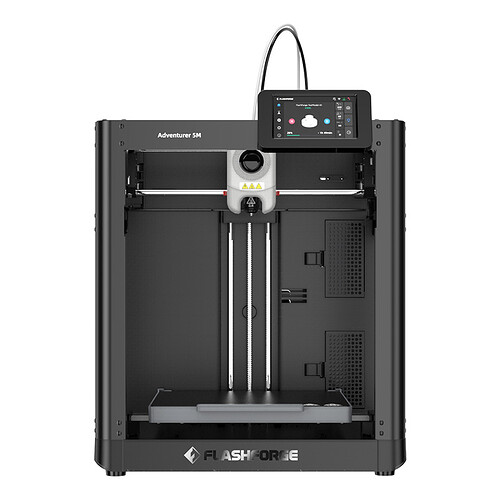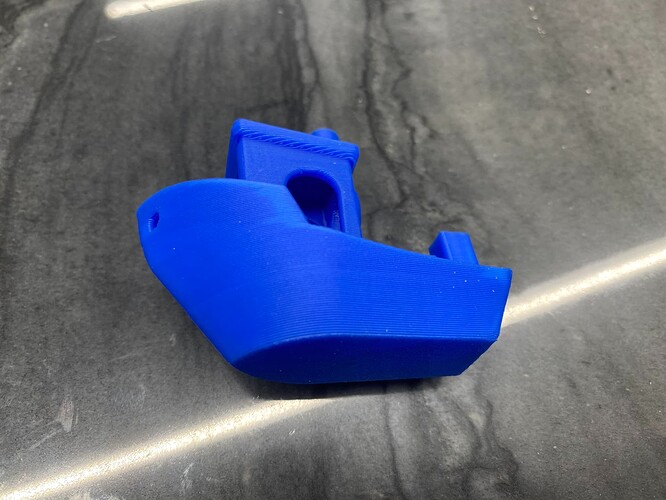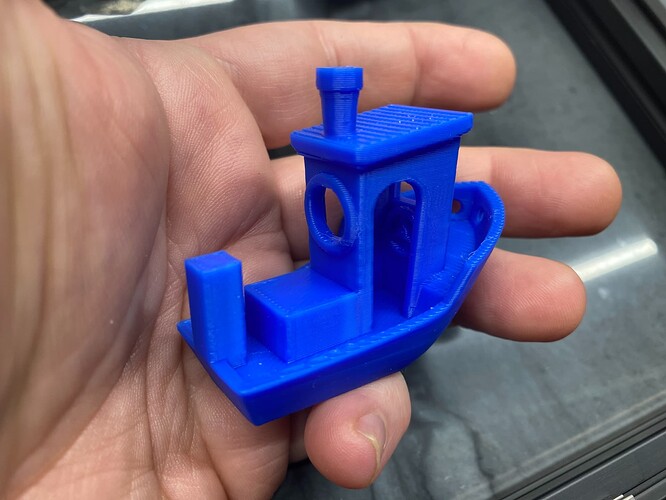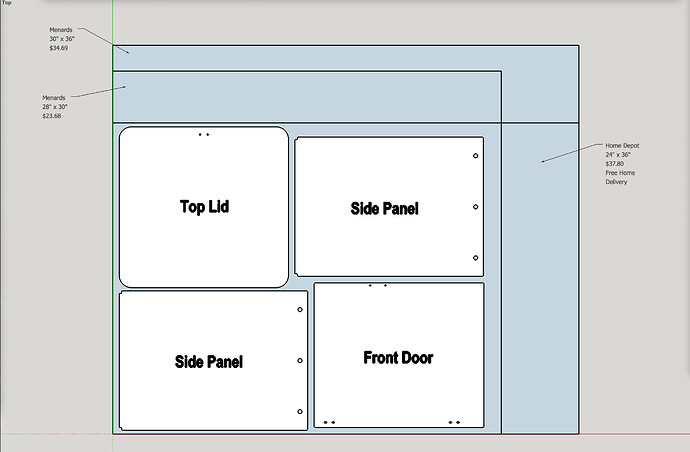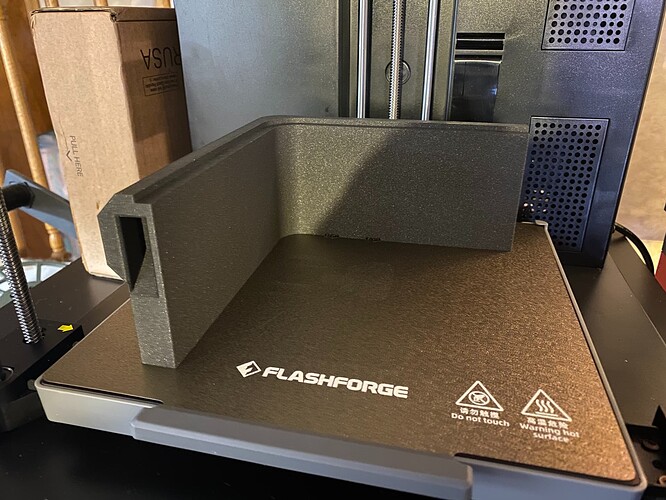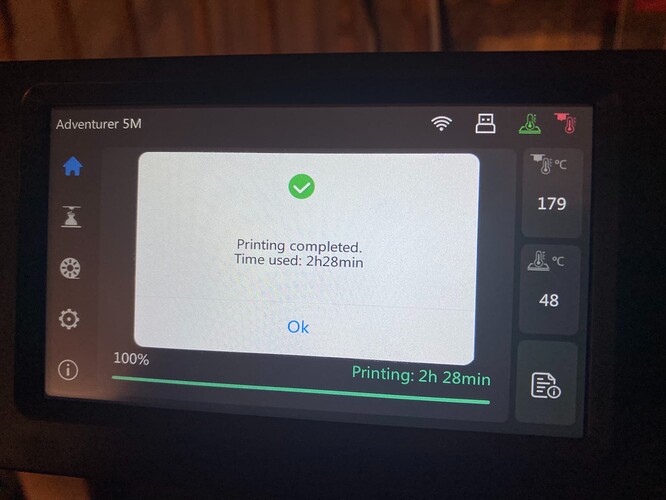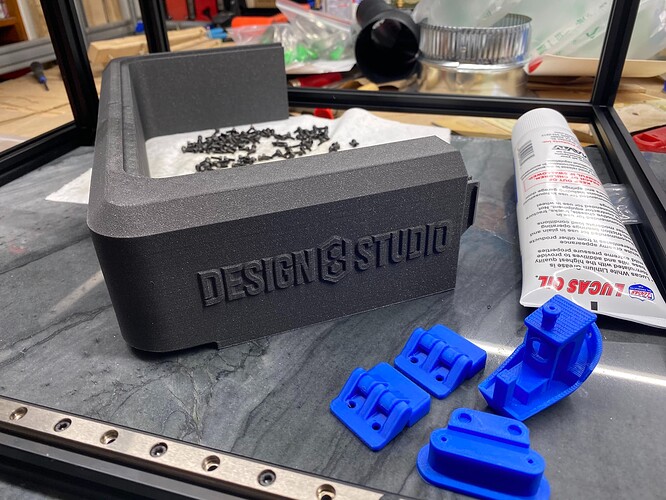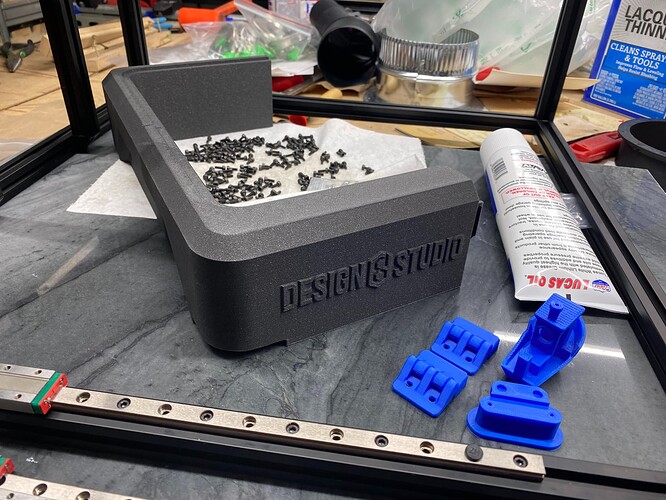This printer, the FlashForge Adventurer 5M, prints (out of the box, mind you) at speed and quality akin to Voron or Bambu Labs models. Its print volume is on the smallish side (220x220x220), but its price (for the non-pro version, shown in photo above) is also wonderfully on the smallish side. It lists for $399, currently on sale for $349. I was blessed to catch an early-bird type sale price of only $299. It’s the most printer I could imagine getting for that price range.
It not only prints a stellar 14-minute benchy, but can apply that same speed and quality to anything else you need to print. My understanding is that it runs on Klipper… [Post update added later: OK, so I located the published, open source Klipper firmware released for this printer! Apparently it was released way back on January 24, 2024, and I was just not aware yet! — GitHub - FlashforgeOfficial/AD5M_Series_Klipper] It has a graphical interface on the touchscreen. They offer a free 3D model of the printer’s frame, for designing your own mods, and they offer a set of printable files and instructions for printing your own enclosure parts, which when combined with some acrylic panels, cut to size for door panels, gets it closer to the pro version.
Backstory:
So, about a year or more ago (Oct-Nov of 2022), I shelled out for a FYSETC kit for a Voron2.4 (350x350), and also got the FYSETC Stealthburner kit and FYSETC input shaper kit. But I’ve have been too distracted to build it. I also bought supplies to build two to three MP3DP v4’s, but have not gotten them built either.
About a week or so ago, I bought a slab of granite marble for a build base, and started work on the frame for Voron. I’ve got the frame built dead-on square. But I’ve been under the weather with some kind of mean cold/flu thing.
Along came a low price option to get a store-bought, reputable brand, CoreXY machine that has the input shaping (resonance checking) etc, built into the startup routine, guided by a wizard, etc, right out of the box. This thing is amazing.
This massive print was completed in 2 hours and 40 minutes, in stellar quality. Printed with Prusamint Galaxy Black filament.
Note: As I mentioned, I paid for this with my own money. This is not a sponsored or shill type vouching. I am just honestly impressed with this thing. The size won’t make everything I need to print, but as you all know, a 220x220x220 can make “almost” everything one needs to print. For the larger stuff, hopefully I can eventually get my other big machines built (as mentioned above).
Below are pics of my 14-minute benchy (printed from their file provided on the device’s built in memory storage). This was printed in Sunlu brand PLA, bought cheap, on sale. I should add, I discovered one roll of cheap PLA that did not perform at the needed speed. I may yet try to find a heat/speed combo that works for that cheap PLA as I have a supply of it.
Local store options for 1/8" Acrylic for Side Doors, Top Lid, & Front Door for printed enclosure for the AD5M:
After only 5 hours of printing, half the riser set for the enclosure is done: