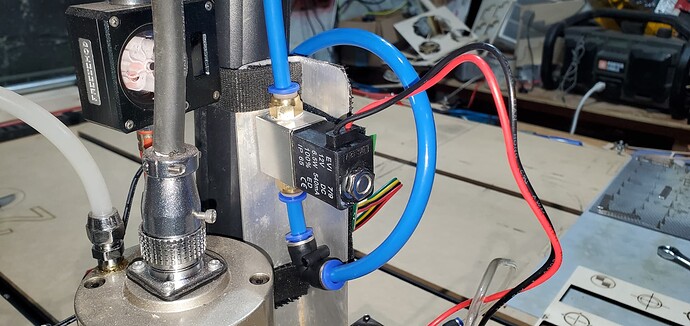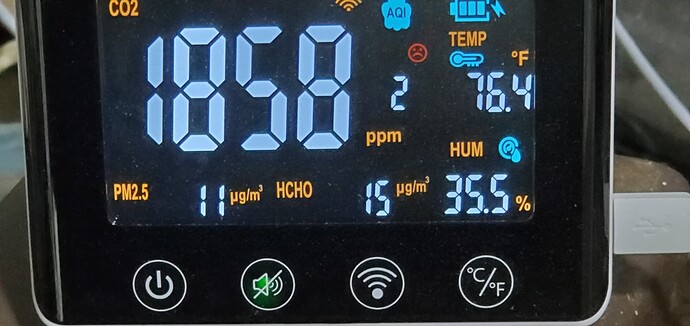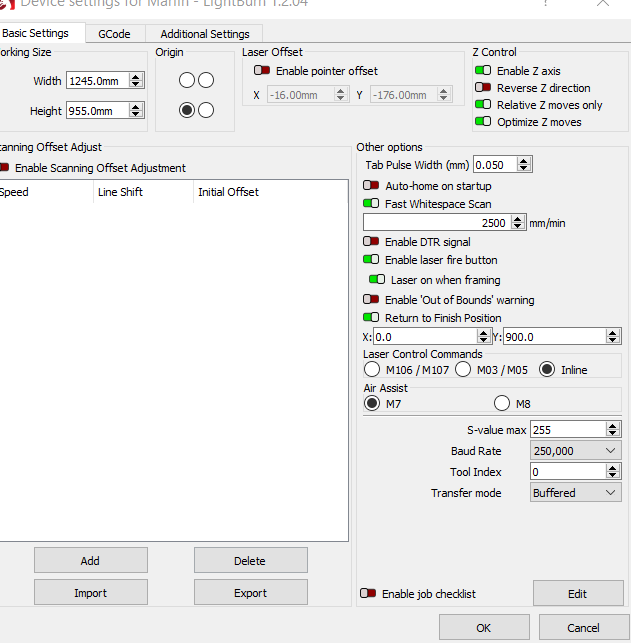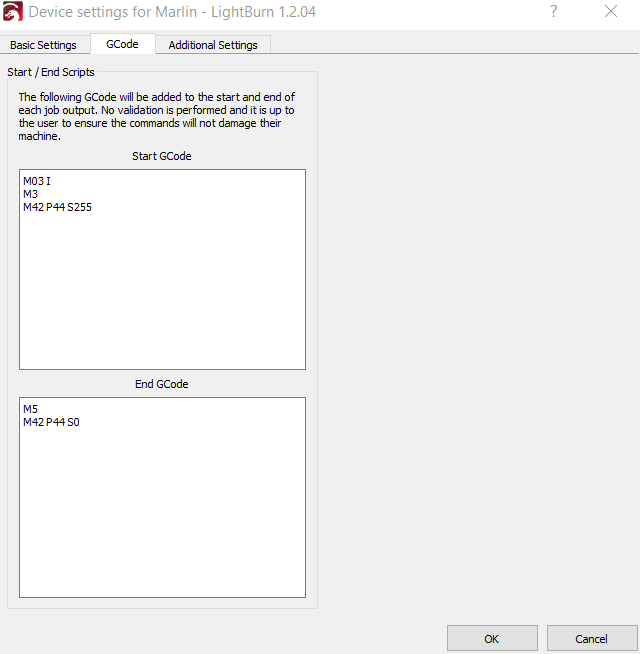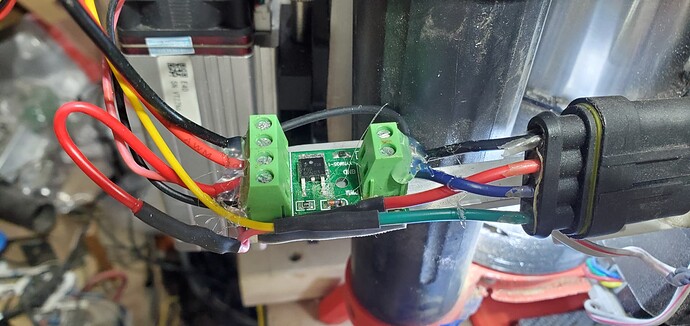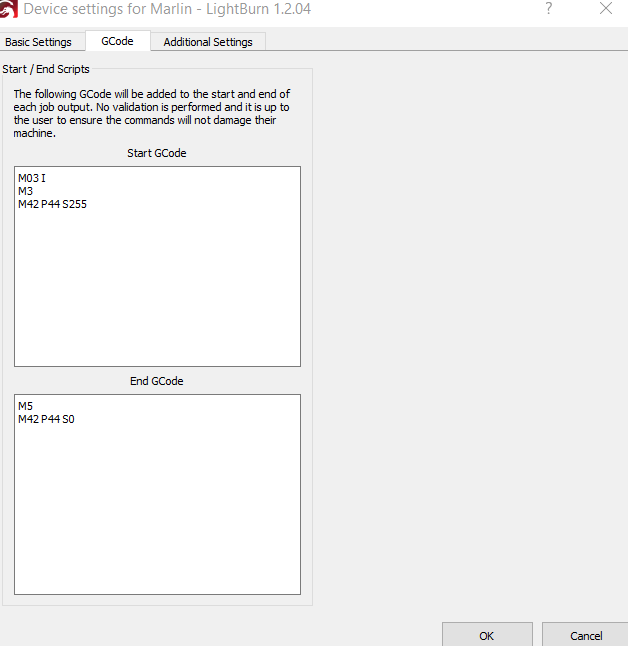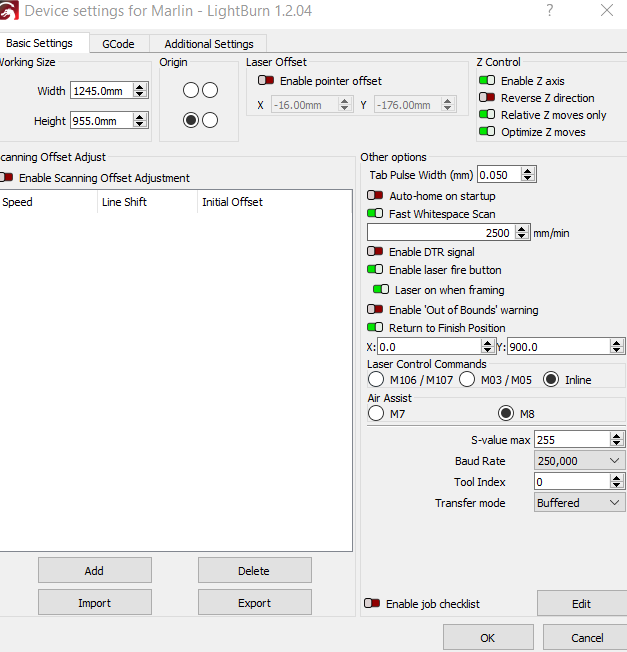Anyone successfully setup air assist relay using M7 or M8 with LightBurn using solenoid on Rambo board ? trying to figure out were to connect my solenoid preferably without change firmware
Using v1 for rambo, line 174 indicates laser flood should be on pin 44:
[edit: BTW, I like that camera setup. That can help a lot when it comes to safety; like setup some AI software to detect smoke/fire.
It also helps with alignment of art on objects Cool Feature in Light-burn I have a Inkbird Air Quality Alarm hooked to my wifi It will alert my phone as well as a Wifi Security Camera alows me to watch the Job from my Bedroom in the house have a one word command on Alexa can shut the whole system down turn on exhaust fans ect. Sad part its so Dang Cold Been running Propane heater in Tobbaco barn not helping with CO2 levels 
UGG looks like pin 44 only puts out 5V and my Solenoid to open air valve is 12 looks like I will need to put some kind of small 5V relay to send 12V to Solenoid
You want a 1 channel, 5V relay module, not just a relay. If you search Amazon for “5V relay module,” you will find many listings. It is likely the current limit on a 5V digital pin on the Rambo board is 40ma. Relay coils usually draw more than 40ma, but a relay module will only draw about 5ma of trigger current.
There are some 12V pins on the board that in theory you could use instead of a relay. The fan pins are enabled, and they could be used without modifying the firmware by using M106/M107 to control the pins. Or you could reassign them to M7/M8 in the firmware. I use fan pins to control the power to my router, and also to my air assist for my laser using an IOT relay. The problem is that, according to your picture, you need 6.5W, and I don’t know if fan pins are rated for 6.5W. There are heater pins for the extruder and for bed that will definitely handle the current, but V1 instructions don’t have power wired to these pins, plus I don’t know if the V1 maintained firmware has the heaters enabled in the firmware even if you supplied the power for the heaters.
Edit: I took a look at the schematic for the Rambo board. According to the schematic, Fan 2 use a NCV8402AD MOSFET. According to the datasheet it should handle around 2A, so the 0.55A for your use, should be okay…at least as far as the MOSFET controlling the pins is concerned. I picked Fan 2 because I know it has power since I use it for my IOT relay so know it is powered.
Edit 2: Fan 0 and Fan 1 use a PSMN1R8-40YLC MOSFET, which according to the datasheet will handle 100A. It appears that the only pins not powered by V1’s instructions are the heated bed pins. The pins for extruder heat are powered and use this same MOSFET.
The v1 rambo firmware github pins file has pins 2, 3, 6, 7, 8, and 9 defined as 2 extruder heaters, a bed heater, and 3 fans. So you do have some fet pins as options, assuming the definitions aren’t reused in the main config/configadvance for some other feature. You would have to make the necessary adjustments to the pins file and recompile the firmware to get it working with the solenoid connected directly to a fet output.
I apologize I am of little help in the actual settings, since I use grbl and am not familiar with how the pins are normally used on cnc with marlin (IIRC they use fan pins for spindle, but that’s all I know). In my case, I have a spot with several 5V relays for flood, mist, spindle power, vacuum control, etc… I like the relays because you can run 5V, 12V, even 120VAC through them depending on what’s needed.
Well I ended up using a Mosfit/Transistor on the pin 44 To switch 12V to Solenoid For some reason LightBurn dos not seem to actualy turn it on/off using the M7 setting so I ended up using it in the start stop Gcode for now I going to try and contact LightBurn and see whats going on becuase when I monitor the job in the console it do not even look like M7 is even sent or maybe its because it is Not specifying P44
Are you sure that flood control is enabled? It is not enabled in the V1 maintained Marlin firmware:
/** * Coolant Control * * Add the M7, M8, and M9 commands to turn mist or flood coolant on and off. * * Note: COOLANT_MIST_PIN and/or COOLANT_FLOOD_PIN must also be defined. */ //#define COOLANT_CONTROL
Also, in Lightburn, save the g-code to a file and then pull it up in an editor. You can then see if the M7 is being used by Lightburn.
No I did not that is probably the issue I need to try and find my Squaring offsets before I edit firmware then I will try and get that fixed
Thank YOU 
I need to try and find my Squaring offsets
If you mean the adjustment to your endstops so that homing squares your machine, then I personally find it easier to adjust the physical endstop stop blocks rather than making the change in the firmware. But if you want to make the change in the firmware, consider using M666 instead. M666 stores the values in EEPROM. That way the value is still used even if you upgrade the firmware. In other words, you don’t have to remember to update values and compile new firmware when upgrading.
Note that an M666 must be followed by an M500 to save the value.
AWESOME !!! That is what I did I thought the firmware change would clear them  so I should be good to go say a little prayer for me Me and marlin firmware never seam to get along
so I should be good to go say a little prayer for me Me and marlin firmware never seam to get along 
Is their any software that is a bit more user friendly the Arduino. I was able to edit firmware with the Arduino but cant seem to find board get it to connect to upload 
If you are asking about compiling Marlin, the Arduino IDE will no longer compile the firmware under Windows. The solution is PlatformIO. PlatformIO is more sophisticated than the Arduino IDE, but less user friendly (imho). It is free. For most people, the recipe that Ryan provides at the link above works without problems.
Thank that would explain my frustration first time I sued Xloader
Well going to give up for tonight tried 4 times with PlatformIO to upload each time says scucsess but get nothing on My Rambo LCD and cant connect will just have to stick with turning on air using GCODE comand in job start and stop for now
Thanks Again
Got It Thanks for your Help !!! Finally figured out PlatformIO and uploaded firmware !!!
Had to set Lightburn to Use the M8 but now have Air on Demand 
@marvinlange appreciated seeing your updates, especially how lightburn with 4K camera is helping you visually calibrate and positon stock, and toolpath, to be milled/lasered.