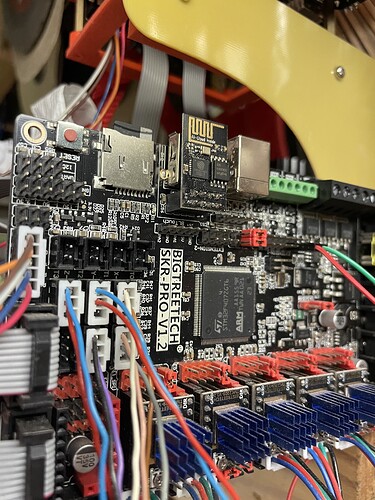Wow this is truly amazing, I was able to get this setup in 10 mins with your instructions! Can’t wait to see how I can modify the dashboard when I start understanding the rest of the CNC workflow better!
And THAT reply makes it all worth the time! Thanks.
First I want to say thank for sharing your documentation, very clear and useful.
I have a question. I follow all the instructions. Got the Esp01 to work and connect to my network and I can access it when is connected to my computer (powered by the programmer card). My SKR pro 1.2 card works perfect with the Screen. But when I plug the Esp01 on the ski board and power it the 3.3 led light turns on for a moment then off and the screen stays off (without the esp01 all 3 voltage led lights turn on steady).
Any idea what can be wrong ?
Same way as shown in the picture. I double checked the pins labels to make them match. It’s pretty strange, I flashed the board and the screen with the firmware but same behaviour.
OK, that is strange. It sounds like either a defective board drawing too much current but it strikes me that if that was the case then USB programming would have been an issue… Do you have one of those USB current/voltage monitor blobs that you can plug the programmer into to see what the drain is?
Or can you dig up another ESP01 to try in the SKR board??? They are cheap… try a new board…
Or… examine the SKR board for a solder short between two pins around the ESP01 pins or along the traces where they go to… follow each trace and look for shorts.
Thank you for these ideas. Im waiting for a new ESP01 to check if the other one had some problem. No USB monitor blob (but I will be looking for one ! :). I will look for shorts on the SKR, I looked at before but didn’t inspect deeply for shorts. Will let you know what happen. Have a great weekend !
Thanks for the great explanation. I am building ( here in the Netherlands) my low rider 3 these days and managed to install the WiFi module on the skr pro 1.2.
I am able to read the sd card but not able to write gcode files to the sd via the web interface. Writing to the flash memory of the WiFi module is possible but rather would like to use the as card.
Anybody some thought on how to solve this?
Thanks!
Thanks for the super detailed guide! Since I foolishly didn’t get the USB reader, I programmed the ESP-01 using an Arduino Uno… worked perfectly!
Many thanks for posting this guide, Terry! It enabled me to add Wi-Fi to my LR3 in 15 minutes. I’m very grateful for all the work you put into this.
And THAT is what makes it all worth it!! Thx.
I wanted to post to say that this helped resolve flashing an ESP-07s using the same approach with an SKR3 board for MPCNC.
I was in particular missing the settings for SPI Speed, SPI mode.
I could not make the BTT documented approach to upload from the main SKR3 board work.
@tjones99
thank you for the perfect manual!
the single difference - the ESP01 has no Prog-UART switch.
I didnt make any additional wiring but it worked by itself in Prog process and UART also.
hi @Juul !
i have the same problem. did you manage?
@tjones99 thank you, i folowed your manual and have a success with wifi-COM!
Thanks. Always good to hear.