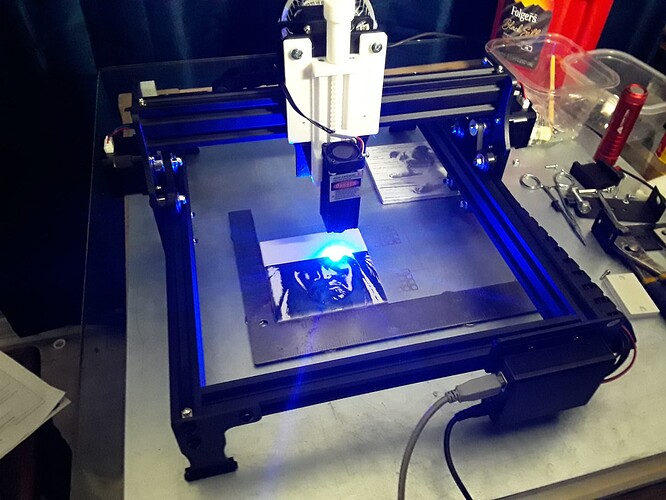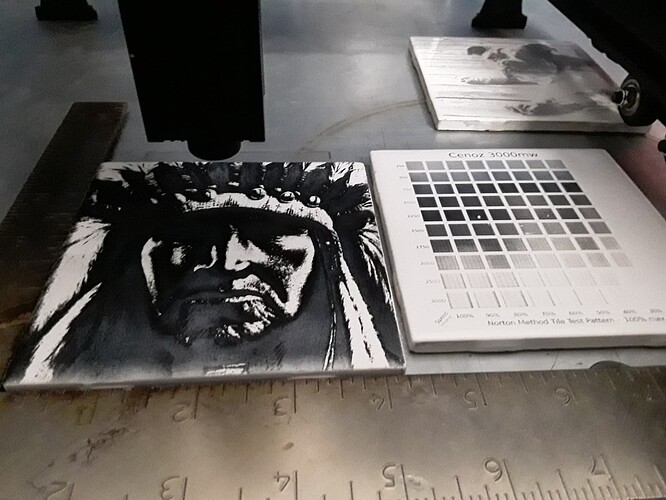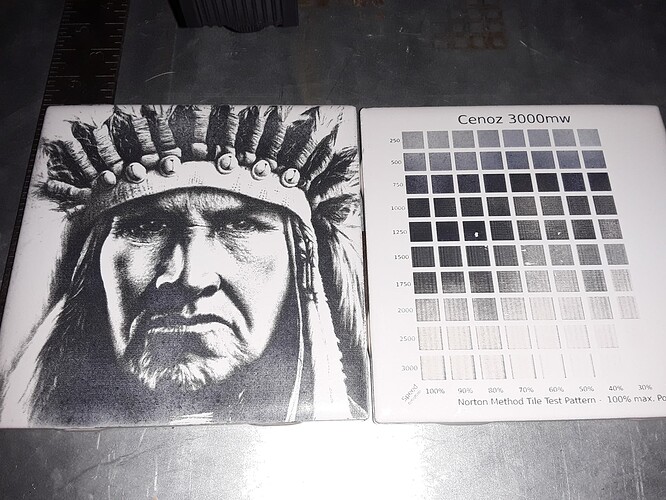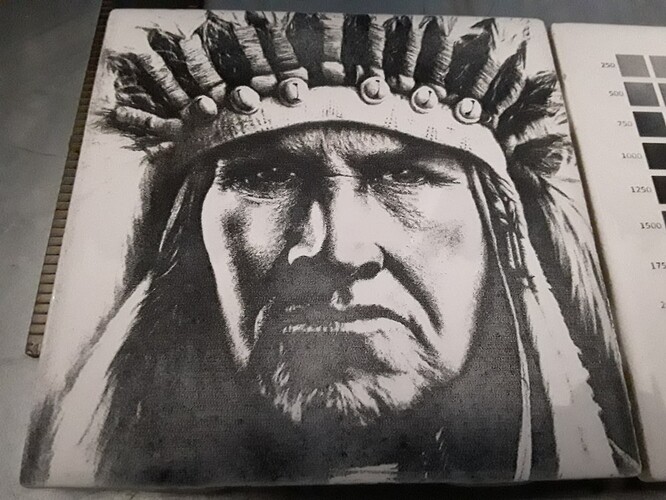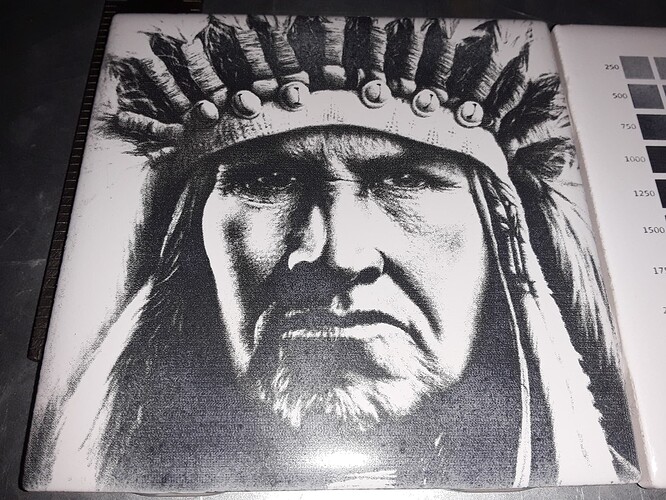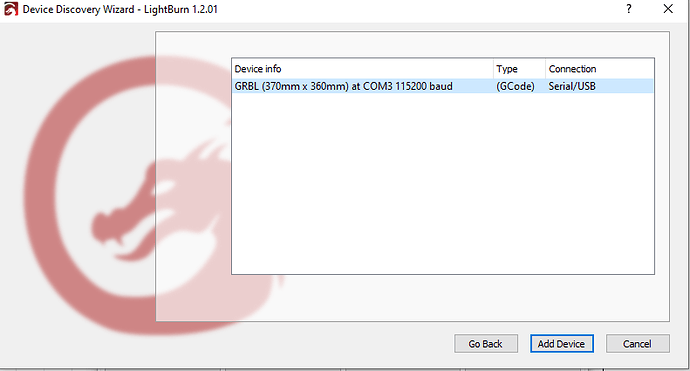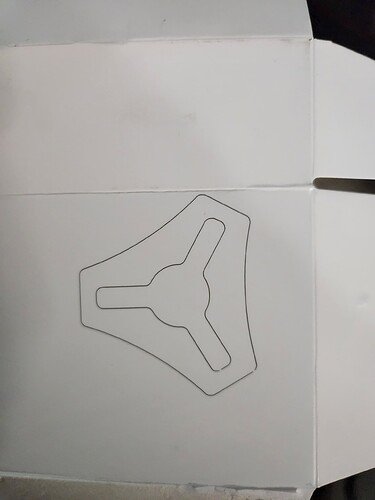Wow look at you, you are a laser scientist!!!
I probably will buy lightburn. Just to keep it easy. How would estlcam work for laser??
So my search of the forum suggests that estlcam cannot control power just move laser, correct?
You can do some stuff with it. But it just thinks it is a spindle. You still export the gcode and run it with cncjs.
While watching the FedEx golf tournament, put my new Cenoz to work doing its first tiles. I installed my new Z-lift and first did a NWT grid pattern tile with this new 3W(claimed) laser… with Grbl 1.1f firmware on the original JL1 controller and under Lightburn control
Using the test tile, I determined 1250mm/min and 100% power to give the “ best black ”…
image lasered and before paint removal…
Paint removed with acetone… “ best black ” block is far left (100%) and 5 down (1250mm/min)
and finished image (w/o flash). Stern look is to scare away daughter’s suitors…
Finished image with flash… LB processing - Jarvis dither, 339 dpi, all else defaults
– David
Received mine today. Did not get it together yet.
Lol, just found your post on the lightburn forum. Sounds like you had some fun with all of them, LOL
I assume you told LB to “find your device”? If so, that looks reasonable. Add the device, move the laser head out in the middle somewhere, and turn on the engraver. Look in the Console window and you should see references to Grbl 1.1f. If so, you’re connected!
Now you’re down to Grbl settings… “$$” in Console command to see complete list.
try a couple of small moves (10mm or so)… riight/left, back/forward and note which are reversed, if any.
Wow, those settings are Spot On!!!
Thank YOU!!! That would have taken me an eternity to decipher!
Not sure how to move yet, LOL, but I did find those settings above. It was weird $$ did not work at first. I had to power cycle again and it took off. Tried homing and It did not work, then $$ did work, i saw that the settings were not that of the ones above, went line for line and the ones that were not updated got updated and now it homes on its own! So do I need to do anything to save those setting are after putting them in console it automatically saves? Right now $$ shows all good settings. Thanks to ALL!!.
Just found how to move machine. I told it front left was the zero. I need to change that in Lightburn and I think I am all set.
Congrats to all who were able to purchase one. I have been following the last few days, and the link now takes you to the CENZO CNC (Upgraded? 3018) machine, not the laser engraver. I even went to my browsing history which shoed the laser engraver, and when I clicked on that, it redirected to the CNC machine. BOO!!!
Oh wow, yes it does. And only 76 dollars, hmmmm
Also, this is his post from Lightburn forum. In there some mention that they found the same laser, same price, different names. You may try there? I think between lightburn and here, @dkj4linux managed to drain them of the laser devices 
Good luck!
I got mine, upgraded to GRBL, downloaded lightburn to try it out and when it connected, it tried to home and it went off of to the lower right corner instead of the upper left and I had to turn it off… not sure what to do with it now. I verified the grbl settings posted by @cmenard and changed the ones that were different. I feel like you describe your experience with windows, though it does communicate, but won’t move. Were the steppers supposed to be disconnected to do this?
This machine is designed to home to front-right… that’s where the limit switches are located. Personally I don’t use homing… I prefer to use a “user/job” origin for each job.
In your Device settings, you can turn off auto-homing if desired. I think @cmenard’s Grbl settings are supposed to handle homing and limits properly… and @RockinRiley has confirmed. Until you get the Grbl settings straightened out, however, the machine will often get “lost” (think it’s out of bounds) and lock up (refuse to move)… $X to unlock. Nothing wrong with steppers or hardware.
Sounds like you are connecting okay… confirm with reference to Grbl 1.1f in Console window. “$$” to see all the Grbl settings. Before powering (turn off auto-homing), manually move (slowly!) the laser out in the middle of the workarea and try a few small moves (10mm or so)… riight/left, back/forward and note which are reversed, if any. Play/jog gently with smallish moves and get familiar with the machine… it should start to make sense as you get familiar with it.
– David
I guess they’re thinking any ol’ $75 Cenoz machine would be of interest…
Here’s the same laser engraver I bought… under a different name/brand. It too seems to have sold out for now. The machine itself has no brand markings for Cenoz/ Yofuly/ Titoe. I bought two of them (one for a friend) — under different names – and it’s identical. It is an exceptionally sturdy, all-metal, 4-wheel 2040 V-slot machine… and once I flashed Grbl onto the controller and added a Z-lift I’m quite pleased with it.
If Cenoz (or whoever) would just put stock Grbl on the controller and advertise Lightburn compatibility… it wouldn’t add anything to the cost to manufacture and I’d bet they could sell a ton of these things.
– David
This machine is designed to home to front-right… that’s where the limit switches are located. Personally I don’t use homing… I prefer to use a “user/job” origin for each job.
Thanks for the response. It does talk. With the homing sequence as you describe, so it sounds like it will be fine. Did you post your printed Z stage stls by chance? That looks like something worthwhile to print.
No, I haven’t put the Z-lift out on Printables yet. I will try to do that in the next couple of days…
Thanks @dkj4linux, but it appears they are sold out as well. I’ll be keeping my eye out. I have been wanting a laser, but have been going back and forth with just buying a complete set up, or building an MP to throw the laser on. This would have been nice to get a start on so I know what I’m doing when I “upgrade.” Again, love what you do, and thanks again!
Thanks for the kind words, @c00nphrog. Yeah, I’m sorry they’ve sold out so soon… hopefully they’ll come back into stock again.
If ypu’re a DIY’er and have built an MPCNC or other DIY machine… adding a laser isn’t usually too big a deal. That’s the way I’ve always gone in the past but I’ve slowed down to a crawl due to a number of age-related and other factors. More recently, I’ve bought a few machines and skipped the DIY part… just to keep my brain active and have something to play with.
There are many laser-related projects on this forum… mine and others. If you already have an MPCNC and decide to add a laser… just holler. There are many friendly and helpful folks here who would love to help.
– David