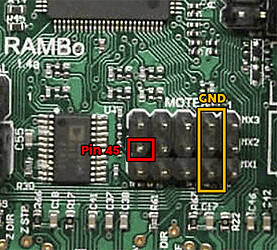Hey all. I’ve been going crazy trying to figure this out and I’m hoping someone else has come across what I think is a really niche issue. I just bought a 20w laser for my mpcnc and I am not sure how to hook it up to my 1.3 rambo board. The main issue I have is that my laser is a 3 pin (PWM, 12v power, and ground) and I’m not sure if there’s support for this laser on the rambo board. I’m not above splitting the connector open and connecting the pwm and ground separately from the 12v power. If there’s a way to make this laser work on my machine I’d rather not go buy another laser if I can avoid it. Any advice would be greatly appreciated.
I have a Rambo 1.4 board with a laser, and it works just fine. I need a bit more information to help you:
- Can you give me a link to the specs for your specific laser?
- Verify that your control board is this one.
- What version of the firmware are you running?
- Do you plan on hooking up your laser using a separate power supply, or are you planning to use your MPCNC power supply? If the latter, what is the max current of your power supply?
These answers are needed to address:
- I need the laser information to be sure a 5V PWM signal will drive your laser.
- Firmware version is needed because earlier versions of the firmware do not have the laser support enabled, and the latest firmware as an extra step to make lasers work.
- How you power it will determine the wiring, plus, if you plan to power both from the same power supply, you will likely need at least a 10A supply.
The laser I’m using is some AliExpress special, but the paperwork does specify 12v power, 5v pwm and ground so the pinout is good.
I’m definitely using a Rambo 1.3 board
I’m also using the latest v1e dual endstop firmware available, flashed this morning.
some AliExpress special
Advertisements on AliExpress are often ridiculously inaccurate or outright lies. Not a concern with getting it working, but your laser may be significantly underpowered compared to a laser with real 20 watts of optical power.
You don’t mention how you plan to power it. If you plan on powering it from the MPCNC power supply, you need 6A plus what your laser requires. If you plan on using a separate power supply, your laser ground wire (almost always black) will need to be connected to both the power supply and to the control board (via any ground pin). If using the same power supply, you don’t need a separate ground wire, but it is best if you take the laser power directly from where the power enters the Rambo board and not from any of the pins on that board.
As for the signal wire (usually the wire that is not red or black), the latest firmware uses pin 45. The following image is from a Rambo 1.4, but it is extremely likely that it will be same on the Rambo 1.3 board:
On your board, this block is labeled “Motor Ext 1.” With the power off, hookup a voltmeter to pin 45 and ground. Once the control board is powered, you can use the following line of g-code to verify that the labeled pin is pin 45 (should read at approximately 5V):
M42 P45 S255
You will get superior results if you deliver your laser g-code as inline commands. In the latest version of the firmware, you need to add the following line to the top of your laser files to enable inline commands:
M3 I
I recommend Lightburn to generate the g-code files. It is not free, but I didn’t find any free solutions with decent laser support.
I forgot to mention power, my bad. I planned on using the rambo power supply. I’ll tap into the heated bed power since the logic and motor power is already full of wires.
I’ll use the pins you’ve circled here and see how it goes.
Most MPCNC builders don’t wire up power to the heated bed. Since you are going to have to jumper from either the motors or the logic circuits to supply power to the heated bed rail, you might as well just directly connect the laser. Also, if you wire to the heated bed pins, you will have to turn them on and off using g-code. Again, make sure whatever power supply will support your laser and your MPCNC. A 10A power supply will be enough for almost all hobby LED lasers and the MPCNC.
I was able to get everything working, now I just need to mess with lughtburn settings to get the laser to run well. I did buy the laser on Amazon but it looks like the same laser I’ve seen people refer to as an AliExpress/Chinese no-name laser. Thank you for helping me out with the wiring issue. Can’t wait to get started engraving.
That was fast. I’m glad everything worked out.