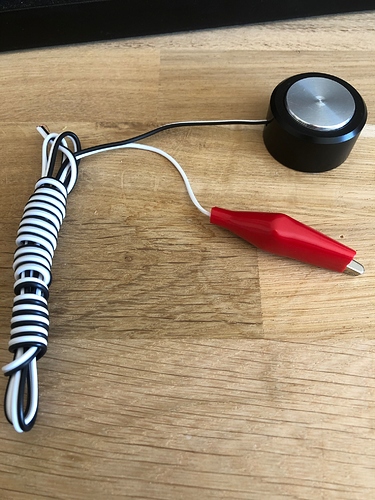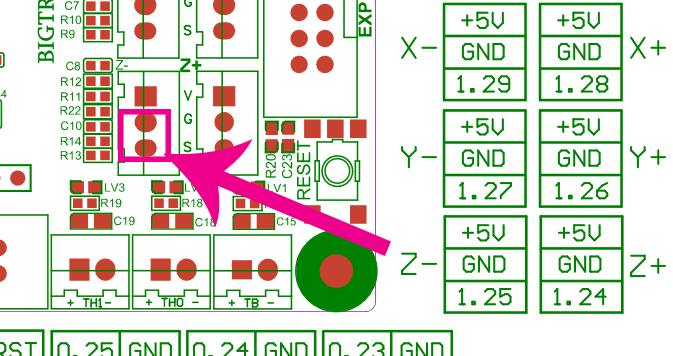Hey everyone,
I’ve just received this z-probe, and I’m excited about using it on my MPCNC.
I’ve recently completed the machine, and have been up and running for about a month with great results. This Z-probe is my next step. I have a couple questions about installing it, and have tried searching the forum to no avail. Maybe I’m just a dummie, but I hope you’ll bear with me.
I’m using the SKR 1.3 and Marlin 2.0 (compiled my own firmware). As I understand it, the Z-probe attaches to the Z- endstop pins. I then use a home command for Z, and set an offset corresponding with the height of the probe itself.
In configuration.h it seems that the z-probe is defined on line 832. In the next section, it seems I have to choose a type of probe. Does this matter - and what experiences have others had with these settings?
I can’t seem to find the line where I set the actual offset. It this not defined in the firmware? Alternatively I guess there’s a Gcode command I need to set up in Repetier - if so, what would that command be?
I’m not using endstops for any other axis yet. Is this a problem? I believe I can just home the Z-axis - right?
Thanks in advance.