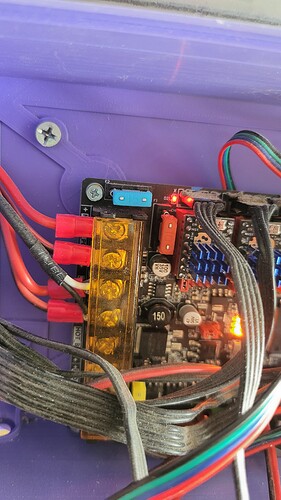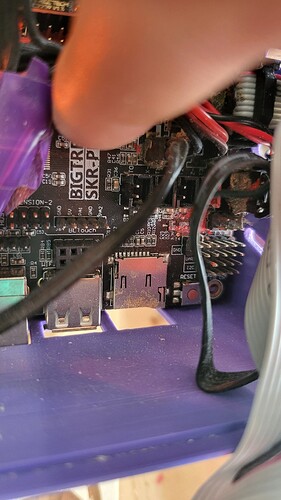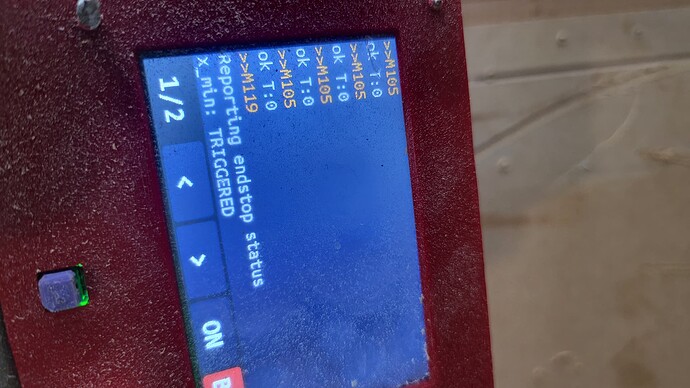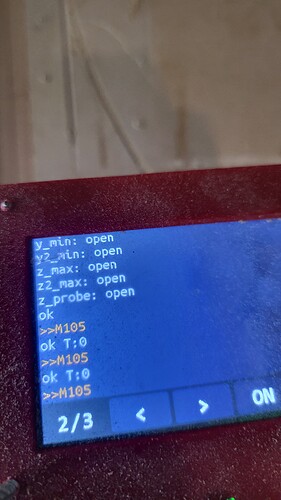Hello, so far the machine has been so good to me. I added a rail system, but for some reason the x end stop stays triggered. This prevents it from homing correctly, as it homes the x axis in random places insted of it hitting the actual piece that is supposed to stop it. Any ideas. What i have tried. Flipping the end stop wires behind the router, flipping the wires on the board. Unplugging the x stepper motor. Not sure what to do now? Sometimes it home an inch away from the actual deignated stopping point.
The endstops are NC. So disconnecting the endstop should show triggered. You probably have a loose wire.
They are connected on each end. Pins are cleanish other than some saw dust from cutting. The end stop connector on the board is extremely loose. Like its not snug. Ill go back and find a way to get the pins snug.
It could just be a bad switch. Make the connection by hand and see if it behaves correctly.
Like others have said, probably an open wire or bad endstop. We use NC wiring.
Manually trigger the endstop, then show what Marlin reports for M119.
I changed out the end stops and still the same problem. I made sure all wires are secured properly. Stoll not sure what else to do. When I hit home button x, it keeps moving away about 3 mm , with each push of the home x. I habe to manually push the x to the home position before I turn it on each time. Any further ideas. I tried taking a picture of the back of the router but not enoug lighting to show proper connections.
You need to do the troubleshooting steps. Marlin will tell you what it ‘sees’ with the board.
Ok I will do this when i get back
Alright so when I manually trigger it, it says triggered. When its not manually triggered, it says triggered. The first 2 pictures are me manually triggering it. The last one is with nothing triggering it.
Sure looks lile an open circuit to me.
I dont know. Everything is connected? Ill look at the endstop wires again, disconnect and reconnect.
If you are showing Triggered with the switch pressed as well as the switch not pressed, then you have an open circuit somewhere.
I would suggest using an ohmmeter/DMM to test the wiring from the Dupont connectors to the switch terminals. With the switch in normal position (not pressed), you should have close to 0 Ohms between the two Dupont terminals. If not, meter out each wire individually. Also meter out the switch(es) between the COM and NC terminals (0 Ohms when not pressed, OL when pressed)
If you do have near 0 Ohms for the wires and switch, then the issue is probably with the Dupont connector to the controller board. Did you remove the plastic JST shroud from the SKR board? Leaving it in place can prevent the Dupont connector on the wire harness from making contact with the controller board.
I had this exact issue the other day, did you check the connection where the endstop/stepper connect to the extension wire. Mine had pulled itself a part but I couldn’t tell because it was hidden in my cable loom.
Ill check with a ohmmeter
I will check this area, I haven’t touched this area when I switched to linear rails so I will double check. Anything is possible.
It isn’t magic. It is looking for that closed loop. Something must be broken.
No sense in trying homing until the endstop is fixed.
I think you have this backwards. Unless I’m mistaken, the end stops should all be wired for NC in the default setup. For a NC contact you should read ~0 ohms when the switch isn’t pressed and OL when the switch is pressed. This should be measured with it disconnected from the control board.
Yup, brain fart. Post edited to test NC contacts at near 0 Ohms when not pressed, OL when pressed
I believe that the problem.is with the switch or the wires. If you want to test the board and firmware, put a jumper shorting the signal wire to ground. M119 should show OPEN. If it still shows triggered, the problem is on the mainboard, otherwise it is definitely the switch or the wire.
Thank you. Ill get to testing soon.