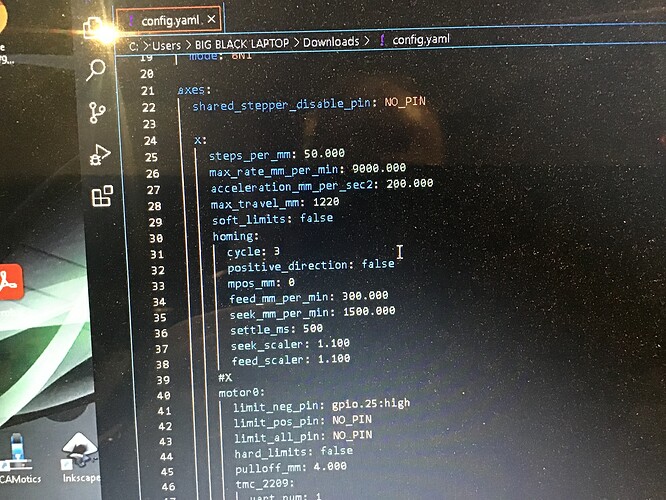Why does my x axis only home on the x home button and not the home all axis button
In your config.yaml, the x axis should have:
homing:
cycle: 1
If it has cycle: 0 then home all won’t work on the x axis.
Thanks I’ll check.
It’s got a 3 what does that mean
homing:
cycle: 1
If it has cycle: 0 then home all won’t work on the x axis.
[/quote]
FluidNC documentation is here. Seems like 3 is a valid value. I think numbers greater than zero reflect the order in which the axis is homed.
http://wiki.fluidnc.com/config/axes
Do you have a Lowrider or MPCNC? Looking at Ryan’s configs, its set to 3 for Lowrider and 1 for MPCNC.
3 means that the x axis is the third axis in the home all cycle.
Do the y and z axis both home?
Yes it does
Hi I have a lowrider
Try manually pressing the endstop switch. Does it cause an LED on the Jackpot to turn on or turn off? It should turn off. I would also verify the X endstop is plugged into the correct location on the board.
Thanks for your reply it home’s perfectly if u push x home button so wiring and stops work correctly
And you verified you have homing cycle 1 and 2? Does home all work at all?
Hi home all only homes y and z no x you can home x by using the x home button