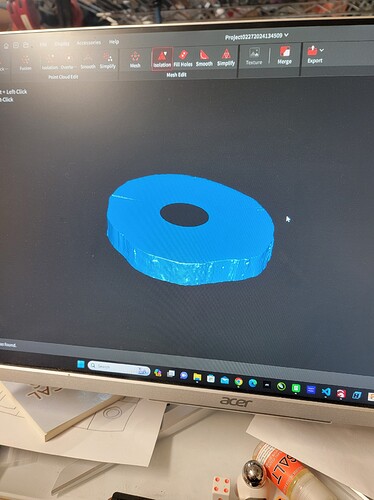I’ve been making things with these discs of Walnut for a few years…
Damn near killed myself cutting a disc on my big Laguna 18" bandsaw one day, so I bought a sawmill :). We have a lot of trees, so a good investment.
Anyway. I used to surface them with a thickness planer, but feeding endgrain hardwood with no flat surface through that tool was also fraught with Danger and Damage.
Et, voila! Fitted out the Primo with a 1" surfacing bit the other day and it did fine job of flattening, surfacing, parallelizing. Most pleased.
Nota bene: it’s slow to do this with a wood like walnut. I was shaving off 0.5mm per pass with a pretty respectable feedrate and maybe 5mm of overlap. Be patient.
Now I’ve decided to make a bowl/serving tray shape that follows the contours of the wood.
Took a picture, and spent a day trying to get Photoshop or Illustrator or Fusion to correct the perspective so I could draw an accurate spline around the edge. Got sort of close with Photoshop perspective warp, but not close enough. No dice.
Then remembered that Revopoint 3D scanner I got from Kickstarter a while back that arrived right before we went overseas and hadn’t even opened yet.
Oh, yeah. That worked. I probably should have attached the piece to a square board before scanning. I might still so I have a good way to register the position.
So now I can draw a spline that follows the edge. Next step is work out how to carve a bowl shape with crazy organic edges using Fusion and ESTL.
Any tips?