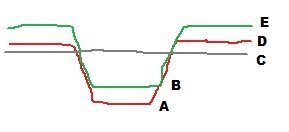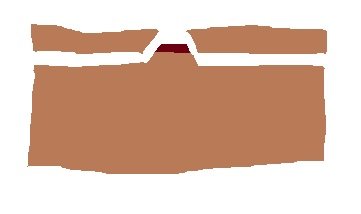Thanks for the input. I’m trying to get the basics working and trying to understand the limitations I will have to deal with. Right now there are a few variables I’m still playing with.
Apart from the overall depth of the inlay, I can see these things which would affect the final fit and quality. In the diagram, “C” is the final cut or sanding to reveal the image. The simple approach assumes C and D, the original surface of the substrate, are the same. F-carve allows ‘overcut’ of the inlay, which leaves a space between E and D, so that the exterior part won’t quite meet and the pressure will concentrate on forcing the pattern into the substrate.
For fine detail I am also considering what if there were a gap between A and B, so the pattern doesn’t bottom out in the v-cut, perhaps then it would be better at closing the gaps around the edges? But for large areas you would probably not want a gap like this because an unsupported span would be likely to break.
Also, if the top surface of the raw stock is not flat or level, then there can be errors in the height of D or of B. In my second attempt last night I had a very poor fit which I think was due to B being off significantly and preventing the parts from going together all the way. I think the lesson from this is to face off both parts before starting.
Even after facing the parts, tool runout or overall accuracy might still leave errors in the width, and even though extra depth (B vs. A) is the “wrong” solution, it could help in getting a tight fit if the offsets are consistent. (Or, if they are consistent, just have two adjusted versions of the artwork.)
Insetting the pattern C slightly from the substrate surface D gives a little bit of leeway in the final sanding. If the V-bit is very steep then this doesn’t make much difference in the final image, but if extra glue or something gets on the surface D, then you don’t want to be distorting the image in the final cleanup. This is something I will try later. Right now I am putting the image plane C at the substrate surface D, and I can always enlarge the original artwork slightly to get almost the same effect as lowering C.
[attachment file=99290]
Also in the back of my mind is if I want to use a fancy, expensive veneer, I would need it to be the full depth of the inlay E to B. But I’m also thinking, what if I were to place veneer on the substrate instead of the inlay pattern? Then the veneer could be much thinner than the actual inlay. It’s maybe a little funny, but for example a small dark inlay in a lighter wood could be inverted and ultimately look like this, where the “background” is actually the inlay:
[attachment file=99291]
Too many interesting ideas, I need to go make some sawdust…
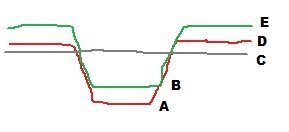
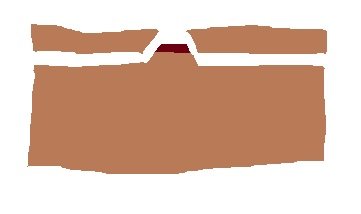


 Mixing more than two kinds of wood is a further option.
Mixing more than two kinds of wood is a further option.