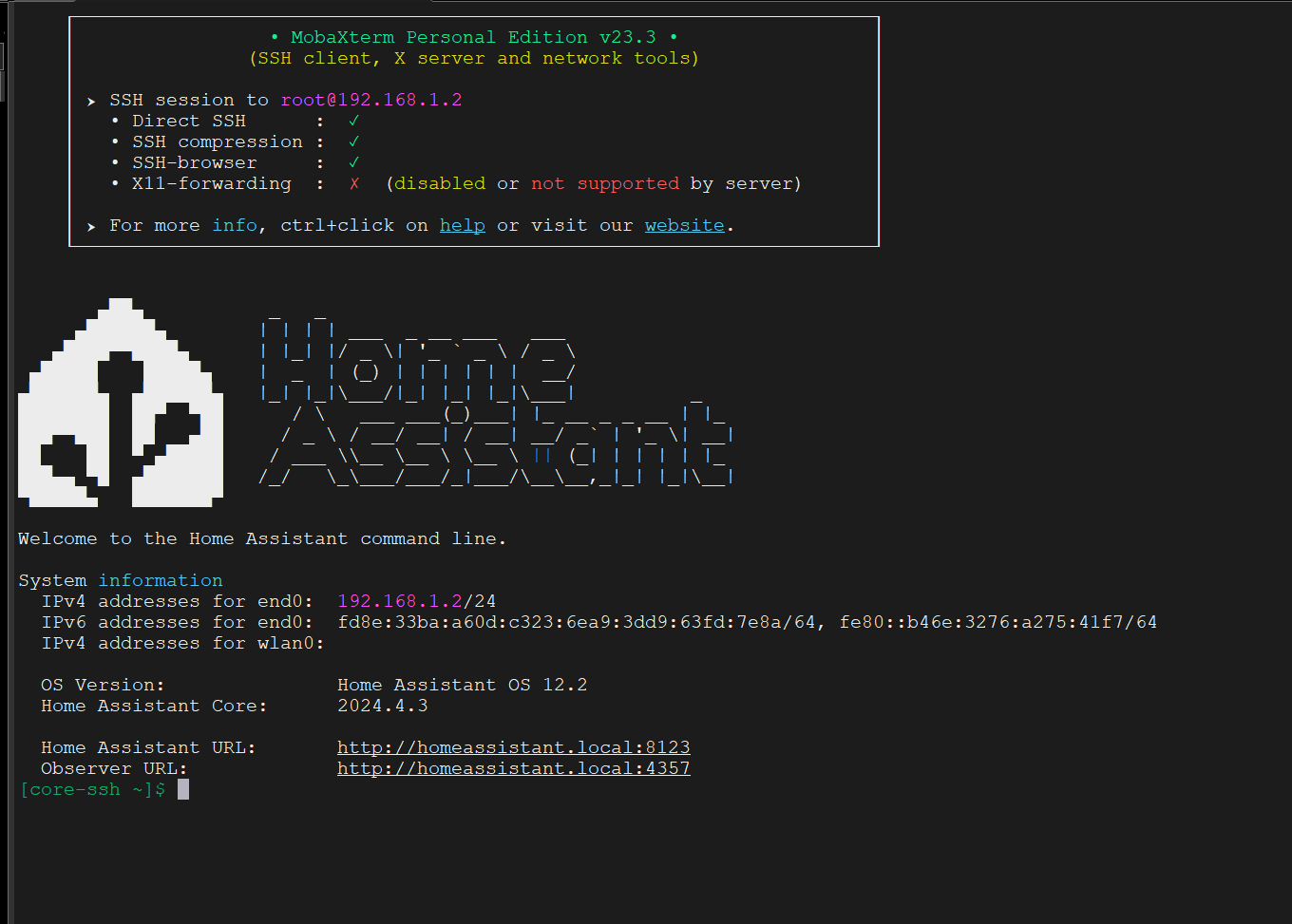I mentioned to someone that WLED had some kind of announcement related to Home Assistant during RMRRF. It looks like Home Assistant’s ownership is being transferred to a non-profit and WLED is some sort of preferred collaborator project. They have a strong group of projects in there. I don’t think this means there are any new direct features coming, but it means there should be more longevity/stability in the long run. It might also mean better collaboration between the projects, but they would probably do that anyway.
I was wondering if the desire to go commercial was behind the efforts to “dumb down” Home Assistant in the past. Maybe this helps with that, if that was the reason. I’m all for making things easier to use, but at the same time preventing people from ssh’ing into their own open source box still chafes me.
That’s an immediate “Do not use” flag for me. Hard stop.
There is an ssh add on. They also have a way to ssh into the host, but you have to enable developer mode or some such thing. IIRC, you put a specific filename on a usb stick and reboot the HA to enable developer mode.
That is 1000% more friendly than android.
Did I misunderstand the news? They have a commercial arm (and have for a long time). But this newd is about putting ownership of home assistant out of an individual or corporation’s hands and putting it officially into a non profit. So Home Assistant is now permanently owned by a non profit (open home foundation).
Nabu Casa is still a for profit company. They charge for their cloud services (which are optional in HA) and they pay a lot of developers to make free and open development to HA. New features by their developers don’t end up behind a pay wall (mostly). Sometimes they even erode it.
The add in is a docker container with sshd that allows some filesystem access to the host, that’s a joke. Others I know have quickly abandoned HA due to this.
Years ago I had gotten the impression they wanted to be a hardware consumer product for the masses leading them to lock things down for experienced users, my (unfounded) initial reaction to this news was that moving to non-profit might lessen that. They’re still paying the bills and can do what they want, and I wish them the best converting their hobby into a business.
Do you know what they switched over to?
Quick google search provided these instructions for enabling OS level ssh. I haven’t tried them yet
One uses node-red for automations talking to various pieces.
I have a mix of MQTT and Homebridge dealing with most of my stuff. I learned long ago voice is my preferred interface, so whatever it is has to deal with my phone well and that works well enough for me.
And what do you do when you do? I didn’t recall the ssh plugin container allowing you to do much of anything. Perhaps things have changed.
Edit: I revived my dormant HA VM and installed the ssh plugin. Seems you can at least edit your yaml config files now in the HA container. I didn’t remember being able to browse the stuff in the HA container. Still want base OS access to debug devices, networking, docker, etc. But it’s now kinda useful I guess.
This is the usb stick thing I was thinking of:
You can use HA without using HASS. Truthfully, a lot more people use it as their first Linux box, and aren’t sysadmins. But there are plenty of tools if you are used to Linux to get to the OS.
Personally, I run it on a HA blue, which is an odroid. I did go through these instructions once. I felt compelled to. I mostly wanted to run docker commands. I also installed a portainer add on for a while. But I haven’t since and everything has been good.
They do want it to be as easy to use for most people as something like a router. They aren’t giving up on their open source policies. I think their solution is pretty balanced.
That’s how I edit configs. I’ve also pulled in plugins from github that way.