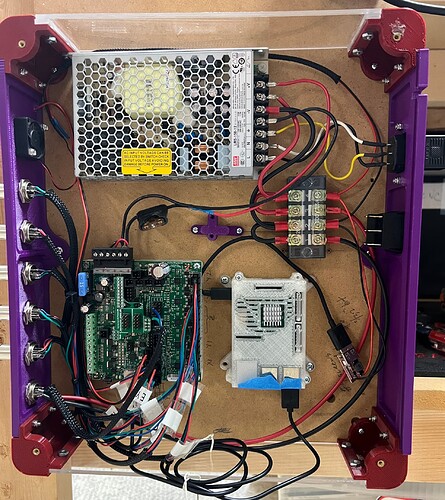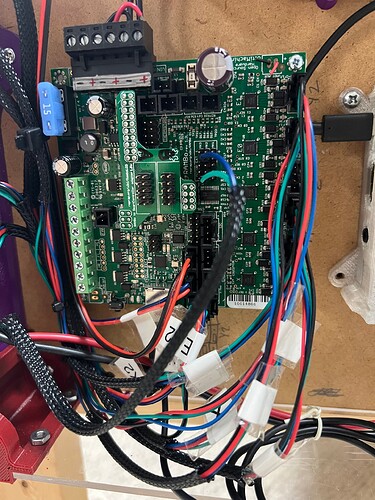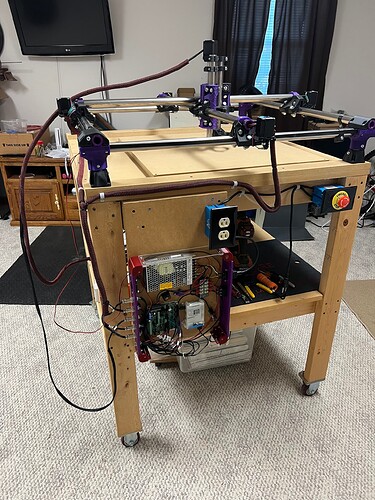I recently purchased second handed MPCNC with a Rambo 1.3 and a Raspberry Pi 3 B. Can I control the machine through Repetier Host? If not how do I control it?
Thanks for creating a new topic.
To follow up on some of what you describe- some questions so the community can help you:
Did your used MPCNC come with just the Rambo and Pi, (No LCD?)
Is your preference to use Repetier on your own laptop or desktop computer?
If so, what kind of computer do you have?
If not, are you familiar with Raspberry Pi and how to burn images for them?
Can you post a picture of your machine and the controller setup?
The usual setup is to use an LCD controller and put the gcode into an SD card on the controller or it’s LCD (The Rambo in your case.). That means the gcode is interpreted by the controller directly from local storage, which is faster and more reliable than streaming it from a control computer.
It is possible to use repetier to control and stream the machine.
Some folks put repetier or another gcode sender program on their computer and use USB to stream it. That’s less desirable, but doable.
It’s also possible to put repetier server on the raspberry pi and then use that to control the machine (which means you’d still have to connect using a browser to the repetier server on the pi.)
The last two options are more complicated to set up, and are a bit involved.
I am sure that the community will be able to help you get your new-to-you machine up and running.
Yes my machine came with only Rambo 1.3 and Pi.
No LCD. I would prefer to use the Bigtreetech TFT35 V3 E3 and will order one if I can find a way to hook it to the Rambo 1.3 and make it work. I am guessing the two gray ribbon cables go to the Rambo smart controller, don’t know direction, and am unsure about the black ribbon cable. Thank you for all the help.
Your machine looks great!
It’s been a while since I worked on a Rambo v1.3- and that was on a printer.
But if I recall correctly, you can make the “Marlin Mode” of a BTT TFT35 work with a Rambo 1.3 using an adapter board from Ultimachine. I think that runs about $15…
[after a search]:
Yes, it looks like this is what you’d need to hook up the an LCD. A reprap full graphic LCD is also an option as well.
It’s probably possible to build firmware to enable the touch mode of the TFT35, but that’s a pretty deep dive.
Over to the Pi side of things- did the seller tell you anything about the Pi setup? (Username/password, network setup, etc?). I’m trying to assess how much work we need to put in to making that part of it at least functional to do some more testing.
The V1Pi image allows for control of the CNC by running cncjs (and also OctoPrint) on the Raspberry Pi. You connece the pi to the CNC with a USB cable. The image supports both the wireless and cabled network features of the pi, and the instructions walk you through setting it up as an access point, or connecting it to your existing wireless network. Once connected to the network (cabled or wireless) you connect using a browser, so you’ve got a wide array of client options. This OS image was put together by @jeffeb3 here on the forums, but may not have been updated recently.