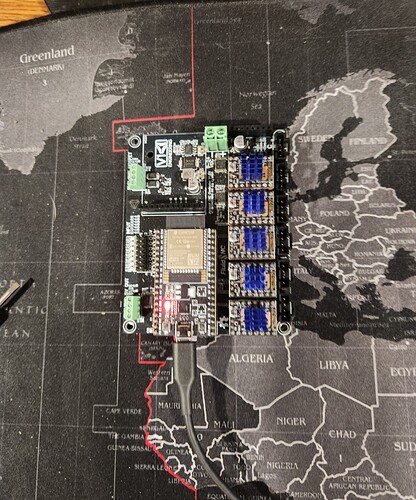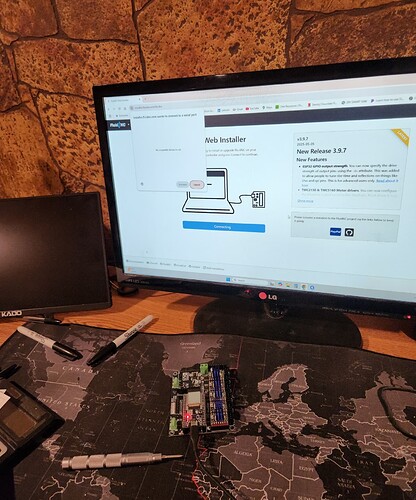So im not sure what happened i was connected in ap mode using the jackpot controller board trying to do some inital testing as i just finished the lr4 build. Anyway not sure what i did but now i cant find the fluidnc anywhere in the Wifi list to connect to and i hadn’t yet gotten around to setting up my wifi as an access point. Any pointers on how to get the fluid nc visable again so i can connect to it. Thanks
Have you tried restarting the board?
You can use the web installer to connect with a usb cable. Then you can check your Fluidnc configuration and update or change the wifi settings from there.
https://installer.fluidnc.com/
if the esp 32 is connected to the jackpot controller my computer doesn’t recogize it. Also if the esp32 is connected to the jackpot controller at all i cant connect to it wirelessly either if it isn’t connected i can. Any clue whats going on
What do you mean by this? If the ESP-32 is plugged into the socket on the Jackpot, your computer doesn’t see it when you plug in the USB cable?
If that, can you post a picture of the ESP-32 on the jackpot, with the cable plugged into the jackpot and computer, but with the Jackpot VMOT power off?
This isn’t clear either.
Do you mean that if you pull the ESP-32 out of the jackpot board, and plug a USB cable into your computer that you can both see it over USB and also see its SSID over WiFi? (This is the expected outcome).
Right if the esp is physically plugged into the jackpot controll board my computer cant find the signal not through connecting with usb or wifi or ap mode but if its unpluged from the controller it is found and connects just fine both connections usb, ap, or wifi they all act the same
OK, So then:
VMOT power off?
Don’t plug in the power supply. That way it’s only running on USB power.
Did you install the drivers for the ESP32?
I did Install the drivers, yes
Do you have any other USB cables you can try? It could be your cable. Power only or something else wrong with it.
Some more things to check (I can’t tell from that picture)
Be certain that the heat sinks on the TMC2209s aren’t touching any of the header pins, this can cause a short that will disrupt operation of the system.
With the board still in this configuration, alternate pressing the two buttons on the jackpot. Press one or the other, wait 10-15 seconds. Occasionally press both and then wait 10-15 seconds. Does this ever cause the board to appear in the web installer or over WiFi?
Was the Jackpot sourced from Elecrow? Where did the ESP-32 come from?
Edit: If the ESP-32 never boots and then is visible to the web installer or WiFi, pull all of the TMC2209s out and repeat the testing.