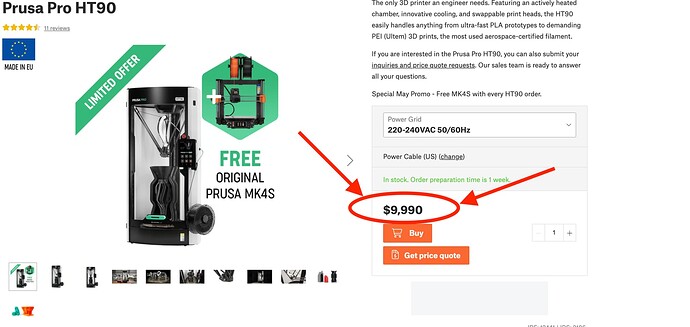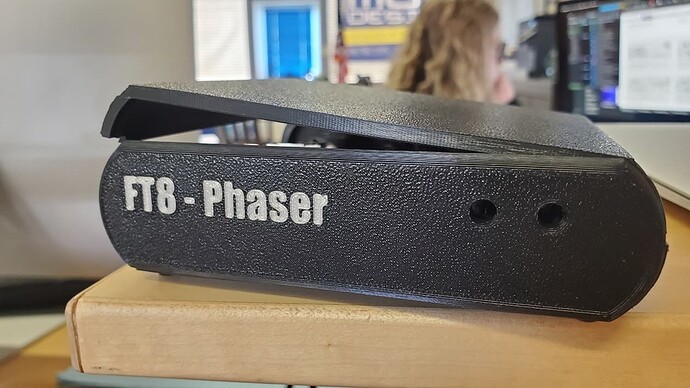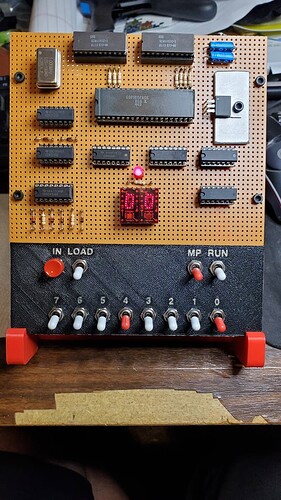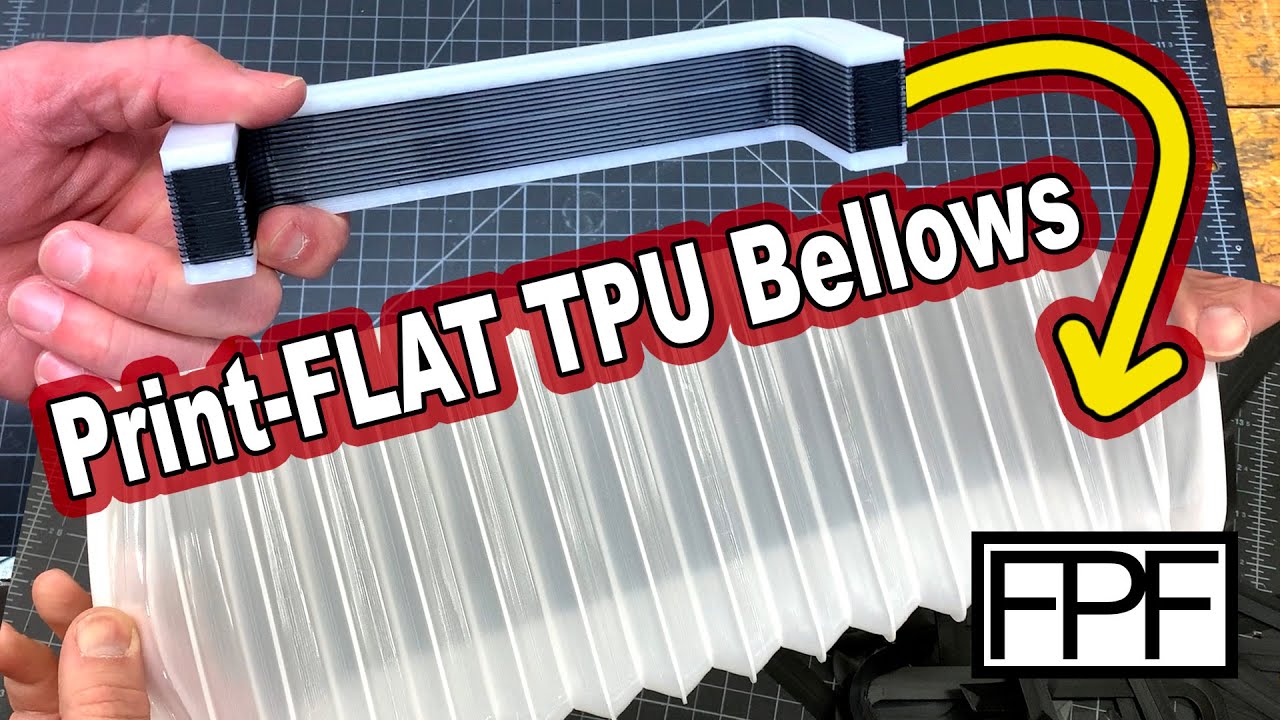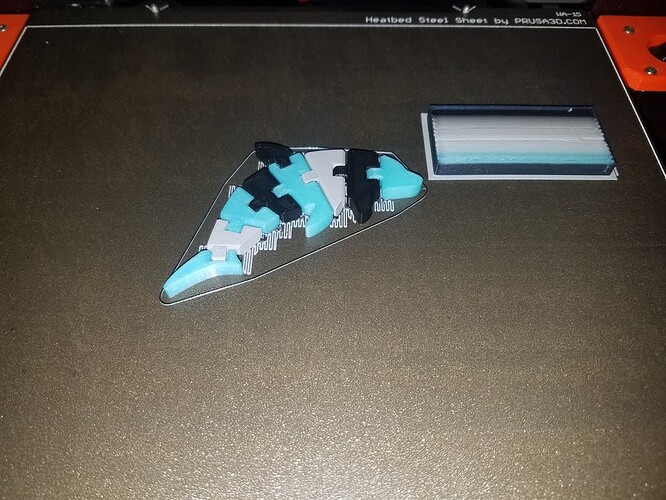I absolutely love my MK3s - my MMU2s…I could live without.
When the MMU works - it’s great. But…it only works reliably when I splurge and get more expensive filaments - with my normal workhorse hatchbox filament it’s a crapshoot.
If you want multi material I would go with the XL for sure. If you don’t care about multi-material then I’d go with the core one.
I’d only consider the mini if there was a reason I needed a smaller compact printer.
I got my printer in 2018 as a MK3 with the MMU2 on a black friday sale. The MMU was delayed though so I had several months with the MK3 stock and absolutely fell in love with it. My original printer was a FolgerTech i3 clone and it worked…but I think there were only 2 original pieces left on it by that point and I had to constantly fiddle with it and experiment to find new slicer settings that would work reliably. (At the end it was upgraded to a v-groove motion platform for the Y axis, a e3d extruder/hotend…I forget exactly which but it was the hot stuff at the time, and had gone through several options for bed leveling.)
The Mk3 was almost “toaster” level of simplicity by comparison. I immediately felt it was worth the premium price. The build instructions were outstanding and it went together in an afternoon - then self-calibrated and “just worked” better than my FT ever did.
When the MMU finally arrived I actually put off installing it for a few months - The main reason I wanted it was for dissolvable supports - but with the Mk3 supports printed so much better and were easily removed that I was no longer interested in dissolvable supports. The MMU also required a LOT more space than I expected so I built an enclosure so the filament spools could go on top.
Getting the MMU working was a huge pain. I ended up doing a couple of modifications to it and eventually got it working mostly reliable as long as I only use prusa filament or Atomic filament - any other filament and it was almost a given that it would fail at some point. I never really did multi-filament prints though and just used it to be able to quickly switch between filaments for prints.
Then I got the s upgrade - I’m not sure how much it was…if it even cost me as I don’t see an order for it in my order history. The upgrade was fairly painless and did make the MMU more reliable…but still not enough that I really recommend it.
Especially since when the MMU3 was released they upgraded the firmware and now the MMU is back to being annoying. It does a really loud an obnoxious homing now - hard enough it regularly knocks the idler loose from it’s stepper motor. I’ve ben seriously considering removing the MMU but keep holding out hope a firmware upgrade will get it back to playing well again as I found I do sometimes like to do 2 filament prints to do labeling.
With the textured print bed and multi-color I really like making control panels and such:
All the white panels on my Modular Synth were 3D printed with MMU labels:
The biggest limit is you can’t really get very detailed - the labels on this Cosmac ELF are pushing the limits for how small this works without going to a smaller nozzle:
So - yeah - LOVE my Prusa and would definitely buy another. I’ve been considering doing the MK4 upgrade to my machine but the upgrade paths just don’t compel me. almost $600 for the upgrade with the motors but still being on the 7 year old frame just doesn’t seem worth it. The 3.5s for $250 doesn’t include the new load cell hot end so doesn’t interest me…which leaves me with the $500 3.9s upgrade…and if I’m going to spend that much I may as well go for the full 4s upgrade but then I’m back to not feeling like it’s worth it and I’d be better off saving my pennies and getting a new 4s.
I’d love to go with an XL - that’s the way to do multi material. But I don’t have the room or funds for it. And the Core is great…but again no room or funds to go that route right now either.