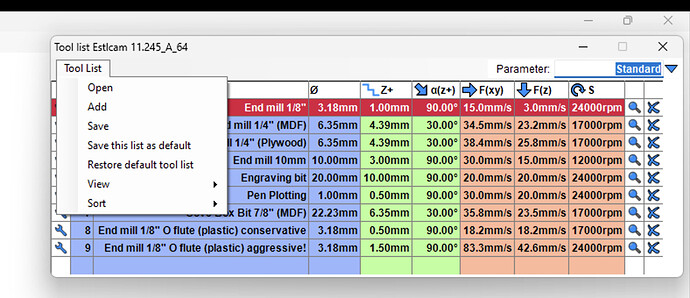Which of the databases shown in the link would be most suitable for Estlcam, and how to use it if possible.
I’d have to look at the Estlcam format but I think either the Fusion file (json) or Carbide Create file (csv) files could be converted. The CSV file looks the simplest.
because v12 tool lists can be imported/exported as CSV files ![]()
I wouldn’t know where to start as I have never looked at this before. Any guidance would be appreciated.
Looks like you can import/export tool lists in Estlcam 12 but I don’t see an option in 11. The Carbide Create file is a CSV (comma separated values) file which you can open in a spreadsheet app like Excel. In Estlcam 12, if you select Tools → Export from the menu, you can have it export your current tool list as a CSV, which will show the format to convert to. Unfortunately, it’s non-standard using a semi-colon as the separator, so at least by default, it doesn’t open nicely in Excel. I would probably use a text editor to replace all the semi-colons with a comma so Excel can be used, and do the opposite to get it back after conversion. I’m not sure if all the data we need for Estlcam is in the file or not. Unless you have most of these bits, I’m not sure it’s worth the effort.
There is a way to export and import in v11, however it seems that in v11, export is called “Save” and import is called “Open.”
v11 tool lists appear to be gzipped binary files and I had no luck getting plain text out of them.
It looks like v12 maintains a default.csv in the configured tool list directory. While it is plain text, I was not able to get lined up columns in a text editor when replacing the semicolons with one or more tabs.
I took a closer look and gave it a shot, but it requires more translation than I can figure out. If anyone wants to try and take it further, here’s where I quit. This is only remotely possible for Estlcam 12.
ToolList.zip (33.0 KB)
This zip file contains an Excel spreadsheet with these sheets:
- Source - This is the imported Carbide Create CSV.
- Estlcam - This is where the translation needs to take place. You can see where I pull the name from Source sheet. I convert the Diameter from inches to mm.
- Estlcam Sample - This is my short tool list exported from Estlcam 12. I modified the exported file to replace “;” with “,” so I could import it here.
If you can get the Estlcam sheet fully populated, the next steps would be to save that sheet to CSV and then convert all “,” back to “;”.
The other problem for me is that these databases are all imperial, and we have a metric system in Australia, so I feel it may be a waste of time anyway. (for me at least)
Thanks for all the input guys, it was interesting at least.