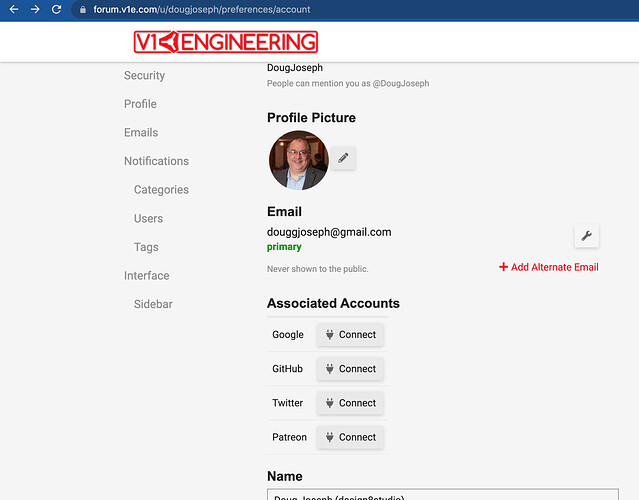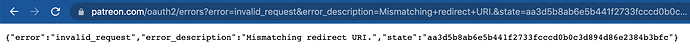that part is easy. Whomever you do you hosting through can put a point for v1engineering to go to the new domain. it will just redirect.
I can’t do it that way because we have 500+ images that point to the old domain and host in the docs. I can redirect specific addresses but not a blanket one like that. Until I figure out how to change all the doc images and most of the blog post images.
These statements are the ones I think are the easiest to address by making videos of the builds just tearing through material. Proof. They will talk crap about them as well but really there are plenty of cnc’s nibbling at material. IT is all I ever showed because did not want people to expect to do crazy material removal rates on day one. I think that is detrimental at this point. The Docs clearly say what speeds to run when starting, time to show what these things can do to shut a few naysayers up.
And…I can easily set a tripod up and record some cutting that does not need crazy editing.
If he managed to print, assemble, and test cut on any mpcnc in just 3days, that would explain his low opinion lol.
Like all hobbies, folks have pipe dreams they strive for, and purchase in hopes that there will be minimal waste achieving it. It is not that there won’t be teething pains along the way, but they would feel better starting with your machine knowing it won’t hold them back in the future. So I agree… there’s plenty of room to pepper on some more hardcore cutting action to prove what all the hubbub is really about.
I wasn’t clear
He posted a YouTube saying that if you want a reliable machine, you pay too dollar.
He published it three days after whining to me about his shapeoko being down for the third time in a couple of months.
He paid top dollar, didn’t get reliability… but ran his mouth ragging on ‘printed’ CNCs. AFAIK, mine is the only one he’s actually seen in the wild, and it hasn’t had any issues, cutting the same kinds of projects he does
Today is the day. Time to unveil and start the slow messy transition to the new domain.
For those of you that have not seen it.
V1E.com now points directly to what was the main shop page. The forums will eventually become forum.v1e.com. The old site will slowly get redirected to v1e.com. Most of the old blog pages have been transferred over (but the images are not, yet, still links)
Where I could really use some help. I can not just do a blanket redirect because of the 500+ docs images that are pointing to v1engineering.com, and I can not find a good way to move them to the Shopify servers or github. If anyone has any ideas to get them to github that would be preferred, I have downloaded the full image folder structure of v1engineer.com, but it contains all sorts of old stuff we do not need (old forum images that are now here so can be deleted) so I can’t just dump it on github, anyone no a way to cherry pick only the images we need? Or do I dump it all on github and do like a delete non-linked media or something? Is there some sort of search and replace that will grab the images and change the links?
Oh and what do you think of the new domain, can’t misspell that one?
Hey! Congratulations on the switch over to the awesome new domain name! I knew you had made the switch as soon as my browser told me that I wasn’t logged in anymore! L O L!
This is amazing! Now it’s easier than ever to hook new people up and show off v1! ![]()
![]()
A lot of work still yet to do, but domain mistakes can take up to 48 hours to propagate so I am going to try baby steps on anything I have not already tested.
The forums, and main (old shop page) are now V1. Old redirects and the docs still left to go. After that I will just keep changing the site links as I log into things.
I think we can make something work.
I can find (almost) all the images in the docs with a command line grep. I bet just grep -i -e jpeg -e jpg -e png or something would give us a list.
If I had the folder of images I could try to write a script to find the matches. I bet that isn’t too hard either.
Then we could take each match and copy the image to a new folder, and update the doc link locally, on my machine. Then I can make a PR with the changes. Maybe and hour and a fun project to solve. I can’t guarantee I will get every single image, but it should be close enough to kist fix anything missing after the switch.
I could deliver the folder back to you to push to v1e, or commit them to git.
The structure of the backup is something like media/2015/dec/corner.jpg, if that helps. The biggest issue is for the site, every image gets copied and compressed in 8+ sizes to speed up rendering. Otherwise, I would just dump it all on there. That feels pretty irresponsible, though.
I’ll have to look that up. I tried a few things in vscode, I could get lists but didn’t know where to go from there.
The backup is 24GB so I would probably have to do it locally unless you figured out how to fetch all the images. I spent a while trying to do that to, like make an offline copy of the docs and just feed it back in.
I might be able to download only the images linked in the docs. I can try after this crazy weekend.
That would be awesome, but no rush I am chipping away at all sorts of things.
I am going to move the follow up from this (the discussion about moving the images) to this github issue on the docs:
If you’re interested, pop in there.
I went thru my designs on thingiverse, printables & my youtube videos & changed the links I had from the old site to the new site. I even found one link to the older vicious1.com site. Think I got all or most of my links changed. I did notice that the vicious1.com site still redirects to https://www.v1engineering.com
Awesome!
Yeah, I have a pile of domain names, I have been changing the redirects one at a time to try to catch any issues that might pop up. I think you are right the I don’t think any of the old ones should be an issue, I will swap them all over this evening. v1engineering will be the last to get the redirect, probably a week or two.
Is this the right place to alert to a minor site glitch found?
On my forum account preferences, there are buttons to connect other accounts.
I clicked to connect my Patreon, and I got an error.
Below is a screen shot of the page with the button and the error.
Shoot I thought I got all of those.
Let me double-check the Patreon one.
Thank you!
That was not an easy one, when you get a chance will you tell me if it works now? I don’t think mine will work as a test.