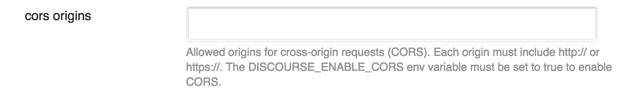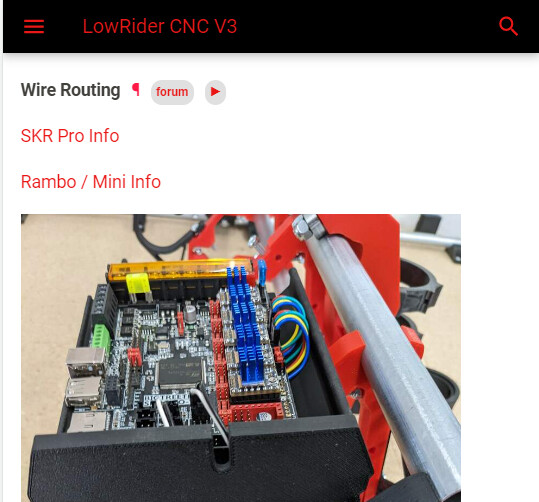Okay I think I am down to three now. Let me see if I can share them all. I have not done much work on any of these and keep bouncing between them to try and get things similar. I have not started on any of the Mobile versions yet, once the layout is right the mobile version is fairly easy to tweak, lots of this or that questions.
I can’t give direct page links so here is what I am looking at.
*Home page - first impressions.
*shop, categories - basically can be the first impression of the actual shop
*shop, everything - The shop itself
*any item that has more than one picture - is there room for a lot of info, how are other images handled. The control boards are good pages, images and lots of info.
1 - Ride - https://oek0kclbsl5tkqld-15662831.shopifypreview.com
- less animated, should be faster loading and interacting.
- This one lets me set the width, which I kinda prefer maybe.
- I can control the padding between things, the others I can not.
- The “Sticky Menu” on this one is a bit odd. The top menu shows back up only when you scroll up a bit. good or bad?
- No bread crumbs, so getting back to a main category can be a bit of a bummer. Usually at the top of a product near the sorting info.
- infinite scrolling, lots of products…keep on scrolling, sticky header comes in handy here.
- shop is 5 items wide.
2 - Modular - https://isag2xho20qpummq-15662831.shopifypreview.com
- more animated
- full width, I am not used to that but it is growing on me.
- sticky menu is how I expect. Home page see through to always there menu.
- Categories page text has to be on the image, so I have to darken them to see the text.
- shop is 4 items wide, bummer on larger screens
3 - Palo Alto - https://d1swsgg94ox3to7u-15662831.shopifypreview.com
- more animated
- full width again
- sticky menu
- Categories, text on image again
- infinite scrolling, lots of products…keep on scrolling, sticky header comes in handy here.
- shop is 4 items wide, bummer on larger screens